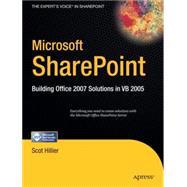
| About the Author | p. xvii |
| About the Technical Reviewer | p. xix |
| Acknowledgments | p. xxi |
| Introduction | p. xxiii |
| SharePoint Business Solutions | p. 1 |
| The SharePoint Marketplace | p. 1 |
| Segmenting Information Workers | p. 2 |
| Transactors | p. 2 |
| Professionals | p. 2 |
| Executives | p. 3 |
| Grouping Information Workers | p. 3 |
| Individuals | p. 3 |
| Departmental Teams | p. 3 |
| Divisional Groups | p. 4 |
| Enterprise | p. 4 |
| Extended Enterprise | p. 4 |
| Information Worker Challenges | p. 4 |
| The System Challenge | p. 5 |
| The Information Challenge | p. 6 |
| The Process Challenge | p. 6 |
| The Collaboration Challenge | p. 6 |
| The Access Challenge | p. 7 |
| The Management Challenge | p. 8 |
| The Regulatory Challenge | p. 9 |
| Understanding Business Scenarios | p. 9 |
| Increasing Individual Productivity | p. 9 |
| Increasing Team Productivity | p. 10 |
| Increasing Divisional and Enterprise Productivity | p. 11 |
| Supporting Remote Workers | p. 12 |
| Integrating with Partners and Customers | p. 13 |
| Complying with Regulations | p. 14 |
| Analysis and Design Considerations | p. 15 |
| Documenting the Business Vision | p. 15 |
| Documenting Policies, Practices, and Regulations | p. 16 |
| Project and Design Documents | p. 18 |
| Managing Change | p. 18 |
| SharePoint Overview, Planning, and Installation | p. 21 |
| Windows SharePoint Services | p. 21 |
| Document Libraries | p. 22 |
| Lists | p. 23 |
| Web Parts and Custom Development | p. 24 |
| Site Creation and Branding | p. 25 |
| Microsoft Office 2007 | p. 25 |
| Document Panels | p. 26 |
| Working Offline, While Mobile, or With Peers | p. 26 |
| Microsoft Office 2007 Suites | p. 27 |
| Microsoft Office SharePoint Server | p. 27 |
| Portal Features | p. 28 |
| Enterprise Content Management | p. 28 |
| Business Intelligence | p. 29 |
| Shared Services | p. 30 |
| MOSS Versions | p. 30 |
| Installation Considerations | p. 30 |
| User Capacity Planning | p. 30 |
| Storage Capacity Planning | p. 31 |
| Access and Authentication Planning | p. 31 |
| Limitations | p. 33 |
| Deployment Architectures | p. 34 |
| Creating a Development Environment | p. 35 |
| Prerequisites | p. 36 |
| Installing Virtual Server 2005 | p. 37 |
| Creating the VPC Images | p. 38 |
| Creating the Domain Controller | p. 41 |
| Creating the Database Server | p. 46 |
| Installing Windows SharePoint Services | p. 48 |
| Installing Microsoft Office SharePoint Server | p. 55 |
| Creating a Test Client | p. 64 |
| SharePoint Fundamentals | p. 65 |
| Managing Users | p. 65 |
| Understanding Permission Levels and SharePoint Groups | p. 67 |
| Configuring Anonymous Access | p. 70 |
| Understanding Security Policies | p. 70 |
| Managing Site Structure | p. 71 |
| Working with Sites | p. 72 |
| Working with Lists | p. 73 |
| Configuring E-Mail-Enabled Lists | p. 79 |
| Working with Pages | p. 80 |
| Understanding Alerts and RSS Feeds | p. 81 |
| Understanding Features | p. 82 |
| Understanding Authentication Options | p. 83 |
| Extending Web Applications | p. 84 |
| Using Forms Authentication | p. 84 |
| Using Web Single Sign-On | p. 90 |
| Using Active Directory Account Creation Mode | p. 90 |
| Extending Web Applications Outside the Firewall | p. 90 |
| Working with Alternate Access Mappings | p. 90 |
| Enabling Secure Sockets Layer | p. 91 |
| Creating a Secure Internet Site | p. 91 |
| Extending the Web Application | p. 92 |
| Creating an Alias | p. 92 |
| Installing Certificate Services | p. 93 |
| Requesting a New Certificate | p. 94 |
| Creating a New Certificate | p. 96 |
| Installing the New Certificate | p. 96 |
| Configuring Forms Authentication | p. 97 |
| Adding a New Incoming URL | p. 100 |
| Testing Secure Access | p. 100 |
| SharePoint Shared Services | p. 103 |
| Creating and Managing Shared Services Providers | p. 103 |
| Configuring Search | p. 105 |
| Crawling Content Sources | p. 105 |
| Including File Types | p. 106 |
| Understanding Search Scopes | p. 108 |
| Using Keywords and Best Bets | p. 109 |
| Reporting on Search Usage | p. 109 |
| Using Audiences | p. 109 |
| Understanding User Profiles | p. 111 |
| Personalization with My Site | p. 116 |
| Using My Site | p. 117 |
| Customizing My Site | p. 118 |
| Publishing Links | p. 119 |
| Using Excel Services | p. 119 |
| Configuring Excel Services | p. 119 |
| Using Parameters in Excel Services | p. 121 |
| Using Data Connections | p. 123 |
| Using Excel Web Services | p. 124 |
| Creating User-Defined Functions | p. 124 |
| Integrating the Business Data Catalog | p. 125 |
| Understanding Metadata | p. 126 |
| Uploading the Application Definition | p. 136 |
| Using BDC Information | p. 138 |
| Custom Solutions with Excel Services | p. 141 |
| Trusting a Document Library | p. 141 |
| Creating the Mileage Calculator Spreadsheet | p. 142 |
| Creating the New Project | p. 143 |
| Coding the Application | p. 143 |
| SharePoint Content Development and Management | p. 147 |
| Understanding Site Collection Templates | p. 147 |
| Adding and Editing Pages | p. 149 |
| Using Web Parts | p. 151 |
| Connecting Web Parts | p. 153 |
| Modifying the Site Look and Feel | p. 154 |
| Customizing Site Navigation | p. 154 |
| Using Themes and Styles | p. 154 |
| Customizing with the SharePoint Designer | p. 155 |
| Understanding Contributor Mode | p. 156 |
| Adding a New Page | p. 157 |
| Working with Data Sources | p. 159 |
| Working with Data Views | p. 162 |
| Understanding the Impact of Customization | p. 162 |
| Saving Customized Templates | p. 164 |
| Creating Site Templates | p. 164 |
| Creating List Templates | p. 165 |
| Using the Publishing Feature | p. 165 |
| Creating a Public Internet Site | p. 165 |
| Creating and Approving Pages | p. 168 |
| Using an Alternate Style Sheet | p. 171 |
| Understanding Master Pages and Page Layouts | p. 171 |
| Editing the Default Master Page | p. 171 |
| Creating New Page Layouts | p. 174 |
| Creating New Master Pages | p. 176 |
| Enabling Site Variations | p. 180 |
| Using Content Deployment | p. 181 |
| Web Content Management | p. 182 |
| Creating a New Site | p. 182 |
| Activating and Configuring the Publishing Feature | p. 183 |
| Creating a New Welcome Page | p. 187 |
| Defining Site Columns | p. 188 |
| Defining the Content Type | p. 188 |
| Creating the Page Layout | p. 189 |
| Editing the Page Layout | p. 189 |
| Publishing the Page Layout | p. 191 |
| Using the Page Layout | p. 191 |
| SharePoint Document, Form, and Records Management | p. 193 |
| Working with Content Types, Lists, and Libraries | p. 193 |
| Understanding Site and List Columns | p. 195 |
| Working with Views | p. 196 |
| Using New Content Types | p. 198 |
| Configuring Document Library Enhancements | p. 200 |
| Working with InfoPath and Form Libraries | p. 203 |
| Creating Template Parts | p. 203 |
| Importing Word and Excel Documents | p. 207 |
| Using Data Connection Libraries | p. 209 |
| Developing with Visual Studio Tools for Applications | p. 210 |
| Understanding InfoPath Forms Services | p. 216 |
| Using the Document Conversions Service | p. 219 |
| Understanding Records Management | p. 221 |
| InfoPath and SharePoint | p. 222 |
| Prerequisites | p. 223 |
| Creating a Customer Issues Site | p. 223 |
| Creating the Customer Issues Form | p. 224 |
| Publishing the Form | p. 226 |
| Configuring the Form Library | p. 227 |
| Using the New Form | p. 228 |
| Document and Records Management | p. 229 |
| Prerequisites | p. 229 |
| Defining Site Columns | p. 229 |
| Defining Site Content Types | p. 230 |
| Creating the Document Library | p. 232 |
| Creating the Records Repository | p. 233 |
| Configuring the Records Repository | p. 234 |
| Archiving a Document | p. 235 |
| Creating a Hold Category | p. 235 |
| SharePoint Custom Features and Workflows | p. 237 |
| Building Custom Features | p. 237 |
| Understanding the Feature Architecture | p. 237 |
| Adding Actions to Menus and Toolbars | p. 240 |
| Using Custom Action Pages | p. 244 |
| Using Tokens to Retrieve Information | p. 248 |
| Adding New Files to a Site | p. 248 |
| Understanding Feature Receivers | p. 250 |
| Receiving Site, List, and Item Events | p. 254 |
| Building and Using Workflows | p. 258 |
| Using Built-in Workflows | p. 259 |
| Creating Custom Workflows in Visual Studio | p. 260 |
| Creating Workflows in SharePoint Designer | p. 266 |
| Creating Custom Activities | p. 267 |
| Considering Workflow Options | p. 273 |
| Building an Employee Performance Review Workflow | p. 275 |
| Creating the InfoPath Workflow Forms | p. 275 |
| Creating the Workflow Project | p. 282 |
| Publishing the Forms | p. 283 |
| Developing the Project | p. 284 |
| Coding the Project | p. 289 |
| Building the Project | p. 293 |
| Deploying the Workflow | p. 293 |
| Using the Workflow | p. 296 |
| SharePoint Business Intelligence Solutions | p. 297 |
| Understanding Report Center | p. 297 |
| Using Scorecards | p. 298 |
| Using Reports | p. 299 |
| Understanding Data Source Options | p. 302 |
| Using SharePoint Lists as Data Sources | p. 302 |
| Using Spreadsheets as Data Sources | p. 304 |
| Using Cubes as Data Sources | p. 305 |
| Integrating SQL Reporting Services | p. 310 |
| Reporting Services Web Parts | p. 312 |
| SQL Server 2005 Service Pack 2 | p. 313 |
| Creating a Dashboard | p. 314 |
| Installing the AdventureWorks Data Warehouse | p. 314 |
| Building and Deploying a Cube | p. 315 |
| Browsing the Cube in Excel | p. 318 |
| Adding the Data Connection | p. 319 |
| Creating a Report | p. 320 |
| Building the Dashboard | p. 321 |
| SharePoint and Microsoft Office | p. 323 |
| Managing Document Information | p. 323 |
| Utilizing the Document Management Information Panel | p. 323 |
| Using the Research Library | p. 325 |
| Working with Quick Parts | p. 326 |
| Creating Custom Document Information Panels | p. 328 |
| Going Offline | p. 329 |
| Going Mobile | p. 331 |
| Using the Office Open XML File Formats | p. 335 |
| Understanding Document Packages | p. 335 |
| Using System.IO.Packaging | p. 339 |
| Developing with Visual Studio Tools for Office | p. 343 |
| Creating a Development Environment | p. 344 |
| Creating Office 2007 Add-Ins | p. 346 |
| Creating Office 2007 Task Panes | p. 349 |
| Deploying VSTO 2005 SE Solutions | p. 352 |
| Using the Office Open File Formats | p. 355 |
| Starting the Project | p. 356 |
| Coding WordCleaner.Worker | p. 356 |
| Creating the Worker.aspx Page | p. 361 |
| Coding the Worker.aspx Page | p. 362 |
| Creating the Feature.xml file | p. 363 |
| Creating the Elements.xml file | p. 364 |
| Creating the Install.bat file | p. 365 |
| Activating and Using the Feature | p. 366 |
| SharePoint Web Parts | p. 367 |
| Web Part Basics | p. 367 |
| Web Part Properties | p. 368 |
| Rendering Web Parts | p. 369 |
| The Web Part Life Cycle | p. 371 |
| Deploying Web Parts | p. 375 |
| Understanding Deployment Options | p. 375 |
| Building the Web Part | p. 377 |
| Code Access Security | p. 378 |
| Creating Solution Packages | p. 384 |
| Using Custom Web Parts | p. 386 |
| Using Client-Side Script | p. 387 |
| Building Connectable Web Parts | p. 390 |
| Building Custom Connection Interfaces | p. 390 |
| Using Standard Connection Interfaces | p. 392 |
| Custom Editor Parts | p. 399 |
| Creating an Editor Part | p. 400 |
| Using an Editor Part | p. 401 |
| A Complete Web Part | p. 402 |
| Installing the AdventureWorks Database | p. 403 |
| Creating the New Project | p. 403 |
| Coding the Web Part | p. 404 |
| Deploying the Web Part | p. 407 |
| Using the Web Part | p. 410 |
| Connectable Web Parts | p. 411 |
| Adding the Filter Property | p. 412 |
| Adding the Callback Method | p. 412 |
| Modifying the SQL Statement | p. 413 |
| Building and Deploying the Web Part | p. 413 |
| Creating the Contact List | p. 413 |
| Programming SharePoint Services | p. 415 |
| Understanding Site Definitions | p. 415 |
| Creating a New Site Definition | p. 416 |
| Customizing the Site Definition | p. 420 |
| Understanding the SharePoint Object Model | p. 424 |
| Getting Started with the Object Model | p. 425 |
| Accessing Site Collections and Sites | p. 427 |
| Elevating Permissions | p. 428 |
| Accessing Lists and List Items | p. 429 |
| Accessing User Information | p. 430 |
| Using SharePoint Web Services | p. 432 |
| Working with Site Data | p. 433 |
| Working with List Data | p. 433 |
| Using the Single Sign-On Service | p. 439 |
| Setting Up SSO | p. 439 |
| Using SSO in Code | p. 445 |
| Creating a Site Definition | p. 447 |
| Copying the Site Definition | p. 448 |
| Modifying the Configurations Section | p. 449 |
| Modifying the Modules Section | p. 450 |
| Using the Site Definition | p. 451 |
| Building a Site Explorer | p. 451 |
| Adding the Web Reference | p. 452 |
| Returning All Sites | p. 452 |
| Adding Child Sites | p. 453 |
| Running the Sample | p. 454 |
| SharePoint Operations and Administration | p. 455 |
| Using Backup and Restore | p. 455 |
| Creating a Target Folder | p. 455 |
| Performing a Backup | p. 457 |
| Performing a Restore | p. 457 |
| Using Logs and Reports | p. 458 |
| Working with the Unified Logging Service | p. 458 |
| Working with Portal Usage Reporting | p. 460 |
| Working with Information Management Policy Usage Reports | p. 462 |
| Configuring Caching Options | p. 463 |
| Understanding Cache Profiles | p. 463 |
| Configuring Output Caching | p. 465 |
| Configuring Object and Disk Caching | p. 466 |
| Using Windows Rights Management | p. 467 |
| Preparing for RMS Installation | p. 468 |
| Installing the RMS Server | p. 469 |
| Configuring RMS in the SharePoint Farm | p. 471 |
| Using RMS with Documents | p. 471 |
| Configuring Antivirus Protection | p. 472 |
| Quiescing the Farm | p. 473 |
| Cleaning Up Unused Sites | p. 474 |
| Implementing Quotas and Locks | p. 476 |
| Using the Command-Line Utility | p. 477 |
| Creating a Log Viewer Feature | p. 478 |
| Creating the ULSLogViewer Page | p. 478 |
| Creating the Feature File | p. 487 |
| Creating the Manifest File | p. 488 |
| Deploying the Feature | p. 488 |
| Index | p. 491 |
| Table of Contents provided by Ingram. All Rights Reserved. |
The New copy of this book will include any supplemental materials advertised. Please check the title of the book to determine if it should include any access cards, study guides, lab manuals, CDs, etc.
The Used, Rental and eBook copies of this book are not guaranteed to include any supplemental materials. Typically, only the book itself is included. This is true even if the title states it includes any access cards, study guides, lab manuals, CDs, etc.