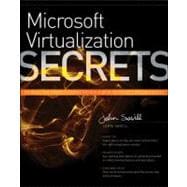
| Introduction | p. xiii |
| Understanding Virtualization | p. 1 |
| What is Virtualization? | p. 2 |
| Understanding the Types of Cloud and Cloud Services | p. 12 |
| Shifting Technological Paradigms | p. 15 |
| Embracing the Return of the Dumb Terminal | p. 17 |
| Summary | p. 19 |
| Understanding Windows 7 and 8 Client OS Key Technologies | p. 21 |
| Tracing the Evolution of the Windows Client Operating System | p. 22 |
| Key Features Introduced in Windows Vista and Windows 7 | p. 29 |
| Exploring the New Features in Windows 8 | p. 45 |
| Summary | p. 63 |
| Virtualizing Client Operating Systems | p. 65 |
| Virtualizing an Operating System: The "Hello World" of Virtualization | p. 66 |
| Examining the Benefits of Virtualizing Locally | p. 69 |
| Tracing the Evolution of Client OS Virtualization - from Virtual PC to Client Hyper-V | p. 72 |
| Introducing Windows Virtual PC | p. 76 |
| Using Microsoft Enterprise Desktop Virtualization (MED-V) | p. 81 |
| Client Hyper-V in Windows 8 | p. 86 |
| Summary | p. 93 |
| Virtualizing Desktop Applications | p. 95 |
| Looking at the Application Installation Process | p. 96 |
| How Virtualizing Desktop Applications Works | p. 99 |
| Understanding the App-V Infrastructure | p. 131 |
| Using App-V in Your Organization | p. 151 |
| Summary | p. 159 |
| Virtualizing User Data | p. 161 |
| Understanding Data Virtualization Technologies at Home | p. 162 |
| Understanding Data Virtualization Technologies at Work | p. 167 |
| Managing Centralized Data Storage | p. 175 |
| Leveraging Share Point and Office Technologies | p. 183 |
| Summary | p. 184 |
| Virtualizing User Profiles and Settings | p. 185 |
| Understanding the Fundamentals of User Profiles | p. 186 |
| Using Roaming Profiles for Virtualization | p. 188 |
| Understanding Windows Live Integration in Windows 8 | p. 193 |
| Third-Party User Profile Virtualization Solutions | p. 195 |
| User Experience Virtualization: The Evolution of User Virtualization with the Microsoft Desktop Optimization Pack | p. 198 |
| Summary | p. 204 |
| Using Session Virtualization | p. 207 |
| Embracing Retro Virtualization: Why an Old Form of Virtualization Is Still One of the Best | p. 208 |
| Utilizing the Capabilities of Remote Desktop Protocol [RDP] | p. 215 |
| Using Remote Desktop Services [RDS] in Windows Server 2008 R2 and Windows 8 | p. 218 |
| Using RDS with Other Virtualization Technologies | p. 235 |
| Third-Party Presentation Solutions for Remote Desktop Virtualization | p. 236 |
| Summary | p. 238 |
| Working with Hyper-V | p. 239 |
| Virtualizing the Datacenter OS | p. 240 |
| Understanding the Types of Hypervisor | p. 241 |
| Using Hyper-V with Windows Server 2008 R2 | p. 249 |
| Using Hyper-V with Windows Server 2012 | p. 281 |
| Deciding What and How to Virtualize | p. 303 |
| Comparing Hyper-V with VMware's vSphere and Citrix XenServer | p. 306 |
| Summary | p. 307 |
| Using System Center Virtual Machine Manager | p. 309 |
| A Brief History of System Center Virtual Machine Manager | p. 310 |
| Managing the Fabric | p. 324 |
| Creating Virtual Machine Templates and Service Templates | p. 356 |
| Summary | p. 369 |
| Implementing a Private Cloud | p. 371 |
| What is a Private Cloud? | p. 372 |
| Understanding the Capabilities Needed to Offer a True Private Cloud | p. 378 |
| Designing a Private Cloud with Hyper-V and System Center 2012 | p. 386 |
| Working with System Center App Controller 2012 | p. 399 |
| System Center 2012-Moving Beyond the Virtual Machine Manager and the App Controller | p. 401 |
| Summary | p. 406 |
| Architecting a Virtual Desktop Infrastructure | p. 407 |
| Understanding Virtual Desktop Infrastructure [VDI] | p. 408 |
| Architecting a Microsoft VDI Solution | p. 411 |
| Enhancing your VDI with RemoteFX | p. 423 |
| Exploring Third-Party VDI Solutions | p. 428 |
| Summary | p. 428 |
| Accessing the Desktop and Datacenter from Anywhere and Anything | p. 429 |
| Understanding a Changing Workforce-Everyone is Mobile | p. 430 |
| Providing E-mail Access | p. 430 |
| Providing Remote Services | p. 433 |
| Ensuring Security and Client Health with Network Access Protection | p. 440 |
| Summary | p. 442 |
| Optimizing the Desktop and Datacenter Infrastructure | p. 443 |
| Designing the Best User Environment | p. 444 |
| Leveraging the Latest Technologies to Design the Optimal Datacenter | p. 455 |
| Summary | p. 464 |
| Virtualizing with the Microsoft Public Cloud | p. 467 |
| Tracing Microsoft's History as a Public Cloud Provider | p. 468 |
| Using Platform as a Service with Windows Azure | p. 468 |
| Using Software as a Service with Microsoft Solutions | p. 482 |
| Summary | p. 489 |
| The Best of the Rest of Windows Server 2012 | p. 491 |
| The Power of Many Servers, the Simplicity of One- the New Tao of Windows Server Management | p. 492 |
| Exploring the Core Infrastructure Service Enhancements | p. 501 |
| Summary | p. 516 |
| Index | p. 517 |
| Table of Contents provided by Ingram. All Rights Reserved. |
The New copy of this book will include any supplemental materials advertised. Please check the title of the book to determine if it should include any access cards, study guides, lab manuals, CDs, etc.
The Used, Rental and eBook copies of this book are not guaranteed to include any supplemental materials. Typically, only the book itself is included. This is true even if the title states it includes any access cards, study guides, lab manuals, CDs, etc.