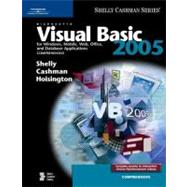
| Preface | xiii | ||||
|
|||||
|
2 | (7) | |||
|
5 | (1) | |||
|
6 | (3) | |||
|
9 | (8) | |||
|
9 | (1) | |||
|
10 | (1) | |||
|
11 | (1) | |||
|
12 | (4) | |||
|
16 | (1) | |||
|
17 | (2) | |||
|
19 | (2) | |||
|
20 | (1) | |||
|
20 | (1) | |||
|
20 | (1) | |||
|
20 | (1) | |||
|
21 | (5) | |||
|
21 | (1) | |||
|
22 | (1) | |||
|
23 | (1) | |||
|
24 | (2) | |||
|
26 | (1) | |||
|
26 | (1) | |||
|
27 | (3) | |||
|
|||||
|
30 | (2) | |||
|
32 | (43) | |||
|
32 | (2) | |||
|
34 | (3) | |||
|
37 | (1) | |||
|
38 | (1) | |||
|
39 | (1) | |||
|
40 | (2) | |||
|
42 | (2) | |||
|
44 | (1) | |||
|
45 | (2) | |||
|
47 | (1) | |||
|
48 | (3) | |||
|
51 | (2) | |||
|
53 | (2) | |||
|
55 | (1) | |||
|
56 | (1) | |||
|
56 | (2) | |||
|
58 | (1) | |||
|
58 | (2) | |||
|
60 | (1) | |||
|
60 | (2) | |||
|
62 | (2) | |||
|
64 | (1) | |||
|
65 | (2) | |||
|
67 | (1) | |||
|
68 | (2) | |||
|
70 | (2) | |||
|
72 | (1) | |||
|
73 | (1) | |||
|
74 | (1) | |||
|
75 | (1) | |||
|
75 | (5) | |||
|
76 | (2) | |||
|
78 | (2) | |||
|
80 | (2) | |||
|
80 | (2) | |||
|
82 | (12) | |||
|
94 | (2) | |||
|
96 | (1) | |||
|
96 | (1) | |||
|
97 | (1) | |||
|
98 | (1) | |||
|
99 | (13) | |||
|
|||||
|
112 | (1) | |||
|
112 | (2) | |||
|
114 | (15) | |||
|
114 | (3) | |||
|
117 | (3) | |||
|
120 | (3) | |||
|
123 | (1) | |||
|
124 | (2) | |||
|
126 | (2) | |||
|
128 | (1) | |||
|
129 | (28) | |||
|
129 | (2) | |||
|
131 | (2) | |||
|
133 | (1) | |||
|
134 | (1) | |||
|
134 | (4) | |||
|
138 | (3) | |||
|
141 | (2) | |||
|
143 | (5) | |||
|
148 | (5) | |||
|
153 | (1) | |||
|
154 | (1) | |||
|
154 | (2) | |||
|
156 | (1) | |||
|
157 | (1) | |||
|
157 | (2) | |||
|
157 | (2) | |||
|
159 | (1) | |||
|
159 | (17) | |||
|
176 | (2) | |||
|
178 | (1) | |||
|
179 | (1) | |||
|
179 | (1) | |||
|
180 | (2) | |||
|
182 | (1) | |||
|
183 | (13) | |||
|
|||||
|
196 | (1) | |||
|
197 | (15) | |||
|
197 | (11) | |||
|
208 | (2) | |||
|
210 | (1) | |||
|
211 | (1) | |||
|
211 | (1) | |||
|
212 | (20) | |||
|
213 | (1) | |||
|
214 | (5) | |||
|
219 | (3) | |||
|
222 | (2) | |||
|
224 | (1) | |||
|
225 | (1) | |||
|
225 | (2) | |||
|
227 | (1) | |||
|
227 | (1) | |||
|
228 | (3) | |||
|
231 | (1) | |||
|
232 | (18) | |||
|
233 | (6) | |||
|
239 | (3) | |||
|
242 | (2) | |||
|
244 | (3) | |||
|
247 | (1) | |||
|
248 | (2) | |||
|
250 | (3) | |||
|
252 | (1) | |||
|
253 | (1) | |||
|
253 | (18) | |||
|
271 | (1) | |||
|
272 | (2) | |||
|
274 | (1) | |||
|
274 | (2) | |||
|
276 | (1) | |||
|
277 | (2) | |||
|
279 | (13) | |||
|
|||||
|
292 | (1) | |||
|
292 | (2) | |||
|
294 | (2) | |||
|
296 | (18) | |||
|
298 | (1) | |||
|
299 | (3) | |||
|
302 | (2) | |||
|
304 | (1) | |||
|
305 | (1) | |||
|
306 | (7) | |||
|
313 | (1) | |||
|
314 | (34) | |||
|
314 | (1) | |||
|
315 | (5) | |||
|
320 | (1) | |||
|
320 | (2) | |||
|
322 | (2) | |||
|
324 | (4) | |||
|
328 | (2) | |||
|
330 | (1) | |||
|
331 | (4) | |||
|
335 | (4) | |||
|
339 | (2) | |||
|
341 | (3) | |||
|
344 | (4) | |||
|
348 | (2) | |||
|
349 | (1) | |||
|
350 | (1) | |||
|
350 | (10) | |||
|
360 | (2) | |||
|
362 | (2) | |||
|
364 | (1) | |||
|
364 | (1) | |||
|
365 | (2) | |||
|
367 | (3) | |||
|
370 | (14) | |||
|
|||||
|
384 | (2) | |||
|
384 | (2) | |||
|
386 | (19) | |||
|
386 | (7) | |||
|
393 | (3) | |||
|
396 | (6) | |||
|
402 | (3) | |||
|
405 | (18) | |||
|
405 | (6) | |||
|
411 | (5) | |||
|
416 | (2) | |||
|
418 | (1) | |||
|
419 | (1) | |||
|
420 | (2) | |||
|
422 | (1) | |||
|
423 | (1) | |||
|
423 | (10) | |||
|
433 | (5) | |||
|
438 | (3) | |||
|
440 | (1) | |||
|
441 | (1) | |||
|
441 | (19) | |||
|
460 | (2) | |||
|
462 | (1) | |||
|
463 | (1) | |||
|
463 | (2) | |||
|
465 | (2) | |||
|
467 | (3) | |||
|
470 | (12) | |||
|
|||||
|
482 | (2) | |||
|
484 | (37) | |||
|
485 | (2) | |||
|
487 | (3) | |||
|
490 | (1) | |||
|
491 | (18) | |||
|
509 | (3) | |||
|
512 | (9) | |||
|
521 | (1) | |||
|
522 | (2) | |||
|
522 | (1) | |||
|
523 | (1) | |||
|
524 | (1) | |||
|
524 | (3) | |||
|
526 | (1) | |||
|
527 | (1) | |||
|
527 | (17) | |||
|
544 | (1) | |||
|
545 | (2) | |||
|
547 | (1) | |||
|
547 | (2) | |||
|
549 | (1) | |||
|
550 | (1) | |||
|
551 | (13) | |||
|
|||||
|
564 | (1) | |||
|
564 | (15) | |||
|
566 | (6) | |||
|
572 | (1) | |||
|
573 | (3) | |||
|
576 | (1) | |||
|
577 | (2) | |||
|
579 | (12) | |||
|
579 | (2) | |||
|
581 | (6) | |||
|
587 | (3) | |||
|
590 | (1) | |||
|
591 | (4) | |||
|
595 | (6) | |||
|
597 | (1) | |||
|
598 | (3) | |||
|
601 | (1) | |||
|
601 | (23) | |||
|
624 | (6) | |||
|
630 | (1) | |||
|
631 | (1) | |||
|
631 | (1) | |||
|
632 | (2) | |||
|
634 | (4) | |||
|
638 | (12) | |||
|
|||||
|
650 | (1) | |||
|
650 | (4) | |||
|
654 | (19) | |||
|
654 | (2) | |||
|
656 | (2) | |||
|
658 | (6) | |||
|
664 | (1) | |||
|
665 | (1) | |||
|
666 | (2) | |||
|
668 | (1) | |||
|
669 | (2) | |||
|
671 | (2) | |||
|
673 | (15) | |||
|
674 | (4) | |||
|
678 | (1) | |||
|
679 | (2) | |||
|
681 | (3) | |||
|
684 | (2) | |||
|
686 | (2) | |||
|
688 | (2) | |||
|
690 | (3) | |||
|
693 | (18) | |||
|
711 | (1) | |||
|
712 | (1) | |||
|
712 | (1) | |||
|
713 | (2) | |||
|
715 | (3) | |||
|
718 | (12) | |||
|
|||||
|
730 | (1) | |||
|
730 | (44) | |||
|
734 | (1) | |||
|
735 | (1) | |||
|
736 | (38) | |||
|
774 | ||||
|
746 | (4) | |||
|
750 | (3) | |||
|
753 | (1) | |||
|
754 | (5) | |||
|
759 | (7) | |||
|
766 | (1) | |||
|
767 | (1) | |||
|
767 | (12) | |||
|
779 | (1) | |||
|
780 | (1) | |||
|
780 | (2) | |||
|
782 | (1) | |||
|
782 | (2) | |||
|
784 | (12) | |||
|
|||||
|
796 | (1) | |||
|
796 | (9) | |||
|
799 | (2) | |||
|
801 | (4) | |||
|
805 | (4) | |||
|
806 | (1) | |||
|
807 | (2) | |||
|
809 | (15) | |||
|
809 | (2) | |||
|
811 | (1) | |||
|
811 | (2) | |||
|
813 | (1) | |||
|
814 | (3) | |||
|
817 | (1) | |||
|
818 | (6) | |||
|
824 | (1) | |||
|
824 | (2) | |||
|
826 | (2) | |||
|
828 | (2) | |||
|
830 | (4) | |||
|
834 | (20) | |||
|
854 | (1) | |||
|
855 | (1) | |||
|
855 | (1) | |||
|
856 | (1) | |||
|
857 | (5) | |||
|
862 | (14) | |||
|
|||||
|
876 | (1) | |||
|
876 | (4) | |||
|
878 | (2) | |||
|
880 | (16) | |||
|
882 | (1) | |||
|
883 | (5) | |||
|
888 | (1) | |||
|
889 | (3) | |||
|
892 | (1) | |||
|
893 | (2) | |||
|
895 | (1) | |||
|
896 | (1) | |||
|
897 | (1) | |||
|
898 | (7) | |||
|
905 | (11) | |||
|
906 | (4) | |||
|
910 | (3) | |||
|
913 | (3) | |||
|
916 | (1) | |||
|
917 | (1) | |||
|
918 | (9) | |||
|
927 | (10) | |||
|
937 | (1) | |||
|
938 | (1) | |||
|
938 | (1) | |||
|
939 | (1) | |||
|
939 | (1) | |||
|
940 | (14) | |||
|
|||||
|
954 | (1) | |||
|
954 | (2) | |||
|
956 | (22) | |||
|
956 | (1) | |||
|
956 | (1) | |||
|
957 | (2) | |||
|
959 | (2) | |||
|
961 | (1) | |||
|
962 | (2) | |||
|
964 | (2) | |||
|
966 | (2) | |||
|
968 | (5) | |||
|
973 | (1) | |||
|
974 | (3) | |||
|
977 | (1) | |||
|
978 | (2) | |||
|
980 | (1) | |||
|
981 | (20) | |||
|
1001 | (1) | |||
|
1002 | (1) | |||
|
1002 | (1) | |||
|
1003 | (1) | |||
|
1003 | (2) | |||
|
1005 | (12) | |||
| Appendix A Unicode | 1017 | (4) | |||
| Appendix B The My Namespace | 1021 | (6) | |||
| Appendix C Using Help in Microsoft Visual Basic 2005 | 1027 | (12) | |||
| Appendix D Naming Conventions | 1039 | (2) | |||
| Index | 1041 | (23) | |||
| Photo Credits | 1064 |
The New copy of this book will include any supplemental materials advertised. Please check the title of the book to determine if it should include any access cards, study guides, lab manuals, CDs, etc.
The Used, Rental and eBook copies of this book are not guaranteed to include any supplemental materials. Typically, only the book itself is included. This is true even if the title states it includes any access cards, study guides, lab manuals, CDs, etc.