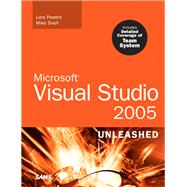
| Introduction | 1 | (1) | |||
|
1 | (1) | |||
|
2 | (1) | |||
|
2 | (1) | |||
|
2 | (1) | |||
|
2 | (1) | |||
|
2 | (1) | |||
|
2 | (5) | |||
|
|||||
|
7 | (30) | |||
|
7 | (21) | |||
|
8 | (8) | |||
|
16 | (4) | |||
|
20 | (1) | |||
|
21 | (5) | |||
|
26 | (1) | |||
|
27 | (1) | |||
|
28 | (7) | |||
|
29 | (1) | |||
|
30 | (1) | |||
|
30 | (1) | |||
|
31 | (4) | |||
|
35 | (2) | |||
|
37 | (26) | |||
|
37 | (5) | |||
|
38 | (1) | |||
|
38 | (1) | |||
|
39 | (3) | |||
|
42 | (1) | |||
|
43 | (1) | |||
|
43 | (1) | |||
|
44 | (5) | |||
|
49 | (2) | |||
|
50 | (1) | |||
|
51 | (2) | |||
|
53 | (1) | |||
|
53 | (4) | |||
|
54 | (1) | |||
|
55 | (2) | |||
|
57 | (1) | |||
|
58 | (1) | |||
|
59 | (3) | |||
|
59 | (1) | |||
|
60 | (2) | |||
|
62 | (1) | |||
|
63 | (26) | |||
|
63 | (12) | |||
|
64 | (6) | |||
|
70 | (3) | |||
|
73 | (1) | |||
|
73 | (1) | |||
|
74 | (1) | |||
|
75 | (3) | |||
|
76 | (1) | |||
|
76 | (1) | |||
|
77 | (1) | |||
|
77 | (1) | |||
|
77 | (1) | |||
|
77 | (1) | |||
|
77 | (1) | |||
|
78 | (1) | |||
|
78 | (5) | |||
|
79 | (1) | |||
|
80 | (1) | |||
|
81 | (2) | |||
|
83 | (1) | |||
|
83 | (1) | |||
|
84 | (1) | |||
|
84 | (5) | |||
|
|||||
|
89 | (28) | |||
|
89 | (11) | |||
|
90 | (5) | |||
|
95 | (5) | |||
|
100 | (15) | |||
|
101 | (2) | |||
|
103 | (7) | |||
|
110 | (5) | |||
|
115 | (2) | |||
|
117 | (40) | |||
|
117 | (7) | |||
|
118 | (4) | |||
|
122 | (1) | |||
|
123 | (1) | |||
|
124 | (5) | |||
|
124 | (1) | |||
|
125 | (1) | |||
|
125 | (2) | |||
|
127 | (2) | |||
|
129 | (5) | |||
|
130 | (1) | |||
|
130 | (4) | |||
|
134 | (3) | |||
|
134 | (1) | |||
|
135 | (2) | |||
|
137 | (14) | |||
|
137 | (1) | |||
|
138 | (4) | |||
|
142 | (1) | |||
|
143 | (1) | |||
|
143 | (8) | |||
|
151 | (1) | |||
|
151 | (1) | |||
|
151 | (1) | |||
|
152 | (1) | |||
|
152 | (1) | |||
|
152 | (2) | |||
|
154 | (1) | |||
|
154 | (3) | |||
|
157 | (44) | |||
|
157 | (4) | |||
|
158 | (2) | |||
|
160 | (1) | |||
|
161 | (20) | |||
|
161 | (1) | |||
|
162 | (1) | |||
|
163 | (3) | |||
|
166 | (2) | |||
|
168 | (8) | |||
|
176 | (3) | |||
|
179 | (1) | |||
|
180 | (1) | |||
|
181 | (3) | |||
|
184 | (8) | |||
|
185 | (1) | |||
|
186 | (3) | |||
|
189 | (3) | |||
|
192 | (5) | |||
|
192 | (5) | |||
|
197 | (3) | |||
|
197 | (2) | |||
|
199 | (1) | |||
|
200 | (1) | |||
|
201 | (30) | |||
|
203 | (3) | |||
|
203 | (1) | |||
|
204 | (1) | |||
|
205 | (1) | |||
|
205 | (1) | |||
|
206 | (4) | |||
|
206 | (2) | |||
|
208 | (2) | |||
|
210 | (2) | |||
|
210 | (1) | |||
|
211 | (1) | |||
|
211 | (1) | |||
|
212 | (15) | |||
|
213 | (1) | |||
|
214 | (1) | |||
|
214 | (1) | |||
|
215 | (1) | |||
|
216 | (8) | |||
|
224 | (1) | |||
|
225 | (2) | |||
|
227 | (2) | |||
|
227 | (1) | |||
|
228 | (1) | |||
|
229 | (1) | |||
|
229 | (2) | |||
|
231 | (28) | |||
|
232 | (5) | |||
|
233 | (3) | |||
|
236 | (1) | |||
|
237 | (4) | |||
|
238 | (1) | |||
|
239 | (2) | |||
|
241 | (6) | |||
|
241 | (1) | |||
|
241 | (6) | |||
|
247 | (1) | |||
|
247 | (3) | |||
|
248 | (1) | |||
|
248 | (2) | |||
|
250 | (5) | |||
|
250 | (2) | |||
|
252 | (2) | |||
|
254 | (1) | |||
|
255 | (1) | |||
|
255 | (1) | |||
|
255 | (1) | |||
|
256 | (3) | |||
|
259 | (40) | |||
|
260 | (10) | |||
|
260 | (1) | |||
|
260 | (1) | |||
|
261 | (8) | |||
|
269 | (1) | |||
|
270 | (28) | |||
|
270 | (5) | |||
|
275 | (1) | |||
|
276 | (4) | |||
|
280 | (8) | |||
|
288 | (2) | |||
|
290 | (6) | |||
|
296 | (1) | |||
|
297 | (1) | |||
|
298 | (1) | |||
|
299 | (52) | |||
|
300 | (4) | |||
|
300 | (2) | |||
|
302 | (1) | |||
|
302 | (2) | |||
|
304 | (5) | |||
|
306 | (1) | |||
|
307 | (2) | |||
|
309 | (18) | |||
|
310 | (1) | |||
|
311 | (3) | |||
|
314 | (2) | |||
|
316 | (9) | |||
|
325 | (2) | |||
|
327 | (4) | |||
|
331 | (13) | |||
|
332 | (12) | |||
|
344 | (3) | |||
|
345 | (1) | |||
|
346 | (1) | |||
|
347 | (1) | |||
|
348 | (1) | |||
|
349 | (2) | |||
|
351 | (74) | |||
|
352 | (20) | |||
|
352 | (2) | |||
|
354 | (1) | |||
|
355 | (7) | |||
|
362 | (6) | |||
|
368 | (4) | |||
|
372 | (42) | |||
|
372 | (2) | |||
|
374 | (9) | |||
|
383 | (7) | |||
|
390 | (24) | |||
|
414 | (9) | |||
|
415 | (3) | |||
|
418 | (5) | |||
|
423 | (2) | |||
|
425 | (40) | |||
|
425 | (17) | |||
|
426 | (5) | |||
|
431 | (11) | |||
|
442 | (3) | |||
|
442 | (1) | |||
|
443 | (1) | |||
|
443 | (2) | |||
|
445 | (16) | |||
|
445 | (1) | |||
|
445 | (6) | |||
|
451 | (1) | |||
|
452 | (9) | |||
|
461 | (1) | |||
|
461 | (4) | |||
|
|||||
|
465 | (52) | |||
|
465 | (20) | |||
|
466 | (10) | |||
|
476 | (4) | |||
|
480 | (5) | |||
|
485 | (23) | |||
|
485 | (2) | |||
|
487 | (11) | |||
|
498 | (10) | |||
|
508 | (7) | |||
|
508 | (1) | |||
|
508 | (7) | |||
|
515 | (2) | |||
|
517 | (36) | |||
|
517 | (4) | |||
|
518 | (1) | |||
|
519 | (1) | |||
|
520 | (1) | |||
|
521 | (3) | |||
|
521 | (1) | |||
|
522 | (2) | |||
|
524 | (22) | |||
|
526 | (4) | |||
|
530 | (4) | |||
|
534 | (1) | |||
|
535 | (7) | |||
|
542 | (4) | |||
|
546 | (5) | |||
|
547 | (1) | |||
|
548 | (3) | |||
|
551 | (1) | |||
|
551 | (2) | |||
|
553 | (42) | |||
|
553 | (9) | |||
|
554 | (2) | |||
|
556 | (1) | |||
|
557 | (5) | |||
|
562 | (9) | |||
|
562 | (4) | |||
|
566 | (1) | |||
|
566 | (4) | |||
|
570 | (1) | |||
|
571 | (1) | |||
|
571 | (3) | |||
|
572 | (1) | |||
|
573 | (1) | |||
|
574 | (1) | |||
|
574 | (5) | |||
|
575 | (1) | |||
|
576 | (3) | |||
|
579 | (15) | |||
|
579 | (1) | |||
|
580 | (6) | |||
|
586 | (3) | |||
|
589 | (5) | |||
|
594 | (1) | |||
|
595 | (26) | |||
|
596 | (1) | |||
|
596 | (1) | |||
|
597 | (3) | |||
|
598 | (1) | |||
|
598 | (1) | |||
|
599 | (1) | |||
|
600 | (11) | |||
|
601 | (3) | |||
|
604 | (7) | |||
|
611 | (5) | |||
|
611 | (2) | |||
|
613 | (1) | |||
|
614 | (2) | |||
|
616 | (1) | |||
|
616 | (1) | |||
|
617 | (1) | |||
|
617 | (4) | |||
|
|||||
|
621 | (12) | |||
|
622 | (3) | |||
|
622 | (2) | |||
|
624 | (1) | |||
|
625 | (7) | |||
|
626 | (1) | |||
|
627 | (2) | |||
|
629 | (1) | |||
|
630 | (2) | |||
|
632 | (1) | |||
|
633 | (26) | |||
|
633 | (6) | |||
|
634 | (2) | |||
|
636 | (1) | |||
|
637 | (2) | |||
|
639 | (11) | |||
|
640 | (3) | |||
|
643 | (5) | |||
|
648 | (2) | |||
|
650 | (7) | |||
|
650 | (1) | |||
|
651 | (1) | |||
|
651 | (1) | |||
|
652 | (2) | |||
|
654 | (1) | |||
|
655 | (2) | |||
|
657 | (2) | |||
|
659 | (28) | |||
|
660 | (2) | |||
|
660 | (1) | |||
|
661 | (1) | |||
|
662 | (8) | |||
|
662 | (1) | |||
|
663 | (3) | |||
|
666 | (2) | |||
|
668 | (2) | |||
|
670 | (12) | |||
|
671 | (1) | |||
|
671 | (6) | |||
|
677 | (1) | |||
|
678 | (2) | |||
|
680 | (2) | |||
|
682 | (3) | |||
|
683 | (1) | |||
|
684 | (1) | |||
|
685 | (2) | |||
|
687 | (44) | |||
|
688 | (13) | |||
|
688 | (1) | |||
|
688 | (4) | |||
|
692 | (9) | |||
|
701 | (6) | |||
|
707 | (15) | |||
|
707 | (1) | |||
|
708 | (6) | |||
|
714 | (2) | |||
|
716 | (3) | |||
|
719 | (3) | |||
|
722 | (8) | |||
|
723 | (4) | |||
|
727 | (3) | |||
|
730 | (1) | |||
|
731 | (38) | |||
|
732 | (2) | |||
|
732 | (1) | |||
|
733 | (1) | |||
|
734 | (8) | |||
|
735 | (7) | |||
|
742 | (4) | |||
|
743 | (3) | |||
|
746 | (8) | |||
|
746 | (8) | |||
|
754 | (4) | |||
|
755 | (1) | |||
|
756 | (1) | |||
|
756 | (2) | |||
|
758 | (1) | |||
|
758 | (1) | |||
|
759 | (1) | |||
|
759 | (8) | |||
|
760 | (1) | |||
|
760 | (2) | |||
|
762 | (3) | |||
|
765 | (2) | |||
|
767 | (2) | |||
|
769 | (42) | |||
|
770 | (5) | |||
|
770 | (2) | |||
|
772 | (1) | |||
|
773 | (2) | |||
|
775 | (1) | |||
|
775 | (9) | |||
|
776 | (1) | |||
|
777 | (1) | |||
|
777 | (1) | |||
|
778 | (2) | |||
|
780 | (2) | |||
|
782 | (2) | |||
|
784 | (13) | |||
|
785 | (1) | |||
|
786 | (1) | |||
|
787 | (1) | |||
|
788 | (5) | |||
|
793 | (1) | |||
|
794 | (3) | |||
|
797 | (8) | |||
|
797 | (6) | |||
|
803 | (1) | |||
|
803 | (2) | |||
|
805 | (2) | |||
|
805 | (1) | |||
|
805 | (2) | |||
|
807 | (1) | |||
|
807 | (1) | |||
|
808 | (1) | |||
|
808 | (3) | |||
|
811 | (20) | |||
|
812 | (3) | |||
|
812 | (3) | |||
|
815 | (10) | |||
|
815 | (4) | |||
|
819 | (5) | |||
|
824 | (1) | |||
|
825 | (3) | |||
|
825 | (1) | |||
|
826 | (2) | |||
|
828 | (3) | |||
|
828 | (2) | |||
|
830 | (1) | |||
|
831 |
The New copy of this book will include any supplemental materials advertised. Please check the title of the book to determine if it should include any access cards, study guides, lab manuals, CDs, etc.
The Used, Rental and eBook copies of this book are not guaranteed to include any supplemental materials. Typically, only the book itself is included. This is true even if the title states it includes any access cards, study guides, lab manuals, CDs, etc.