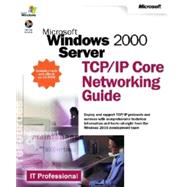Manage and troubleshoot all facets of TCP/IP based networking in Windows 2000 Server with comprehensive information and tools -- direct from the Windows 2000 product development team. Part of the official Microsoft Windows 2000 Server Resource Kit, this 900-page guide is now available separately for IT professionals focused on supporting core TCP/IP protocols and networking services. Coverage includes understanding and troubleshooting the TCP/IP suite in Windows 2000, using Dynamic Host Configuration Protocol (DHCP) to simplify IP configuration, implementing Domain Name System (DNS), configuring Windows Internet Name Service (WINS) for mixed network environments, ensuring network privacy and security with IPSec, managing network traffic and bandwidth with Quality of Service (QoS), and managing network resources with Simple Network Management Protocol (SNMP). The CD-ROM contains essential tools and utilities, along with a fully searchable eBook.