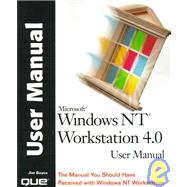
| Introduction | p. 1 |
| Who Should Read This Book | p. 2 |
| How This Book Is Structured | p. 2 |
| Conventions Used in This Book | p. 3 |
| Working with Windows NT | |
| 15-Minute Guide to Using Windows NT Workstation | p. 7 |
| Logging On to Windows NT | p. 8 |
| Using the Start Menu | p. 9 |
| Starting a Program | p. 10 |
| Opening a Document | p. 10 |
| Identifying Windows NT Objects | p. 10 |
| Icons and Shortcuts | p. 10 |
| The Difference Between Regular Icons and Shortcuts | p. 12 |
| My Computer | p. 12 |
| Folders, Disk Drives, and Files | p. 12 |
| Working with Windows NT | p. 13 |
| Move and Resize a Window | p. 14 |
| Minimize, Restore, and Maximize a Window | p. 14 |
| Switch Between Windows NT | p. 15 |
| Use a Menu | p. 16 |
| Use a Toolbar | p. 17 |
| A Look at Web View | p. 17 |
| Installing a Program | p. 19 |
| Logging Off and Shutting Down Your Computer | p. 19 |
| The Desktop | p. 21 |
| Icons and Shortcuts | p. 22 |
| My Computer | p. 23 |
| Network Neighborhood | p. 24 |
| Internet Explorer | p. 25 |
| My Briefcase | p. 25 |
| Shortcuts versus Files | p. 25 |
| The Start Menu | p. 26 |
| Programs | p. 27 |
| Favorites | p. 27 |
| Documents | p. 27 |
| Settings | p. 28 |
| Find | p. 28 |
| Help | p. 31 |
| Run | p. 31 |
| Shut Down | p. 32 |
| The Taskbar | p. 32 |
| Open Folders, Documents, and Programs | p. 33 |
| The System Tray | p. 33 |
| Moving and Resizing the Taskbar | p. 33 |
| The Recycle Bin | p. 34 |
| Windows NT Explorer | p. 37 |
| Understanding Disks, Folders, and Files | p. 38 |
| Using Windows NT Explorer | p. 39 |
| The Explorer Menu | p. 41 |
| Using the Address Toolbar and Viewing Web Content | p. 49 |
| Using Web View | p. 49 |
| Setting Folder Options | p. 51 |
| Using Web, Classic, or Custom Style | p. 51 |
| Setting View Options | p. 53 |
| Specifying File Type Settings | p. 54 |
| Managing Files and Folders | p. 59 |
| Copying and Moving Files | p. 60 |
| Copying Files | p. 60 |
| Moving Files | p. 61 |
| Renaming and Deleting Files | p. 62 |
| Renaming Files | p. 62 |
| Deleting Files | p. 62 |
| Emptying the Recycle Bin | p. 63 |
| Configuring the Recycle Bin | p. 63 |
| Creating New Folders | p. 64 |
| Copying and Moving Folders | p. 64 |
| Copying Folders | p. 64 |
| Moving Folders | p. 65 |
| Renaming and Deleting Folders | p. 65 |
| Recovering Deleted Files and Folders | p. 66 |
| Changing the Name of a Disk | p. 66 |
| Using Floppy Disks | p. 67 |
| Sharing Your Files and Folders | p. 69 |
| Sharing a Folder | p. 70 |
| Withdrawing a Shared Folder | p. 71 |
| Using a Shared Folder | p. 71 |
| Web Content on the Desktop | p. 73 |
| Overview of the Active Desktop | p. 74 |
| Configuring the Taskbar and Toolbars | p. 74 |
| Configuring Explorer Bars | p. 76 |
| Configuring Channel Screen Savers | p. 78 |
| Using Web Content as Wallpaper | p. 78 |
| Using the Channel Bar | p. 79 |
| Configuring the Default Channel Bar | p. 79 |
| Configuring Active Channels as Active Desktop Items | p. 81 |
| Configuring Active Channels as Screen Savers | p. 84 |
| Configuring Subscriptions | p. 84 |
| Printing | p. 87 |
| What Is the Printers Folder? | p. 88 |
| Setting Up a Local Printer | p. 88 |
| Using a Network Printer | p. 90 |
| Installing a Network Printer | p. 91 |
| Viewing and Managing a Printer's Queue | p. 92 |
| Viewing a Print Queue | p. 93 |
| Managing a Print Queue | p. 93 |
| Shortcuts to Printing | p. 94 |
| Create Printer Shortcuts on the Desktop | p. 94 |
| Use Drag-and-Drop Printing | p. 95 |
| Use the Send To Menu to Print | p. 95 |
| Setting Printer Options | p. 95 |
| The General Page | p. 96 |
| Ports | p. 97 |
| Scheduling | p. 97 |
| Sharing | p. 99 |
| Security | p. 100 |
| Device Settings | p. 100 |
| Windows NT Help | p. 103 |
| Working with Help | p. 104 |
| Moving Around in a Help Topic | p. 104 |
| Using Help in a Program | p. 106 |
| Using the Index | p. 106 |
| Copying Help Text | p. 108 |
| Printing Help Pages | p. 108 |
| Adding Your Own Notes to Help Topics | p. 108 |
| The Briefcase | p. 111 |
| What Is a Briefcase? | p. 112 |
| Creating a Briefcase | p. 113 |
| Using the Briefcase | p. 114 |
| Updating and Synchronizing Files | p. 115 |
| The Windows NT Accessory Programs | |
| General Accessory Programs | p. 121 |
| Notepad | p. 122 |
| Setting Page Properties | p. 122 |
| Using Header and Footer Codes | p. 123 |
| Using Word Wrap | p. 124 |
| Inserting the Time and Date | p. 124 |
| Setting Notepad's Font | p. 124 |
| Finding Text | p. 124 |
| WordPad | p. 124 |
| Setting Page Properties | p. 125 |
| The View Menu | p. 126 |
| The Insert Menu | p. 127 |
| The Format Menu | p. 129 |
| Calculator | p. 130 |
| Character Map | p. 131 |
| Phone Dialer | p. 132 |
| Dialing Numbers | p. 132 |
| Using Speed Dial | p. 132 |
| The Tools Menu | p. 132 |
| More Windows NT Accessory Programs | p. 135 |
| CD Player | p. 136 |
| The Disc Menu | p. 136 |
| The View Menu | p. 137 |
| The Options Menu | p. 138 |
| Media Player | p. 139 |
| The Edit Menu | p. 139 |
| The Scale Menu | p. 140 |
| Volume Control | p. 140 |
| Paint | p. 141 |
| File | p. 141 |
| View | p. 142 |
| Image | p. 143 |
| Options | p. 143 |
| Help | p. 144 |
| Imaging | p. 144 |
| File | p. 144 |
| View | p. 145 |
| Page | p. 145 |
| Zoom | p. 146 |
| Annotation | p. 147 |
| Help | p. 148 |
| Clipboard Viewer | p. 148 |
| Games | p. 149 |
| Network and Communications Accessories | p. 151 |
| HyperTerminal | p. 152 |
| Installing HyperTerminal | p. 152 |
| Installing HyperTerminal While Installing Windows NT | p. 152 |
| Installing HyperTerminal After Installing Windows NT | p. 153 |
| Setting Up a Connection | p. 154 |
| Calling Another Computer | p. 157 |
| Configuring the HyperTerminal Display | p. 158 |
| Adjusting the size of HyperTerminal's display Display Font | p. 158 |
| Adjusting the Size of HyperTerminal's Display Window | p. 158 |
| Downloading and Uploading Files | p. 158 |
| Downloading Files | p. 159 |
| Uploading Files | p. 160 |
| Telnet | p. 160 |
| Connecting to a Remote Computer | p. 160 |
| The Connect Menu | p. 161 |
| The Terminal Menu | p. 162 |
| Chat | p. 162 |
| The Conversation Menu | p. 163 |
| The Options Menu | p. 164 |
| The Control Panel | |
| The Control Panel--A Through K | p. 167 |
| Accessibility Options | p. 168 |
| Keyboard | p. 168 |
| Sound | p. 169 |
| Mouse | p. 169 |
| General | p. 170 |
| Add/Remove Programs | p. 171 |
| Installing and Removing Programs | p. 172 |
| Installing Programs with the Add/Remove Programs Wizard | p. 172 |
| Installing Programs Without the Wizard | p. 173 |
| Uninstalling Programs | p. 174 |
| Windows NT Setup | p. 174 |
| Console | p. 175 |
| The Options Page | p. 176 |
| The Font Page | p. 176 |
| The Layout Page | p. 177 |
| The Colors Page | p. 177 |
| Date/Time | p. 177 |
| Setting the Date and Time | p. 178 |
| Setting the Time Zone | p. 179 |
| Devices | p. 179 |
| Controlling Device Services | p. 179 |
| Working with Hardware Profiles | p. 180 |
| Dial-Up Monitor | p. 181 |
| Display | p. 183 |
| Background | p. 183 |
| Screen Saver | p. 185 |
| Appearance | p. 186 |
| Web | p. 187 |
| Plus! | p. 189 |
| Settings | p. 190 |
| Fonts | p. 192 |
| What Are Fonts? | p. 192 |
| Viewing and Managing Fonts | p. 195 |
| Installing and Removing Fonts | p. 198 |
| Internet | p. 199 |
| Keyboard | p. 199 |
| The Control Panel--L Through P | p. 201 |
| Mail and Fax | p. 202 |
| Modems | p. 202 |
| Adding a New Modem | p. 203 |
| Changing the Configuration of an Existing Modem | p. 204 |
| Mouse | p. 207 |
| Buttons | p. 207 |
| Pointers | p. 207 |
| Motion | p. 208 |
| Multimedia | p. 209 |
| Audio | p. 209 |
| Video | p. 210 |
| MIDI | p. 210 |
| CD Music | p. 211 |
| Devices | p. 212 |
| Network | p. 212 |
| Identification | p. 212 |
| Services | p. 214 |
| Protocols | p. 220 |
| Adapters | p. 231 |
| Bindings | p. 233 |
| PC Card (PCMCIA) | p. 233 |
| Socket Status | p. 233 |
| Controller | p. 235 |
| Ports | p. 236 |
| Adding and Removing Ports | p. 236 |
| Configuring Ports | p. 236 |
| Printers | p. 237 |
| The Control Panel--Q Through Z | p. 239 |
| Regional Settings | p. 240 |
| Number | p. 240 |
| Currency | p. 241 |
| Time | p. 241 |
| Date | p. 241 |
| Input Locales | p. 242 |
| SCSI Adapters | p. 243 |
| Viewing Adapter Properties | p. 244 |
| Viewing Device Properties | p. 245 |
| Adding and Removing Drivers | p. 246 |
| Server | p. 246 |
| The Server Dialog Box | p. 247 |
| Controlling User Connections | p. 247 |
| Controlling Shares | p. 248 |
| Controlling Files in Use | p. 249 |
| Replicating Files | p. 249 |
| Controlling Administrative Alerts | p. 251 |
| Services | p. 252 |
| Starting, Stopping, and Pausing Services | p. 252 |
| Configuring a Service | p. 253 |
| Configuring Hardware Profile Settings | p. 254 |
| Sounds | p. 255 |
| System | p. 256 |
| General | p. 256 |
| Performance | p. 256 |
| Environment | p. 258 |
| Startup/Shutdown | p. 259 |
| Hardware Profiles | p. 260 |
| Creating and Modifying a Hardware Profile | p. 260 |
| Renaming and Deleting Hardware Profiles | p. 261 |
| Setting Startup Options | p. 262 |
| User Profiles | p. 262 |
| Changing Profile Type | p. 262 |
| Copying a Profile | p. 263 |
| Tape Devices | p. 264 |
| Adding a Drive | p. 264 |
| Adding a Driver | p. 264 |
| Telephony | p. 265 |
| My Locations | p. 265 |
| UPS | p. 268 |
| Communications and Networking | |
| The Network Neighborhood | p. 273 |
| Network Neighborhood | p. 274 |
| Computer Icons | p. 274 |
| Printer Icons | p. 276 |
| The Entire Network Object | p. 276 |
| Dial-Up Networking | p. 279 |
| Overview and Installation | p. 280 |
| Creating and Editing Dial-Up Networking Connections | p. 280 |
| Creating a Connection | p. 280 |
| Modifying Connection Properties | p. 286 |
| Using Scripts | p. 295 |
| Creating Scripts | p. 295 |
| Script Command Reference | p. 297 |
| Using PPTP for Virtual Private Networks (VPN) | p. 303 |
| Configuring a Dial-Up Networking Server | p. 305 |
| Setting Up and Using Internet Explorer | p. 307 |
| Acquiring Internet Explorer | p. 308 |
| Configuring Internet Explorer | p. 309 |
| General | p. 309 |
| Security | p. 310 |
| Content | p. 312 |
| Connection | p. 318 |
| Programs | p. 321 |
| Advanced Settings | p. 322 |
| Browsing the Web with Internet Explorer | p. 326 |
| Address Bar | p. 326 |
| Explorer Bar | p. 328 |
| Outlook Express | p. 333 |
| Installing Outlook Express | p. 334 |
| Starting Outlook Express for the First Time | p. 335 |
| Creating and Sending Messages | p. 339 |
| Outlook Express Folders and Main Screen | p. 339 |
| Creating a New Mail Message | p. 340 |
| Reading and Replying to Messages | p. 341 |
| Advanced Features | p. 344 |
| Address Book | p. 344 |
| Groups | p. 346 |
| Signatures and Personal Business Cards (VCards) | p. 348 |
| Stationery | p. 349 |
| Fonts | p. 350 |
| Internet News Using Outlook Express | p. 350 |
| Setting Up Outlook Express to Read Internet News | p. 351 |
| Viewing Newsgroups | p. 353 |
| Subscribing to Newsgroups and Reading Messages | p. 353 |
| Reading Subscribed Groups | p. 354 |
| Message Threading | p. 355 |
| Replying to Messages | p. 356 |
| Some Basic Usenet Rules | p. 356 |
| Posting a New Message | p. 357 |
| Viewing and Decoding Attachments | p. 358 |
| Using Chat, NetMeeting and the NetShow Player | p. 361 |
| Configuring and Using Chat | p. 362 |
| Starting Microsoft Chat | p. 362 |
| Configuring a Chat Connection | p. 363 |
| Starting a Chat Session | p. 366 |
| Finding a Chat Room to Join | p. 366 |
| Enter a Chat Room | p. 367 |
| Configuring and Using NetMeeting | p. 368 |
| Conferencing Options | p. 369 |
| NetMeeting Hardware Requirements | p. 369 |
| Installing NetMeeting | p. 370 |
| Configuring NetMeeting | p. 370 |
| Using NetMeeting | p. 371 |
| Video Conferencing | p. 371 |
| Audio Conferencing | p. 372 |
| Making a Call | p. 372 |
| Sharing Applications | p. 372 |
| Transferring Files | p. 373 |
| Using the Whiteboard | p. 373 |
| Using Microsoft Chat | p. 374 |
| Troubleshooting NetMeeting | p. 374 |
| configuring and Using the NetShow Player | p. 374 |
| Starting NetShow | p. 375 |
| Playing NetShow Files | p. 375 |
| Using or Customizing NetShow Player | p. 376 |
| Using Windows Messaging | p. 377 |
| Overview and Installation | p. 378 |
| Adding Windows Messaging After Installing Windows NT | p. 379 |
| Creating and Editing User Profiles | p. 380 |
| Understanding Profiles | p. 380 |
| Configuring Profiles | p. 381 |
| Creating and Deleting Windows Messaging Profiles | p. 381 |
| Setting Your Default Profile | p. 383 |
| Setting Up Personal Folders | p. 384 |
| Configuring Your Personal Folders | p. 385 |
| Adding Other Personal Folders | p. 387 |
| Setting Delivery Options | p. 388 |
| Setting Up Address Books | p. 388 |
| Setting Addressing Options | p. 389 |
| Setting General Windows Messaging Options | p. 390 |
| Setting General Options | p. 391 |
| Setting Read Options | p. 391 |
| Setting Send Options | p. 392 |
| Configuring Internet Mail | p. 393 |
| Configuring the Connection | p. 394 |
| Internet and TCP/IP Tools | p. 397 |
| Using ftp | p. 398 |
| ! [command [args]] | p. 399 |
| append local-file [remote-file] | p. 399 |
| ascii | p. 400 |
| bell | p. 400 |
| binary | p. 400 |
| bye | p. 400 |
| cd [directory] | p. 400 |
| close | p. 400 |
| debug | p. 401 |
| delete [file] | p. 401 |
| dir [filespec] | p. 401 |
| disconnect | p. 402 |
| get [file] [newname] | p. 402 |
| glob | p. 402 |
| hash | p. 402 |
| help | p. 402 |
| lcd | p. 403 |
| literal and quote | p. 403 |
| ls [-acdfgilqrstu1ACLFR] [filespec] | p. 403 |
| mdelete [filespec] | p. 404 |
| mdir [filespec] [filespec] . . . [localfile] | p. 405 |
| mget [filespec] | p. 405 |
| mkdir [dirname] | p. 405 |
| mls [filespec] [localfile] | p. 405 |
| mput | p. 405 |
| open [[host.domain] or [ipaddress]] | p. 406 |
| prompt | p. 406 |
| put [file] [newfile] | p. 406 |
| pwd | p. 406 |
| remotehelp [command] | p. 407 |
| rename [oldfile] [newfile] | p. 407 |
| rmdir [dirname] | p. 407 |
| status | p. 407 |
| trace | p. 407 |
| type [filetype] | p. 407 |
| user [username] | p. 408 |
| verbose | p. 408 |
| Using netstat | p. 408 |
| Using ping | p. 409 |
| Using ipconfig | p. 411 |
| Managing Your Workstation | |
| Understanding Permissions and Rights | p. 415 |
| Overview | p. 416 |
| Workgroups and Domains | p. 416 |
| Accounts and Groups | p. 417 |
| Sharing Resources | p. 418 |
| Permissions and Rights | p. 418 |
| About Permissions | p. 418 |
| About Ownership | p. 421 |
| Understanding and Assigning Access Rights | p. 421 |
| Putting It All Together | p. 423 |
| Participating in a Workgroup | p. 423 |
| Participating in a Domain | p. 424 |
| Setting Permissions and Sharing Resources | p. 425 |
| Setting Security on Local Resources | p. 427 |
| Setting Security on Folders and Files | p. 428 |
| Setting NTFS Permissions on a Folder | p. 428 |
| Setting NTFS Permissions on a File | p. 432 |
| Sharing Folders and Files | p. 432 |
| Securing a Printer | p. 434 |
| Auditing Resource Access and Use | p. 435 |
| Configuring Auditing for Files and Folders | p. 436 |
| Configuring Auditing for Printers | p. 437 |
| Changing Ownership | p. 438 |
| Administrative Tools | |
| Backup | p. 443 |
| Overview | p. 444 |
| Normal | p. 445 |
| Copy | p. 445 |
| Incremental | p. 445 |
| Differential | p. 446 |
| Daily Copy | p. 447 |
| Tape Rotation | p. 447 |
| Configuring Backup | p. 448 |
| Adding the Tape Drive | p. 448 |
| Selecting the Tape Drive | p. 448 |
| Viewing and Selecting Files | p. 448 |
| Backing Up Files | p. 449 |
| Restoring Files | p. 451 |
| Tape Operations | p. 452 |
| Using Backup from the Console Prompt | p. 453 |
| Creating a Recovery Disk | p. 454 |
| Disk Administrator | p. 455 |
| Overview | p. 456 |
| A Quick Tour of Disk Administrator's Interface | p. 457 |
| Working with Partitions and Drives | p. 458 |
| Creating a Partition | p. 458 |
| Deleting a Partition | p. 459 |
| Creating an Extended Partition and Logical Drive(s) | p. 459 |
| Formatting a Drive | p. 460 |
| Reformatting a Drive | p. 461 |
| Specifying Drive Letters | p. 461 |
| Designating the Active Partition | p. 461 |
| Working with Volume Sets | p. 462 |
| Creating a Volume Set | p. 462 |
| Extending a Volume Set | p. 463 |
| Working with Stripe Sets | p. 463 |
| Creating a Stripe Set | p. 464 |
| Deleting a Stripe Set | p. 465 |
| Setting Disk Administrator Options | p. 465 |
| Converting a FAT Volume to NTFS | p. 467 |
| Event Viewer | p. 469 |
| Viewing Event Logs | p. 470 |
| Choosing and Viewing a Log | p. 471 |
| Filtering Events | p. 472 |
| Finding Events | p. 473 |
| Refreshing a Log | p. 473 |
| Setting Log Size and Duration | p. 473 |
| Viewing a Log on Another Computer | p. 474 |
| Saving and Clearing Event Logs | p. 474 |
| Setting Event Viewer Options | p. 475 |
| Low Speed Connection | p. 475 |
| Save Settings on Exit | p. 475 |
| Font | p. 475 |
| Performance Monitor | p. 477 |
| Overview | p. 478 |
| Working with Performance Monitor | p. 480 |
| Starting Performance Monitor and Organizing the Layout | p. 480 |
| Changing Display Options | p. 481 |
| Changing Views | p. 481 |
| Using Workspace and Settings Files | p. 482 |
| Adding and Monitoring Counters | p. 484 |
| Selecting a Different Computer to Monitor | p. 485 |
| Clearing the Display and Deleting Selections | p. 486 |
| Exporting Data | p. 486 |
| Working with Charts | p. 487 |
| Working with Logs | p. 488 |
| Working with Alerts | p. 490 |
| Working with Reports | p. 493 |
| Using Task Manager for Monitoring | p. 493 |
| Monitoring Hints | p. 495 |
| Remote Access Admin | p. 497 |
| Overview | p. 498 |
| Starting, Stopping, and Pausing RAS | p. 499 |
| Managing Remote Users | p. 499 |
| Setting User Permissions | p. 500 |
| Managing Active Sessions | p. 501 |
| Setting Remote Access Admin Options | p. 502 |
| User Manager | p. 503 |
| Overview | p. 504 |
| Creating and Modifying User Accounts | p. 505 |
| Creating Accounts | p. 505 |
| Copying User Accounts | p. 509 |
| Modifying Accounts | p. 509 |
| Creating and Modifying Groups | p. 509 |
| Creating Local Groups | p. 510 |
| Modifying Groups | p. 511 |
| Changing Group Membership | p. 511 |
| Defining an Account Policy | p. 512 |
| Assigning User Rights | p. 513 |
| Defining the Audit Policy | p. 516 |
| Setting User Manager Options | p. 517 |
| Windows NT Diagnostics | p. 519 |
| Overview | p. 520 |
| Version | p. 520 |
| System | p. 520 |
| Display | p. 521 |
| Drives | p. 521 |
| Memory | p. 524 |
| Services | p. 524 |
| Resources | p. 527 |
| Environment | p. 530 |
| Network | p. 532 |
| Appendices | |
| Installing Windows NT Workstation | p. 537 |
| Installation Overview | p. 538 |
| Hardware and Software Compatibility | p. 538 |
| File System Choices | p. 539 |
| Security Models | p. 539 |
| Network Setup | p. 540 |
| Installing Windows NT Workstation | p. 540 |
| Installing from Floppy Disks | p. 541 |
| Installing from Windows 95/98 | p. 541 |
| Updating from Windows NT | p. 542 |
| The Registry | p. 545 |
| Keys | p. 546 |
| Values | p. 547 |
| Key Organization in the Registry | p. 548 |
| HKEY_LOCAL_MACHINE | p. 549 |
| HKEY_USERS | p. 550 |
| HKEY_CLASSES_ROOT | p. 551 |
| HKEY_CURRENT_USER | p. 552 |
| HKEY_CURRENT_CONFIG | p. 553 |
| Using the Registry Editor | p. 553 |
| Adding Keys | p. 553 |
| Deleting Keys | p. 554 |
| Adding Values | p. 554 |
| Deleting Values | p. 555 |
| Modifying Existing Values | p. 555 |
| Importing Registration Files Into the Registry | p. 556 |
| Exporting the Registry to a File | p. 556 |
| Connecting to Network Registries | p. 557 |
| Windows NT Command Reference | p. 559 |
| Starting the Command-Line Interface | p. 560 |
| Getting Help on Commands | p. 561 |
| The Commands, Their Syntax, and Usage Examples | p. 561 |
| File and Disk Commands | p. 562 |
| The Net Commands | p. 571 |
| The TCP/IP Commands | p. 577 |
| Commands to Control the CLI | p. 579 |
| Batch Files | p. 581 |
| Symbols Used in the CLI | p. 583 |
| The AT Command | p. 584 |
| Obsolete Commands | p. 585 |
| Deleted Commands | p. 586 |
| Rump Commands | p. 586 |
| Strange Stuff Still in Windows NT Workstation | p. 586 |
| Summary | p. 587 |
| Index | p. 589 |
| Table of Contents provided by Syndetics. All Rights Reserved. |
The New copy of this book will include any supplemental materials advertised. Please check the title of the book to determine if it should include any access cards, study guides, lab manuals, CDs, etc.
The Used, Rental and eBook copies of this book are not guaranteed to include any supplemental materials. Typically, only the book itself is included. This is true even if the title states it includes any access cards, study guides, lab manuals, CDs, etc.