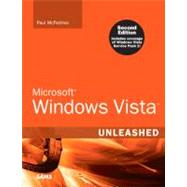
Paul McFedries is the president of Logophilia Limited, a technical writing company. He has worked with computers in one form or another since 1975 and has used Windows since version 1 was foisted upon an unsuspecting (and underwhelmed) world in the mid-1980s. He is the author of more than 50 computer books that have sold more than three million copies worldwide. His recent titles include the Sams Publishing book Microsoft Windows Home Server Unleashed and the Que Publishing books Networking with Microsoft Windows Vista, Formulas and Functions with Microsoft Excel 2007, Tricks of the Microsoft Office 2007 Gurus, and Microsoft Access 2007 Forms, Reports, and Queries. Paul is also the proprietor of Word Spy (www.wordspy.com), a website devoted to tracking new words and phrases as they enter the English language.
| 1 An Overview of Windows Vista | p. 1 |
| The Development of Windows Vista | p. 2 |
| Vista Unveiled | p. 3 |
| Whats Not in Windows Vista | p. 4 |
| Windows Vista System Requirements | p. 5 |
| Processor Requirements | p. 5 |
| Memory Requirements | p. 6 |
| Storage Requirements | p. 7 |
| Graphics Requirements | p. 8 |
| Hardware Requirements for Various Vista Features | p. 9 |
| Windows Vista Editions | p. 10 |
| Windows Anytime Upgrade | p. 12 |
| New Interface Features | p. 14 |
| Whats New Under the Hood | p. 18 |
| Support for Document Metadata | p. 19 |
| Stability Improvements | p. 20 |
| Security Enhancements | p. 21 |
| Windows Presentation Foundation | p. 23 |
| Desktop Window Manager | p. 23 |
| Improved Graphics | p. 23 |
| Transactional NTFS | p. 23 |
| XML Paper Specification | p. 24 |
| New and Improved Programs and Tools | p. 24 |
| Welcome Center | p. 24 |
| Control Panel | p. 24 |
| Internet Explorer | p. 7 |
| Table of Contents provided by Publisher. All Rights Reserved. |
The New copy of this book will include any supplemental materials advertised. Please check the title of the book to determine if it should include any access cards, study guides, lab manuals, CDs, etc.
The Used, Rental and eBook copies of this book are not guaranteed to include any supplemental materials. Typically, only the book itself is included. This is true even if the title states it includes any access cards, study guides, lab manuals, CDs, etc.