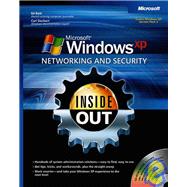
Carl Siechert specializes in implementing and documenting operating system technologies. He has coauthored several Windows-related books, including the popular Windows Vista Inside Out, Deluxe Edition, with Ed Bott and Craig Stinson.
| Acknowledgments | xix | ||||
| We'd Like to Hear from You! | xxi | ||||
| About the CD | xxiii | ||||
| Conventions and Features Used in This Book | xxv | ||||
|
|||||
|
3 | (24) | |||
|
3 | (7) | |||
|
5 | (1) | |||
|
6 | (1) | |||
|
7 | (3) | |||
|
10 | (7) | |||
|
11 | (1) | |||
|
11 | (1) | |||
|
12 | (4) | |||
|
16 | (1) | |||
|
17 | (7) | |||
|
17 | (7) | |||
|
24 | (3) | |||
|
27 | (18) | |||
|
28 | (1) | |||
|
29 | (14) | |||
|
30 | (2) | |||
|
32 | (2) | |||
|
34 | (1) | |||
|
35 | (3) | |||
|
38 | (2) | |||
|
40 | (1) | |||
|
41 | (2) | |||
|
43 | (2) | |||
|
45 | (36) | |||
|
46 | (9) | |||
|
48 | (2) | |||
|
50 | (1) | |||
|
51 | (3) | |||
|
54 | (1) | |||
|
55 | (8) | |||
|
57 | (3) | |||
|
60 | (1) | |||
|
61 | (2) | |||
|
63 | (3) | |||
|
63 | (2) | |||
|
65 | (1) | |||
|
66 | (1) | |||
|
66 | (10) | |||
|
67 | (1) | |||
|
68 | (1) | |||
|
69 | (1) | |||
|
70 | (1) | |||
|
71 | (1) | |||
|
71 | (1) | |||
|
72 | (1) | |||
|
73 | (1) | |||
|
74 | (1) | |||
|
75 | (1) | |||
|
76 | (1) | |||
|
76 | (5) | |||
|
81 | (54) | |||
|
82 | (21) | |||
|
83 | (6) | |||
|
89 | (2) | |||
|
91 | (3) | |||
|
94 | (3) | |||
|
97 | (2) | |||
|
99 | (2) | |||
|
101 | (2) | |||
|
103 | (5) | |||
|
108 | (14) | |||
|
111 | (2) | |||
|
113 | (2) | |||
|
115 | (4) | |||
|
119 | (3) | |||
|
122 | (13) | |||
|
122 | (1) | |||
|
123 | (2) | |||
|
125 | (2) | |||
|
127 | (1) | |||
|
128 | (3) | |||
|
131 | (1) | |||
|
132 | (3) | |||
|
135 | (44) | |||
|
136 | (22) | |||
|
141 | (2) | |||
|
143 | (8) | |||
|
151 | (3) | |||
|
154 | (2) | |||
|
156 | (2) | |||
|
158 | (6) | |||
|
158 | (5) | |||
|
163 | (1) | |||
|
164 | (5) | |||
|
169 | (1) | |||
|
170 | (5) | |||
|
175 | (4) | |||
|
175 | (2) | |||
|
177 | (2) | |||
|
179 | (34) | |||
|
181 | (2) | |||
|
181 | (1) | |||
|
182 | (1) | |||
|
182 | (1) | |||
|
182 | (1) | |||
|
183 | (1) | |||
|
183 | (5) | |||
|
183 | (2) | |||
|
185 | (2) | |||
|
187 | (1) | |||
|
188 | (7) | |||
|
188 | (2) | |||
|
190 | (2) | |||
|
192 | (2) | |||
|
194 | (1) | |||
|
195 | (9) | |||
|
197 | (2) | |||
|
199 | (5) | |||
|
204 | (4) | |||
|
204 | (1) | |||
|
205 | (1) | |||
|
205 | (2) | |||
|
207 | (1) | |||
|
208 | (1) | |||
|
209 | (4) | |||
|
209 | (1) | |||
|
210 | (1) | |||
|
211 | (1) | |||
|
212 | (1) | |||
|
213 | (26) | |||
|
213 | (4) | |||
|
217 | (8) | |||
|
220 | (4) | |||
|
224 | (1) | |||
|
225 | (4) | |||
|
225 | (1) | |||
|
226 | (2) | |||
|
228 | (1) | |||
|
229 | (10) | |||
|
230 | (9) | |||
|
|||||
|
239 | (62) | |||
|
241 | (5) | |||
|
241 | (1) | |||
|
242 | (1) | |||
|
243 | (1) | |||
|
244 | (1) | |||
|
245 | (1) | |||
|
246 | (4) | |||
|
246 | (1) | |||
|
246 | (3) | |||
|
249 | (1) | |||
|
250 | (9) | |||
|
250 | (7) | |||
|
257 | (1) | |||
|
258 | (1) | |||
|
259 | (17) | |||
|
261 | (2) | |||
|
263 | (5) | |||
|
268 | (4) | |||
|
272 | (2) | |||
|
274 | (2) | |||
|
276 | (9) | |||
|
277 | (3) | |||
|
280 | (5) | |||
|
285 | (16) | |||
|
285 | (9) | |||
|
294 | (7) | |||
|
301 | (28) | |||
|
302 | (3) | |||
|
305 | (5) | |||
|
305 | (1) | |||
|
306 | (2) | |||
|
308 | (2) | |||
|
310 | (6) | |||
|
312 | (2) | |||
|
314 | (2) | |||
|
316 | (5) | |||
|
317 | (3) | |||
|
320 | (1) | |||
|
321 | (8) | |||
|
322 | (1) | |||
|
322 | (1) | |||
|
323 | (6) | |||
|
329 | (18) | |||
|
330 | (4) | |||
|
334 | (3) | |||
|
337 | (3) | |||
|
340 | (6) | |||
|
342 | (2) | |||
|
344 | (2) | |||
|
346 | (1) | |||
|
347 | (38) | |||
|
348 | (5) | |||
|
349 | (1) | |||
|
350 | (1) | |||
|
351 | (1) | |||
|
352 | (1) | |||
|
353 | (10) | |||
|
357 | (1) | |||
|
357 | (4) | |||
|
361 | (1) | |||
|
361 | (1) | |||
|
362 | (1) | |||
|
363 | (10) | |||
|
363 | (1) | |||
|
364 | (1) | |||
|
365 | (1) | |||
|
365 | (3) | |||
|
368 | (1) | |||
|
369 | (4) | |||
|
373 | (12) | |||
|
374 | (1) | |||
|
375 | (2) | |||
|
377 | (2) | |||
|
379 | (6) | |||
|
|||||
|
385 | (46) | |||
|
388 | (1) | |||
|
389 | (16) | |||
|
391 | (1) | |||
|
392 | (3) | |||
|
395 | (2) | |||
|
397 | (1) | |||
|
398 | (6) | |||
|
404 | (1) | |||
|
405 | (18) | |||
|
409 | (1) | |||
|
409 | (2) | |||
|
411 | (12) | |||
|
423 | (2) | |||
|
425 | (5) | |||
|
426 | (1) | |||
|
426 | (1) | |||
|
427 | (1) | |||
|
428 | (1) | |||
|
428 | (1) | |||
|
429 | (1) | |||
|
430 | (1) | |||
|
431 | (26) | |||
|
432 | (4) | |||
|
436 | (6) | |||
|
442 | (9) | |||
|
451 | (6) | |||
|
452 | (3) | |||
|
455 | (1) | |||
|
456 | (1) | |||
|
456 | (1) | |||
|
457 | (36) | |||
|
458 | (12) | |||
|
463 | (2) | |||
|
465 | (1) | |||
|
466 | (1) | |||
|
467 | (3) | |||
|
470 | (4) | |||
|
474 | (8) | |||
|
482 | (8) | |||
|
483 | (2) | |||
|
485 | (3) | |||
|
488 | (2) | |||
|
490 | (3) | |||
|
493 | (34) | |||
|
494 | (15) | |||
|
495 | (10) | |||
|
505 | (4) | |||
|
509 | (3) | |||
|
510 | (1) | |||
|
510 | (2) | |||
|
512 | (3) | |||
|
514 | (1) | |||
|
515 | (9) | |||
|
516 | (1) | |||
|
517 | (3) | |||
|
520 | (2) | |||
|
522 | (1) | |||
|
523 | (1) | |||
|
524 | (3) | |||
|
524 | (1) | |||
|
525 | (2) | |||
|
527 | (34) | |||
|
528 | (8) | |||
|
530 | (1) | |||
|
531 | (5) | |||
|
536 | (4) | |||
|
540 | (19) | |||
|
544 | (9) | |||
|
553 | (4) | |||
|
557 | (2) | |||
|
559 | (1) | |||
|
560 | (1) | |||
|
561 | (24) | |||
|
562 | (2) | |||
|
564 | (13) | |||
|
565 | (10) | |||
|
575 | (1) | |||
|
576 | (1) | |||
|
577 | (1) | |||
|
577 | (5) | |||
|
578 | (1) | |||
|
579 | (3) | |||
|
582 | (3) | |||
|
585 | (42) | |||
|
587 | (4) | |||
|
591 | (2) | |||
|
593 | (2) | |||
|
595 | (22) | |||
|
596 | (4) | |||
|
600 | (12) | |||
|
612 | (1) | |||
|
613 | (2) | |||
|
615 | (2) | |||
|
617 | (1) | |||
|
617 | (1) | |||
|
618 | (9) | |||
|
619 | (1) | |||
|
620 | (1) | |||
|
620 | (1) | |||
|
620 | (1) | |||
|
621 | (1) | |||
|
622 | (1) | |||
|
623 | (4) | |||
|
|||||
|
627 | (44) | |||
|
628 | (4) | |||
|
628 | (2) | |||
|
630 | (1) | |||
|
631 | (1) | |||
|
632 | (6) | |||
|
638 | (12) | |||
|
638 | (1) | |||
|
638 | (1) | |||
|
638 | (2) | |||
|
640 | (10) | |||
|
650 | (1) | |||
|
650 | (12) | |||
|
652 | (10) | |||
|
662 | (9) | |||
|
663 | (1) | |||
|
664 | (2) | |||
|
666 | (2) | |||
|
668 | (2) | |||
|
670 | (1) | |||
|
671 | (28) | |||
|
672 | (6) | |||
|
673 | (1) | |||
|
674 | (1) | |||
|
675 | (3) | |||
|
678 | (3) | |||
|
681 | (18) | |||
|
683 | (2) | |||
|
685 | (3) | |||
|
688 | (5) | |||
|
693 | (3) | |||
|
696 | (1) | |||
|
696 | (1) | |||
|
697 | (1) | |||
|
697 | (2) | |||
|
699 | (30) | |||
|
702 | (18) | |||
|
703 | (1) | |||
|
704 | (5) | |||
|
709 | (6) | |||
|
715 | (1) | |||
|
716 | (3) | |||
|
719 | (1) | |||
|
720 | (4) | |||
|
721 | (1) | |||
|
721 | (2) | |||
|
723 | (1) | |||
|
724 | (5) | |||
|
725 | (1) | |||
|
726 | (1) | |||
|
727 | (1) | |||
|
728 | (1) | |||
|
729 | (44) | |||
|
730 | (24) | |||
|
732 | (4) | |||
|
736 | (10) | |||
|
746 | (8) | |||
|
754 | (7) | |||
|
756 | (1) | |||
|
757 | (2) | |||
|
759 | (2) | |||
|
761 | (10) | |||
|
765 | (1) | |||
|
766 | (1) | |||
|
767 | (1) | |||
|
768 | (1) | |||
|
769 | (2) | |||
|
771 | (2) | |||
|
773 | (20) | |||
|
773 | (8) | |||
|
774 | (2) | |||
|
776 | (4) | |||
|
780 | (1) | |||
|
781 | (7) | |||
|
782 | (2) | |||
|
784 | (4) | |||
|
788 | (5) | |||
|
|||||
| Appendix The Ten Immutable Laws of Security | 793 | (8) | |||
| Index to Troubleshooting Topics | 801 | (2) | |||
| Index | 803 |
The New copy of this book will include any supplemental materials advertised. Please check the title of the book to determine if it should include any access cards, study guides, lab manuals, CDs, etc.
The Used, Rental and eBook copies of this book are not guaranteed to include any supplemental materials. Typically, only the book itself is included. This is true even if the title states it includes any access cards, study guides, lab manuals, CDs, etc.