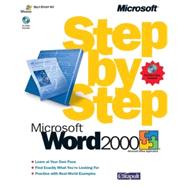
Catapult, Inc., is a national software training company. Their classrooms provide instructor-led Performance-Based Training nationwide in open-enrollment classes as well as in private, dedicated classes at customer sites.
| QuickLook Guide | vii | ||||
| Finding Your Best Starting Point | xi | ||||
| Finding Your Best Starting Point | xi | ||||
| New Features in Microsoft Word 2000 | xiii | ||||
| Corrections, Comments, and Help | xiv | ||||
| Using the Microsoft Word 2000 Step by Step CD-ROM | xv | ||||
| Installing the Practice Files | xvi | ||||
| Using the Practice Files | xvi | ||||
| Using the Multimedia Files | xix | ||||
| Uninstalling the Practice Files | xix | ||||
| Need Help with the Practice Files? | xx | ||||
| Part 1 Getting Started with Word 2000 | 1 | (92) | |||
|
3 | (26) | |||
|
3 | (1) | |||
|
4 | (3) | |||
|
7 | (1) | |||
|
7 | (4) | |||
|
11 | (10) | |||
|
21 | (1) | |||
|
22 | (3) | |||
|
25 | (4) | |||
|
29 | (18) | |||
|
30 | (2) | |||
|
32 | (2) | |||
|
34 | (5) | |||
|
39 | (8) | |||
|
47 | (3) | |||
|
50 | (-3) | |||
|
47 | (30) | |||
|
55 | (1) | |||
|
56 | (2) | |||
|
58 | (1) | |||
|
59 | (1) | |||
|
60 | (2) | |||
|
62 | (4) | |||
|
66 | (2) | |||
|
68 | (4) | |||
|
72 | (1) | |||
|
73 | (4) | |||
|
77 | (16) | |||
|
78 | (2) | |||
|
80 | (2) | |||
|
82 | (1) | |||
|
83 | (3) | |||
|
86 | (3) | |||
|
89 | (1) | |||
|
90 | (1) | |||
|
91 | (2) | |||
| Part 1 Review & Practice | 93 | (4) | |||
| Part 2 Increasing Your Editing Skills | 97 | (112) | |||
|
99 | (28) | |||
|
101 | (1) | |||
|
102 | (3) | |||
|
105 | (1) | |||
|
106 | (1) | |||
|
107 | (1) | |||
|
108 | (1) | |||
|
109 | (4) | |||
|
113 | (5) | |||
|
118 | (2) | |||
|
120 | (4) | |||
|
124 | (3) | |||
|
127 | (28) | |||
|
129 | (1) | |||
|
130 | (4) | |||
|
134 | (3) | |||
|
137 | (3) | |||
|
140 | (3) | |||
|
143 | (1) | |||
|
144 | (6) | |||
|
150 | (2) | |||
|
152 | (3) | |||
|
155 | (24) | |||
|
157 | (3) | |||
|
160 | (1) | |||
|
161 | (1) | |||
|
162 | (6) | |||
|
168 | (5) | |||
|
173 | (2) | |||
|
175 | (4) | |||
|
179 | (30) | |||
|
180 | (4) | |||
|
184 | (2) | |||
|
186 | (5) | |||
|
191 | (5) | |||
|
196 | (3) | |||
|
199 | (1) | |||
|
200 | (3) | |||
|
203 | (2) | |||
|
205 | (4) | |||
| Part 2 Review & Practice | 209 | (6) | |||
| Part 3 Developing Advanced Editing Techniques | 215 | (98) | |||
|
217 | (22) | |||
|
218 | (1) | |||
|
219 | (12) | |||
|
231 | (4) | |||
|
235 | (1) | |||
|
236 | (3) | |||
|
239 | (26) | |||
|
241 | (5) | |||
|
246 | (5) | |||
|
251 | (1) | |||
|
251 | (2) | |||
|
253 | (6) | |||
|
259 | (2) | |||
|
261 | (2) | |||
|
263 | (2) | |||
|
265 | (26) | |||
|
267 | (2) | |||
|
269 | (7) | |||
|
276 | (7) | |||
|
283 | (2) | |||
|
285 | (2) | |||
|
287 | (1) | |||
|
288 | (3) | |||
|
291 | (22) | |||
|
293 | (16) | |||
|
309 | (2) | |||
|
311 | (2) | |||
| Part 3 Review & Practice | 313 | (4) | |||
| Part 4 Collaborating Online | 317 | (92) | |||
|
319 | (22) | |||
|
321 | (4) | |||
|
325 | (1) | |||
|
326 | (2) | |||
|
328 | (2) | |||
|
330 | (2) | |||
|
332 | (3) | |||
|
335 | (2) | |||
|
337 | (4) | |||
|
341 | (24) | |||
|
343 | (8) | |||
|
351 | (1) | |||
|
352 | (8) | |||
|
360 | (2) | |||
|
362 | (3) | |||
|
365 | (22) | |||
|
367 | (5) | |||
|
372 | (4) | |||
|
376 | (5) | |||
|
381 | (2) | |||
|
383 | (3) | |||
|
386 | (1) | |||
|
387 | (22) | |||
|
389 | (3) | |||
|
392 | (4) | |||
|
396 | (5) | |||
|
401 | (3) | |||
|
404 | (2) | |||
|
406 | (3) | |||
| Part 4 Review & Practice | 409 | (4) | |||
| Index | 413 | ||||
| Appendix A: If You're New to Windows or Word 2000 | CD-ROM | ||||
| Appendix B: Matching the Exercises | CD-ROM |
The New copy of this book will include any supplemental materials advertised. Please check the title of the book to determine if it should include any access cards, study guides, lab manuals, CDs, etc.
The Used, Rental and eBook copies of this book are not guaranteed to include any supplemental materials. Typically, only the book itself is included. This is true even if the title states it includes any access cards, study guides, lab manuals, CDs, etc.