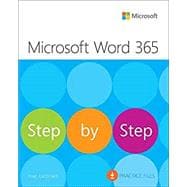The quick way to learn Word for Office 365!
This is learning made easy. Get more done quickly with Word for Office 365. Jump in wherever you need answers -- brisk lessons and informative screenshots show you exactly what to do, step by step.
- Create great-looking, well-organized documents to enhance communication
- Use headings, bookmarks, and footnotes for more intuitive access to knowledge
- Visualize information by using diagrams and charts
- Illustrate concepts by using 3D models, icons, and screen clippings
- Collaborate, track changes, and coauthor documents in real-time
- Enforce security and privacy in electronic documents
- Quickly build tables of contents, indexes, and equations
- Generate individualized emails, letters, labels, envelopes, directories, and catalogs
- Supercharge efficiency with custom styles, themes, templates, and building blocks
- Look up just the tasks and lessons you need