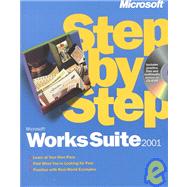
| Finding Your Best Starting Point | vii | ||||
| Finding the Best Starting Point for You | vii | ||||
| New Features in Microsoft Works Suite 2001 | ix | ||||
| Corrections, Comments, and Help | ix | ||||
| Visit Our World Wide Web Site | x | ||||
| Using the Book's CD-ROM | xi | ||||
| System Requirements | xi | ||||
| Installing the Practice Files | xii | ||||
| Using the Practice Files | xiii | ||||
| Viewing the Multimedia Demos | xiv | ||||
| Uninstalling the Practice Files | xiv | ||||
| Need Help with the Practice Files? | xv | ||||
| Conventions and Features in This Book | xvii | ||||
| Unit 1 Getting Started | 1 | (88) | |||
|
3 | (20) | |||
|
3 | (3) | |||
|
6 | (5) | |||
|
11 | (3) | |||
|
14 | (1) | |||
|
15 | (4) | |||
|
19 | (1) | |||
|
19 | (1) | |||
|
20 | (3) | |||
|
23 | (22) | |||
|
24 | (4) | |||
|
28 | (1) | |||
|
29 | (3) | |||
|
32 | (2) | |||
|
34 | (4) | |||
|
38 | (3) | |||
|
41 | (1) | |||
|
41 | (1) | |||
|
42 | (3) | |||
|
45 | (18) | |||
|
46 | (3) | |||
|
49 | (2) | |||
|
51 | (4) | |||
|
55 | (3) | |||
|
58 | (1) | |||
|
58 | (2) | |||
|
60 | (1) | |||
|
60 | (3) | |||
|
63 | (26) | |||
|
64 | (1) | |||
|
64 | (1) | |||
|
65 | (5) | |||
|
70 | (2) | |||
|
72 | (4) | |||
|
76 | (3) | |||
|
79 | (3) | |||
|
82 | (3) | |||
|
85 | (1) | |||
|
85 | (1) | |||
|
85 | (4) | |||
| Unit 2 Managing Your Information | 89 | (102) | |||
|
91 | (16) | |||
|
91 | (2) | |||
|
93 | (4) | |||
|
97 | (1) | |||
|
98 | (4) | |||
|
102 | (2) | |||
|
104 | (1) | |||
|
104 | (1) | |||
|
105 | (2) | |||
|
107 | (22) | |||
|
107 | (2) | |||
|
109 | (3) | |||
|
112 | (3) | |||
|
115 | (5) | |||
|
120 | (3) | |||
|
123 | (3) | |||
|
126 | (1) | |||
|
126 | (3) | |||
|
129 | (22) | |||
|
130 | (4) | |||
|
134 | (3) | |||
|
137 | (2) | |||
|
139 | (1) | |||
|
139 | (2) | |||
|
141 | (2) | |||
|
143 | (4) | |||
|
147 | (1) | |||
|
147 | (1) | |||
|
148 | (3) | |||
|
151 | (20) | |||
|
151 | (1) | |||
|
152 | (4) | |||
|
156 | (3) | |||
|
159 | (1) | |||
|
159 | (2) | |||
|
161 | (3) | |||
|
164 | (2) | |||
|
166 | (2) | |||
|
168 | (1) | |||
|
168 | (3) | |||
|
171 | (20) | |||
|
172 | (4) | |||
|
176 | (1) | |||
|
176 | (3) | |||
|
179 | (4) | |||
|
183 | (4) | |||
|
187 | (1) | |||
|
188 | (1) | |||
|
188 | (3) | |||
| Unit 3 Integrating Other Tasks | 191 | (54) | |||
|
193 | (20) | |||
|
194 | (4) | |||
|
198 | (3) | |||
|
201 | (1) | |||
|
202 | (1) | |||
|
203 | (4) | |||
|
207 | (2) | |||
|
209 | (1) | |||
|
210 | (1) | |||
|
210 | (3) | |||
|
213 | (20) | |||
|
213 | (3) | |||
|
216 | (1) | |||
|
217 | (5) | |||
|
222 | (5) | |||
|
227 | (3) | |||
|
230 | (1) | |||
|
230 | (3) | |||
|
233 | (12) | |||
|
233 | (5) | |||
|
238 | (5) | |||
|
243 | (1) | |||
|
243 | (2) | |||
| Index | 245 |
The New copy of this book will include any supplemental materials advertised. Please check the title of the book to determine if it should include any access cards, study guides, lab manuals, CDs, etc.
The Used, Rental and eBook copies of this book are not guaranteed to include any supplemental materials. Typically, only the book itself is included. This is true even if the title states it includes any access cards, study guides, lab manuals, CDs, etc.