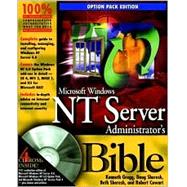
| Preface | xi | ||||
| Acknowledgments | xvii | ||||
| Part I: Getting Your NT Server Network Up and Running | 1 | (276) | |||
|
3 | (48) | |||
|
4 | (29) | |||
|
4 | (1) | |||
|
4 | (1) | |||
|
5 | (1) | |||
|
5 | (2) | |||
|
7 | (6) | |||
|
13 | (1) | |||
|
14 | (1) | |||
|
15 | (1) | |||
|
16 | (1) | |||
|
17 | (3) | |||
|
20 | (2) | |||
|
22 | (7) | |||
|
29 | (1) | |||
|
30 | (1) | |||
|
31 | (1) | |||
|
31 | (1) | |||
|
32 | (1) | |||
|
33 | (5) | |||
|
34 | (1) | |||
|
35 | (1) | |||
|
35 | (1) | |||
|
36 | (1) | |||
|
36 | (1) | |||
|
36 | (2) | |||
|
38 | (1) | |||
|
38 | (1) | |||
|
39 | (2) | |||
|
41 | (1) | |||
|
42 | (2) | |||
|
43 | (1) | |||
|
43 | (1) | |||
|
43 | (1) | |||
|
44 | (2) | |||
|
45 | (1) | |||
|
45 | (1) | |||
|
46 | (2) | |||
|
46 | (1) | |||
|
46 | (1) | |||
|
47 | (1) | |||
|
48 | (1) | |||
|
48 | (2) | |||
|
50 | (1) | |||
|
51 | (40) | |||
|
51 | (1) | |||
|
52 | (1) | |||
|
53 | (7) | |||
|
53 | (1) | |||
|
54 | (1) | |||
|
55 | (2) | |||
|
57 | (2) | |||
|
59 | (1) | |||
|
60 | (1) | |||
|
61 | (7) | |||
|
61 | (4) | |||
|
65 | (1) | |||
|
66 | (1) | |||
|
67 | (1) | |||
|
67 | (1) | |||
|
68 | (1) | |||
|
68 | (1) | |||
|
69 | (1) | |||
|
70 | (3) | |||
|
70 | (1) | |||
|
70 | (1) | |||
|
71 | (1) | |||
|
71 | (2) | |||
|
73 | (7) | |||
|
73 | (5) | |||
|
78 | (2) | |||
|
80 | (1) | |||
|
80 | (2) | |||
|
82 | (1) | |||
|
83 | (6) | |||
|
84 | (1) | |||
|
84 | (2) | |||
|
86 | (1) | |||
|
87 | (2) | |||
|
89 | (2) | |||
|
91 | (54) | |||
|
92 | (2) | |||
|
94 | (1) | |||
|
95 | (25) | |||
|
95 | (1) | |||
|
95 | (1) | |||
|
96 | (1) | |||
|
97 | (1) | |||
|
97 | (1) | |||
|
98 | (1) | |||
|
98 | (1) | |||
|
98 | (1) | |||
|
99 | (2) | |||
|
101 | (1) | |||
|
101 | (1) | |||
|
102 | (1) | |||
|
103 | (5) | |||
|
108 | (8) | |||
|
116 | (4) | |||
|
120 | (6) | |||
|
121 | (3) | |||
|
124 | (1) | |||
|
125 | (1) | |||
|
126 | (1) | |||
|
126 | (3) | |||
|
127 | (1) | |||
|
128 | (1) | |||
|
128 | (1) | |||
|
129 | (1) | |||
|
129 | (3) | |||
|
130 | (1) | |||
|
130 | (1) | |||
|
131 | (1) | |||
|
132 | (8) | |||
|
132 | (1) | |||
|
133 | (1) | |||
|
134 | (1) | |||
|
135 | (1) | |||
|
136 | (1) | |||
|
136 | (1) | |||
|
137 | (1) | |||
|
138 | (2) | |||
|
140 | (4) | |||
|
141 | (1) | |||
|
141 | (1) | |||
|
142 | (2) | |||
|
144 | (1) | |||
|
145 | (28) | |||
|
145 | (1) | |||
|
146 | (1) | |||
|
147 | (1) | |||
|
147 | (4) | |||
|
148 | (2) | |||
|
150 | (1) | |||
|
151 | (8) | |||
|
151 | (1) | |||
|
152 | (6) | |||
|
158 | (1) | |||
|
159 | (8) | |||
|
161 | (1) | |||
|
161 | (3) | |||
|
164 | (2) | |||
|
166 | (1) | |||
|
167 | (3) | |||
|
168 | (1) | |||
|
168 | (2) | |||
|
170 | (1) | |||
|
170 | (1) | |||
|
170 | (3) | |||
|
173 | (34) | |||
|
173 | (11) | |||
|
174 | (1) | |||
|
175 | (1) | |||
|
175 | (1) | |||
|
176 | (7) | |||
|
183 | (1) | |||
|
184 | (22) | |||
|
185 | (1) | |||
|
185 | (2) | |||
|
187 | (2) | |||
|
189 | (1) | |||
|
189 | (2) | |||
|
191 | (4) | |||
|
195 | (2) | |||
|
197 | (2) | |||
|
199 | (4) | |||
|
203 | (3) | |||
|
206 | (1) | |||
|
206 | (1) | |||
|
207 | (40) | |||
|
208 | (15) | |||
|
208 | (1) | |||
|
209 | (1) | |||
|
210 | (1) | |||
|
211 | (1) | |||
|
212 | (1) | |||
|
213 | (1) | |||
|
213 | (1) | |||
|
214 | (1) | |||
|
215 | (3) | |||
|
218 | (2) | |||
|
220 | (3) | |||
|
223 | (1) | |||
|
223 | (20) | |||
|
224 | (2) | |||
|
226 | (8) | |||
|
234 | (9) | |||
|
243 | (1) | |||
|
243 | (1) | |||
|
243 | (1) | |||
|
244 | (1) | |||
|
244 | (1) | |||
|
245 | (2) | |||
|
247 | (30) | |||
|
248 | (2) | |||
|
250 | (1) | |||
|
251 | (10) | |||
|
251 | (4) | |||
|
255 | (1) | |||
|
256 | (4) | |||
|
260 | (1) | |||
|
261 | (1) | |||
|
261 | (1) | |||
|
261 | (1) | |||
|
262 | (1) | |||
|
263 | (5) | |||
|
268 | (4) | |||
|
269 | (1) | |||
|
270 | (2) | |||
|
272 | (3) | |||
|
272 | (2) | |||
|
274 | (1) | |||
|
275 | (1) | |||
|
275 | (1) | |||
|
276 | (1) | |||
| Part II: Configuring and Administering Your NT Server Network | 277 | (282) | |||
|
279 | (52) | |||
|
280 | (44) | |||
|
280 | (1) | |||
|
281 | (1) | |||
|
282 | (2) | |||
|
284 | (1) | |||
|
284 | (2) | |||
|
286 | (1) | |||
|
286 | (1) | |||
|
286 | (1) | |||
|
287 | (1) | |||
|
288 | (1) | |||
|
289 | (1) | |||
|
289 | (1) | |||
|
289 | (2) | |||
|
291 | (1) | |||
|
292 | (1) | |||
|
293 | (1) | |||
|
294 | (1) | |||
|
294 | (1) | |||
|
295 | (1) | |||
|
296 | (1) | |||
|
297 | (3) | |||
|
300 | (2) | |||
|
302 | (2) | |||
|
304 | (1) | |||
|
305 | (11) | |||
|
316 | (3) | |||
|
319 | (3) | |||
|
322 | (2) | |||
|
324 | (4) | |||
|
325 | (1) | |||
|
326 | (1) | |||
|
326 | (2) | |||
|
328 | (1) | |||
|
329 | (2) | |||
|
331 | (84) | |||
|
331 | (22) | |||
|
332 | (1) | |||
|
332 | (4) | |||
|
336 | (3) | |||
|
339 | (5) | |||
|
344 | (4) | |||
|
348 | (5) | |||
|
353 | (17) | |||
|
354 | (1) | |||
|
354 | (1) | |||
|
355 | (3) | |||
|
358 | (1) | |||
|
359 | (1) | |||
|
360 | (1) | |||
|
361 | (4) | |||
|
365 | (1) | |||
|
365 | (4) | |||
|
369 | (1) | |||
|
370 | (14) | |||
|
371 | (1) | |||
|
371 | (1) | |||
|
372 | (3) | |||
|
375 | (2) | |||
|
377 | (5) | |||
|
382 | (1) | |||
|
383 | (1) | |||
|
384 | (1) | |||
|
384 | (1) | |||
|
384 | (9) | |||
|
385 | (1) | |||
|
386 | (4) | |||
|
390 | (1) | |||
|
390 | (2) | |||
|
392 | (1) | |||
|
393 | (21) | |||
|
393 | (10) | |||
|
403 | (3) | |||
|
406 | (1) | |||
|
407 | (1) | |||
|
408 | (1) | |||
|
408 | (1) | |||
|
409 | (1) | |||
|
409 | (3) | |||
|
412 | (2) | |||
|
414 | (1) | |||
|
415 | (54) | |||
|
416 | (22) | |||
|
416 | (9) | |||
|
425 | (1) | |||
|
425 | (3) | |||
|
428 | (1) | |||
|
429 | (3) | |||
|
432 | (1) | |||
|
432 | (3) | |||
|
435 | (1) | |||
|
436 | (1) | |||
|
437 | (1) | |||
|
438 | (1) | |||
|
438 | (16) | |||
|
439 | (1) | |||
|
440 | (1) | |||
|
441 | (13) | |||
|
454 | (12) | |||
|
455 | (7) | |||
|
462 | (1) | |||
|
463 | (1) | |||
|
464 | (2) | |||
|
466 | (3) | |||
|
469 | (24) | |||
|
470 | (1) | |||
|
471 | (2) | |||
|
473 | (9) | |||
|
474 | (2) | |||
|
476 | (4) | |||
|
480 | (2) | |||
|
482 | (6) | |||
|
483 | (1) | |||
|
484 | (2) | |||
|
486 | (1) | |||
|
487 | (1) | |||
|
488 | (1) | |||
|
488 | (2) | |||
|
490 | (2) | |||
|
492 | (1) | |||
|
493 | (38) | |||
|
494 | (13) | |||
|
494 | (2) | |||
|
496 | (6) | |||
|
502 | (2) | |||
|
504 | (1) | |||
|
504 | (2) | |||
|
506 | (1) | |||
|
507 | (9) | |||
|
507 | (3) | |||
|
510 | (3) | |||
|
513 | (2) | |||
|
515 | (1) | |||
|
515 | (1) | |||
|
515 | (1) | |||
|
516 | (2) | |||
|
516 | (1) | |||
|
516 | (1) | |||
|
517 | (1) | |||
|
517 | (1) | |||
|
518 | (3) | |||
|
518 | (1) | |||
|
518 | (1) | |||
|
519 | (2) | |||
|
521 | (3) | |||
|
521 | (1) | |||
|
521 | (2) | |||
|
523 | (1) | |||
|
523 | (1) | |||
|
524 | (1) | |||
|
524 | (1) | |||
|
524 | (3) | |||
|
524 | (1) | |||
|
525 | (1) | |||
|
526 | (1) | |||
|
527 | (2) | |||
|
527 | (1) | |||
|
527 | (1) | |||
|
527 | (1) | |||
|
528 | (1) | |||
|
529 | (1) | |||
|
529 | (1) | |||
|
530 | (1) | |||
|
530 | (1) | |||
|
530 | (1) | |||
|
531 | (28) | |||
|
531 | (1) | |||
|
532 | (3) | |||
|
532 | (1) | |||
|
533 | (1) | |||
|
533 | (1) | |||
|
533 | (1) | |||
|
534 | (1) | |||
|
535 | (1) | |||
|
535 | (1) | |||
|
535 | (2) | |||
|
537 | (9) | |||
|
537 | (2) | |||
|
539 | (3) | |||
|
542 | (1) | |||
|
542 | (1) | |||
|
543 | (3) | |||
|
546 | (1) | |||
|
546 | (4) | |||
|
547 | (1) | |||
|
548 | (1) | |||
|
548 | (1) | |||
|
549 | (1) | |||
|
550 | (1) | |||
|
550 | (1) | |||
|
550 | (1) | |||
|
551 | (1) | |||
|
551 | (1) | |||
|
552 | (1) | |||
|
552 | (1) | |||
|
552 | (1) | |||
|
552 | (6) | |||
|
553 | (1) | |||
|
553 | (2) | |||
|
555 | (1) | |||
|
555 | (3) | |||
|
558 | (1) | |||
| Part III: New NT Server Administrative Components | 559 | (546) | |||
|
561 | (26) | |||
|
561 | (2) | |||
|
562 | (1) | |||
|
562 | (1) | |||
|
563 | (1) | |||
|
563 | (3) | |||
|
563 | (1) | |||
|
564 | (1) | |||
|
564 | (1) | |||
|
564 | (1) | |||
|
564 | (1) | |||
|
565 | (1) | |||
|
565 | (1) | |||
|
565 | (1) | |||
|
565 | (1) | |||
|
565 | (1) | |||
|
566 | (1) | |||
|
566 | (1) | |||
|
566 | (5) | |||
|
566 | (1) | |||
|
567 | (1) | |||
|
568 | (2) | |||
|
570 | (1) | |||
|
571 | (16) | |||
|
587 | (12) | |||
|
587 | (1) | |||
|
588 | (1) | |||
|
589 | (2) | |||
|
589 | (1) | |||
|
590 | (1) | |||
|
591 | (3) | |||
|
591 | (1) | |||
|
592 | (1) | |||
|
593 | (1) | |||
|
594 | (1) | |||
|
594 | (5) | |||
|
595 | (1) | |||
|
596 | (3) | |||
|
599 | (126) | |||
|
599 | (1) | |||
|
600 | (1) | |||
|
601 | (14) | |||
|
602 | (5) | |||
|
607 | (1) | |||
|
608 | (1) | |||
|
609 | (2) | |||
|
611 | (4) | |||
|
615 | (37) | |||
|
616 | (5) | |||
|
621 | (1) | |||
|
621 | (1) | |||
|
622 | (1) | |||
|
623 | (4) | |||
|
627 | (1) | |||
|
628 | (6) | |||
|
634 | (3) | |||
|
637 | (1) | |||
|
638 | (1) | |||
|
639 | (3) | |||
|
642 | (4) | |||
|
646 | (2) | |||
|
648 | (4) | |||
|
652 | (7) | |||
|
652 | (1) | |||
|
653 | (3) | |||
|
656 | (3) | |||
|
659 | (2) | |||
|
659 | (1) | |||
|
660 | (1) | |||
|
661 | (13) | |||
|
662 | (5) | |||
|
667 | (1) | |||
|
668 | (2) | |||
|
670 | (4) | |||
|
674 | (8) | |||
|
674 | (5) | |||
|
679 | (3) | |||
|
682 | (1) | |||
|
682 | (7) | |||
|
683 | (4) | |||
|
687 | (2) | |||
|
689 | (2) | |||
|
691 | (14) | |||
|
692 | (10) | |||
|
702 | (3) | |||
|
705 | (10) | |||
|
706 | (6) | |||
|
712 | (1) | |||
|
713 | (1) | |||
|
714 | (1) | |||
|
715 | (1) | |||
|
716 | (1) | |||
|
716 | (1) | |||
|
716 | (7) | |||
|
717 | (2) | |||
|
719 | (4) | |||
|
723 | (2) | |||
|
725 | (44) | |||
|
725 | (1) | |||
|
726 | (4) | |||
|
727 | (2) | |||
|
729 | (1) | |||
|
730 | (5) | |||
|
735 | (5) | |||
|
740 | (6) | |||
|
740 | (1) | |||
|
741 | (5) | |||
|
746 | (9) | |||
|
746 | (3) | |||
|
749 | (3) | |||
|
752 | (1) | |||
|
753 | (1) | |||
|
754 | (1) | |||
|
755 | (11) | |||
|
755 | (3) | |||
|
758 | (3) | |||
|
761 | (1) | |||
|
762 | (4) | |||
|
766 | (1) | |||
|
766 | (1) | |||
|
767 | (1) | |||
|
767 | (2) | |||
|
769 | (20) | |||
|
770 | (1) | |||
|
770 | (1) | |||
|
771 | (3) | |||
|
771 | (1) | |||
|
772 | (1) | |||
|
772 | (2) | |||
|
774 | (1) | |||
|
774 | (1) | |||
|
774 | (1) | |||
|
774 | (2) | |||
|
774 | (1) | |||
|
775 | (1) | |||
|
776 | (1) | |||
|
776 | (10) | |||
|
776 | (5) | |||
|
781 | (3) | |||
|
784 | (1) | |||
|
784 | (1) | |||
|
785 | (1) | |||
|
786 | (2) | |||
|
786 | (1) | |||
|
787 | (1) | |||
|
788 | (1) | |||
|
789 | (42) | |||
|
790 | (13) | |||
|
791 | (4) | |||
|
795 | (8) | |||
|
803 | (13) | |||
|
803 | (2) | |||
|
805 | (7) | |||
|
812 | (3) | |||
|
815 | (1) | |||
|
816 | (10) | |||
|
826 | (1) | |||
|
827 | (3) | |||
|
830 | (1) | |||
|
831 | (22) | |||
|
831 | (2) | |||
|
833 | (1) | |||
|
834 | (18) | |||
|
834 | (1) | |||
|
835 | (1) | |||
|
836 | (1) | |||
|
837 | (2) | |||
|
839 | (12) | |||
|
851 | (1) | |||
|
852 | (1) | |||
|
853 | (30) | |||
|
853 | (1) | |||
|
854 | (7) | |||
|
861 | (5) | |||
|
866 | (2) | |||
|
868 | (14) | |||
|
869 | (2) | |||
|
871 | (11) | |||
|
882 | (1) | |||
|
883 | (30) | |||
|
883 | (1) | |||
|
884 | (16) | |||
|
884 | (2) | |||
|
886 | (14) | |||
|
900 | (6) | |||
|
901 | (5) | |||
|
906 | (5) | |||
|
911 | (2) | |||
|
913 | (16) | |||
|
913 | (12) | |||
|
913 | (3) | |||
|
916 | (9) | |||
|
925 | (2) | |||
|
925 | (1) | |||
|
926 | (1) | |||
|
926 | (1) | |||
|
927 | (1) | |||
|
927 | (2) | |||
|
929 | (26) | |||
|
929 | (1) | |||
|
930 | (4) | |||
|
930 | (1) | |||
|
931 | (3) | |||
|
934 | (11) | |||
|
934 | (3) | |||
|
937 | (1) | |||
|
938 | (3) | |||
|
941 | (4) | |||
|
945 | (8) | |||
|
945 | (2) | |||
|
947 | (1) | |||
|
947 | (1) | |||
|
948 | (1) | |||
|
949 | (1) | |||
|
949 | (1) | |||
|
950 | (3) | |||
|
953 | (2) | |||
|
955 | (18) | |||
|
955 | (3) | |||
|
958 | (2) | |||
|
960 | (8) | |||
|
961 | (1) | |||
|
962 | (1) | |||
|
963 | (1) | |||
|
964 | (2) | |||
|
966 | (1) | |||
|
967 | (1) | |||
|
968 | (1) | |||
|
968 | (4) | |||
|
969 | (1) | |||
|
970 | (1) | |||
|
971 | (1) | |||
|
972 | (1) | |||
|
973 | (62) | |||
|
973 | (1) | |||
|
974 | (5) | |||
|
976 | (1) | |||
|
976 | (1) | |||
|
977 | (2) | |||
|
979 | (1) | |||
|
979 | (3) | |||
|
982 | (5) | |||
|
987 | (11) | |||
|
989 | (2) | |||
|
991 | (6) | |||
|
997 | (1) | |||
|
998 | (4) | |||
|
1002 | (20) | |||
|
1003 | (1) | |||
|
1004 | (1) | |||
|
1005 | (2) | |||
|
1007 | (1) | |||
|
1008 | (1) | |||
|
1009 | (5) | |||
|
1014 | (3) | |||
|
1017 | (2) | |||
|
1019 | (3) | |||
|
1022 | (12) | |||
|
1023 | (1) | |||
|
1023 | (1) | |||
|
1024 | (1) | |||
|
1024 | (2) | |||
|
1026 | (1) | |||
|
1026 | (2) | |||
|
1028 | (2) | |||
|
1030 | (1) | |||
|
1031 | (1) | |||
|
1031 | (1) | |||
|
1032 | (2) | |||
|
1034 | (1) | |||
|
1034 | (1) | |||
|
1035 | (42) | |||
|
1035 | (2) | |||
|
1035 | (1) | |||
|
1036 | (1) | |||
|
1037 | (1) | |||
|
1037 | (3) | |||
|
1038 | (1) | |||
|
1039 | (1) | |||
|
1039 | (1) | |||
|
1039 | (1) | |||
|
1040 | (1) | |||
|
1040 | (1) | |||
|
1041 | (1) | |||
|
1041 | (1) | |||
|
1041 | (8) | |||
|
1049 | (27) | |||
|
1050 | (15) | |||
|
1065 | (7) | |||
|
1072 | (1) | |||
|
1073 | (3) | |||
|
1076 | (1) | |||
|
1076 | (1) | |||
|
1077 | (28) | |||
|
1077 | (4) | |||
|
1081 | (18) | |||
|
1081 | (10) | |||
|
1091 | (1) | |||
|
1091 | (8) | |||
|
1099 | (5) | |||
|
1104 | (1) | |||
| Appendix A: Windows NT Command Reference | 1105 | (22) | |||
| Appendix B: Windows NT Server Information Resources | 1127 | (8) | |||
| Appendix C: About the CD-ROM | 1135 | (6) | |||
| Glossary of Windows NT Server Terms | 1141 | (46) | |||
| Index | 1187 | (36) | |||
| End-User License Agreement | 1223 | (3) | |||
| CD-ROM Installation Instructions | 1226 |
The New copy of this book will include any supplemental materials advertised. Please check the title of the book to determine if it should include any access cards, study guides, lab manuals, CDs, etc.
The Used, Rental and eBook copies of this book are not guaranteed to include any supplemental materials. Typically, only the book itself is included. This is true even if the title states it includes any access cards, study guides, lab manuals, CDs, etc.