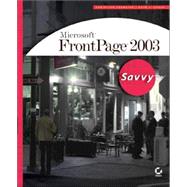
Kate Chase is an online technical manager who has lead support communities on AOL, MSN and ZDNet. Kate has authored several computer books including Instant E-Commerce and PC Disaster and Recovery. She has helped people use FrontPage to create professional sites.
| Introduction | xix | ||||
| PART I PLANNING YOUR PROJECT AND SETTING UP FRONTPAGE | 1 | (102) | |||
|
3 | (20) | |||
|
4 | (2) | |||
|
6 | (8) | |||
|
14 | (8) | |||
|
22 | (1) | |||
|
23 | (20) | |||
|
24 | (3) | |||
|
27 | (8) | |||
|
35 | (5) | |||
|
40 | (1) | |||
|
41 | (2) | |||
|
43 | (14) | |||
|
44 | (1) | |||
|
45 | (2) | |||
|
47 | (5) | |||
|
52 | (3) | |||
|
55 | (2) | |||
|
57 | (28) | |||
|
58 | (2) | |||
|
60 | (7) | |||
|
67 | (1) | |||
|
67 | (5) | |||
|
72 | (1) | |||
|
73 | (2) | |||
|
75 | (9) | |||
|
84 | (1) | |||
|
|||||
|
85 | (1) | |||
|
86 | (6) | |||
|
92 | (2) | |||
|
94 | (1) | |||
|
95 | (3) | |||
|
98 | (4) | |||
|
102 | (1) | |||
| PART II BUILDING A WEB PAGE | 103 | (192) | |||
|
105 | (22) | |||
|
106 | (3) | |||
|
109 | (4) | |||
|
113 | (4) | |||
|
117 | (1) | |||
|
118 | (6) | |||
|
124 | (2) | |||
|
126 | (1) | |||
|
127 | (40) | |||
|
128 | (1) | |||
|
129 | (3) | |||
|
132 | (12) | |||
|
144 | (13) | |||
|
157 | (3) | |||
|
160 | (4) | |||
|
164 | (2) | |||
|
166 | (1) | |||
|
167 | (34) | |||
|
168 | (3) | |||
|
171 | (17) | |||
|
188 | (1) | |||
|
189 | (4) | |||
|
193 | (3) | |||
|
196 | (4) | |||
|
200 | (1) | |||
|
201 | (28) | |||
|
202 | (4) | |||
|
206 | (1) | |||
|
207 | (3) | |||
|
210 | (8) | |||
|
218 | (7) | |||
|
225 | (1) | |||
|
225 | (2) | |||
|
227 | (2) | |||
|
229 | (24) | |||
|
230 | (3) | |||
|
233 | (7) | |||
|
240 | (1) | |||
|
241 | (1) | |||
|
242 | (3) | |||
|
245 | (1) | |||
|
246 | (2) | |||
|
248 | (4) | |||
|
252 | (1) | |||
|
253 | (24) | |||
|
254 | (2) | |||
|
256 | (4) | |||
|
260 | (3) | |||
|
263 | (1) | |||
|
263 | (2) | |||
|
265 | (5) | |||
|
270 | (1) | |||
|
271 | (1) | |||
|
272 | (1) | |||
|
273 | (2) | |||
|
275 | (2) | |||
|
277 | (18) | |||
|
278 | (4) | |||
|
282 | (1) | |||
|
282 | (7) | |||
|
289 | (4) | |||
|
293 | (1) | |||
|
294 | (1) | |||
| PART III ADDING DYNAMIC CONTENT | 295 | (72) | |||
|
297 | (20) | |||
|
298 | (6) | |||
|
304 | (1) | |||
|
305 | (1) | |||
|
306 | (3) | |||
|
309 | (1) | |||
|
310 | (4) | |||
|
314 | (2) | |||
|
316 | (1) | |||
|
317 | (20) | |||
|
318 | (1) | |||
|
318 | (6) | |||
|
324 | (2) | |||
|
326 | (8) | |||
|
334 | (1) | |||
|
335 | (2) | |||
|
337 | (30) | |||
|
338 | (1) | |||
|
338 | (2) | |||
|
340 | (2) | |||
|
342 | (12) | |||
|
354 | (5) | |||
|
359 | (3) | |||
|
362 | (3) | |||
|
365 | (2) | |||
| PART IV DEVELOPING WEB APPLICATIONS | 367 | (132) | |||
|
369 | (28) | |||
|
370 | (1) | |||
|
371 | (1) | |||
|
372 | (1) | |||
|
373 | (4) | |||
|
377 | (7) | |||
|
384 | (11) | |||
|
395 | (2) | |||
|
397 | (30) | |||
|
398 | (7) | |||
|
405 | (5) | |||
|
410 | (3) | |||
|
413 | (12) | |||
|
425 | (1) | |||
|
426 | (1) | |||
|
427 | (34) | |||
|
428 | (2) | |||
|
430 | (3) | |||
|
433 | (1) | |||
|
434 | (1) | |||
|
435 | (10) | |||
|
445 | (6) | |||
|
451 | (2) | |||
|
453 | (1) | |||
|
454 | (2) | |||
|
456 | (3) | |||
|
459 | (2) | |||
|
461 | (20) | |||
|
462 | (3) | |||
|
465 | (7) | |||
|
472 | (2) | |||
|
474 | (2) | |||
|
476 | (2) | |||
|
478 | (3) | |||
|
481 | (18) | |||
|
482 | (1) | |||
|
483 | (13) | |||
|
496 | (2) | |||
|
498 | (1) | |||
| PART V SITE ADMINISTRATION FROM START TO FINISH | 499 | (74) | |||
|
501 | (30) | |||
|
502 | (12) | |||
|
514 | (15) | |||
|
529 | (2) | |||
|
531 | (14) | |||
|
532 | (3) | |||
|
535 | (1) | |||
|
535 | (1) | |||
|
536 | (3) | |||
|
539 | (2) | |||
|
541 | (1) | |||
|
542 | (1) | |||
|
543 | (2) | |||
|
545 | (14) | |||
|
546 | (6) | |||
|
552 | (3) | |||
|
555 | (1) | |||
|
556 | (2) | |||
|
558 | (1) | |||
|
559 | (14) | |||
|
560 | (2) | |||
|
562 | (3) | |||
|
565 | (1) | |||
|
566 | (1) | |||
|
567 | (3) | |||
|
570 | (2) | |||
|
572 | (1) | |||
| Appendix A Installing a Web Server | 573 | (20) | |||
|
574 | (2) | |||
|
576 | (7) | |||
|
583 | (10) | |||
| Appendix B Online Resources | 593 | (12) | |||
|
594 | (3) | |||
|
597 | (1) | |||
|
597 | (1) | |||
|
598 | (1) | |||
|
598 | (1) | |||
|
599 | (2) | |||
|
601 | (1) | |||
|
602 | (1) | |||
|
603 | (2) | |||
| Index | 605 |
The New copy of this book will include any supplemental materials advertised. Please check the title of the book to determine if it should include any access cards, study guides, lab manuals, CDs, etc.
The Used, Rental and eBook copies of this book are not guaranteed to include any supplemental materials. Typically, only the book itself is included. This is true even if the title states it includes any access cards, study guides, lab manuals, CDs, etc.