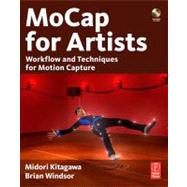
Note: Supplemental materials are not guaranteed with Rental or Used book purchases.
Purchase Benefits
Looking to rent a book? Rent MoCap for Artists: Workflow and Techniques for Motion Capture [ISBN: 9780240810003] for the semester, quarter, and short term or search our site for other textbooks by Kitagawa; Midori. Renting a textbook can save you up to 90% from the cost of buying.
| Acknowledgments | p. xi |
| Introduction | p. xiii |
| An Overview and History of Motion Capture | p. 1 |
| About This Book | p. 1 |
| History of Mocap | p. 2 |
| Early attempts | p. 2 |
| Rotoscoping | p. 4 |
| Beginning of digital mocap | p. 6 |
| Types of Mocap | p. 8 |
| Optical mocap systems | p. 8 |
| Magnetic mocap systems | p. 10 |
| Mechanical mocap systems | p. 11 |
| Preproduction | p. 13 |
| Importance of Preproduction | p. 13 |
| Pre-capture Planning | p. 13 |
| Script | p. 14 |
| Storyboard | p. 15 |
| Shot list | p. 15 |
| Animatic | p. 16 |
| Preparation for Capture | p. 17 |
| Talent | p. 17 |
| Marker sets | p. 18 |
| What are the system limitations? | p. 18 |
| What kind of motion will be captured? | p. 19 |
| Know the anatomy | p. 19 |
| Capture volume | p. 21 |
| Shot list | p. 23 |
| Capture schedule | p. 24 |
| Rehearsals | p. 25 |
| Props | p. 26 |
| Suits and markers | p. 28 |
| Pipeline | p. 31 |
| Setting up a Skeleton for a 3D Character | p. 31 |
| Calibrations | p. 33 |
| System calibration | p. 33 |
| Subject calibration | p. 34 |
| Capture Sessions | p. 36 |
| Audio and video references | p. 36 |
| Organization | p. 37 |
| Preventing occlusions | p. 38 |
| Cleaning Data | p. 39 |
| Editing Data | p. 40 |
| Applying Motions to a 3D Character | p. 43 |
| Rendering and Post-production | p. 44 |
| Cleaning and Editing Data | p. 47 |
| Cleaning Marker Data | p. 47 |
| Types of data | p. 47 |
| Optical marker data (translational data) | p. 47 |
| Translational and rotational data | p. 47 |
| Skeletal data | p. 48 |
| What to clean and what not? | p. 48 |
| What not to clean? | p. 48 |
| What to clean? | p. 49 |
| Labeling/identifying | p. 49 |
| Data cleaning methods | p. 51 |
| Eliminating gaps | p. 51 |
| Eliminating spikes | p. 54 |
| Rigid body | p. 56 |
| Filters | p. 59 |
| When to stop? | p. 61 |
| Applying Marker Data to the Skeleton | p. 62 |
| Actor | p. 63 |
| Skeleton | p. 67 |
| Character | p. 69 |
| Skeletal Editing | p. 73 |
| Retargeting | p. 73 |
| Reducing need for retargeting | p. 73 |
| Scaling a skeleton | p. 75 |
| Fixing foot sliding | p. 76 |
| Working on the spine | p. 78 |
| Blending Motions | p. 79 |
| Selecting a blending point | p. 80 |
| Matching positions | p. 86 |
| Dealing with less than ideal cases | p. 86 |
| Inverse Kinematics | p. 88 |
| Floor Contact | p. 88 |
| Rigid Body | p. 92 |
| Looping Motion | p. 93 |
| Getting motion ready | p. 93 |
| Setting up the loop | p. 94 |
| Walking down the z-axis | p. 94 |
| Taking out the translation | p. 95 |
| Poses | p. 98 |
| Deciding what to use | p. 98 |
| Creating a pose | p. 98 |
| Key-framing a pose | p. 100 |
| Data Application - Intro Level: Props | p. 103 |
| A Stick with Two Markers | p. 103 |
| When it fails: Occlusion | p. 103 |
| When it fails: Rotation | p. 105 |
| A Stick with Three Markers | p. 105 |
| Three markers with equal distances | p. 105 |
| Three markers on a single straight line | p. 106 |
| Placement of three markers that works | p. 108 |
| Flexible Objects | p. 109 |
| Data Application - Intermediate Level: Decomposing and Composing Motions | p. 113 |
| Mapping Multiple Motions | p. 113 |
| Decomposing and composing upper and lower body motions | p. 113 |
| Synchronizing upper and lower body motions | p. 116 |
| Balance | p. 118 |
| Breaking Motion Apart | p. 119 |
| When you don't need all the motion | p. 119 |
| Re-use of motion data for non-motion purposes | p. 122 |
| Data Application - Advanced Level: Integrating Data with Character Rigs | p. 125 |
| Mocap as Forward Kinematics Animation | p. 125 |
| Key-frame Animation with Inverse Kinematics | p. 127 |
| Key-framing | p. 128 |
| IK | p. 129 |
| Integrating Mocap Animation and Key-frame Animation | p. 130 |
| Why do we want to do that? | p. 131 |
| Setting up a skeleton for FK and IK | p. 131 |
| Adding key-frame animation to mocap | p. 134 |
| Hand Motion Capture | p. 137 |
| Anatomy of a Hand | p. 137 |
| Rig and Marker Set for the Hand | p. 141 |
| Rigid hand | p. 141 |
| Mitten | p. 143 |
| Mitten with an independent thumb | p. 144 |
| Mitten that stretches | p. 146 |
| Ultimate | p. 146 |
| Capturing Hands | p. 149 |
| Facial Motion Capture | p. 151 |
| Anatomy of a Face | p. 151 |
| Camera Setup and Capture | p. 154 |
| Facial Rig | p. 155 |
| Facial rig with discrete joints | p. 155 |
| Facial rig with muscles | p. 156 |
| Facial rig with IK | p. 157 |
| Marker Set | p. 159 |
| Facial Data Stabilization | p. 161 |
| Facial Data Editing | p. 164 |
| Puppetry Capture | p. 167 |
| Background | p. 167 |
| Benefits | p. 168 |
| Ideas/Inspiration | p. 169 |
| Performance | p. 170 |
| Projects | p. 171 |
| Methods | p. 173 |
| Real Time | p. 176 |
| Mocap Data and Math | p. 179 |
| How Data Is Created | p. 179 |
| Optical systems | p. 179 |
| Magnetic systems | p. 180 |
| Mechanical systems | p. 180 |
| Data Types and Formats | p. 181 |
| C3D | p. 181 |
| ASF/AMC | p. 181 |
| BVH | p. 182 |
| FBX | p. 183 |
| Coordinates and Coordinate Systems | p. 183 |
| 2D and 3D coordinate systems | p. 184 |
| Cartesian, spherical, and cylindrical coordinate systems | p. 184 |
| Right-handed and left-handed systems | p. 185 |
| Object space and world space | p. 186 |
| Order of Transformation | p. 186 |
| Euler Angle | p. 188 |
| Gimbal Lock | p. 190 |
| Quaternions | p. 194 |
| Bibliography | p. 195 |
| Shot List for Juggling Cow | p. 197 |
| Sample Mocap Production Pipeline and Data Flow Chart | p. 199 |
| Glossary | p. 201 |
| Index | p. 207 |
| Table of Contents provided by Ingram. All Rights Reserved. |
The New copy of this book will include any supplemental materials advertised. Please check the title of the book to determine if it should include any access cards, study guides, lab manuals, CDs, etc.
The Used, Rental and eBook copies of this book are not guaranteed to include any supplemental materials. Typically, only the book itself is included. This is true even if the title states it includes any access cards, study guides, lab manuals, CDs, etc.