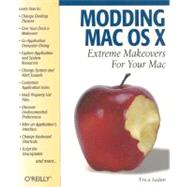
What is included with this book?
Erica Sadun holds a PhD in Computer Science from the Georgia Institute of Technology. She has written, co-written, and contributed to almost two dozen books about technology, particularly in the areas of programming, digital video, and digital photography. An unrepentant geek, Sadun has never met a gadget she didn't need. Her checkered past includes run-ins with NeXT, Newton, and a vast myriad of both successful and unsuccessful technologies. When not writing, she and her geek husband parent three adorable geeks-in-training, who regard their parents with restrained bemusement.
| Preface | p. xi |
| Transforming Your Mac | p. 1 |
| Desktops | p. 1 |
| Screensavers | p. 10 |
| Altering the Dock | p. 13 |
| Changing the Look of Finder Windows | p. 18 |
| Customizing Standard Icons | p. 20 |
| Custom Themes | p. 22 |
| Changing the Boot Panel | p. 24 |
| Final Thoughts | p. 29 |
| Inside Application Bundles | p. 31 |
| Application Bundles | p. 31 |
| Understanding Bundle Structure | p. 35 |
| Building Bundles | p. 38 |
| Exploring the Resources Folder | p. 40 |
| Understanding Localizations | p. 44 |
| Plug-ins | p. 47 |
| Property Lists | p. 48 |
| Shrinking Applications | p. 50 |
| Final Thoughts | p. 54 |
| Application Dumpster Diving | p. 55 |
| The Xcode Tools | p. 55 |
| Finding Goodies | p. 58 |
| Changing Sounds | p. 59 |
| Searching Through Alternate Locations | p. 63 |
| Finding and Changing Images | p. 67 |
| Peeking at (and Playing with) String Files | p. 68 |
| Final Thoughts | p. 76 |
| Changing Icons | p. 77 |
| Mac OS X Icon Files | p. 77 |
| Viewing Icons | p. 81 |
| Creating Custom Icons | p. 84 |
| Changing Icons | p. 89 |
| Creating a Pseudo-Application | p. 93 |
| Final Thoughts | p. 97 |
| Preferences Files | p. 99 |
| Preferences Files | p. 99 |
| Managing Property Lists | p. 108 |
| Real-World Preferences Files | p. 115 |
| Discovering Undocumented Preferences | p. 118 |
| Final Thoughts | p. 125 |
| Discovering Domains and Support Files | p. 127 |
| Folders | p. 127 |
| Libraries and the Applications That Use Them | p. 135 |
| Preferences Domains | p. 137 |
| Recovering Preferences Settings by Domain | p. 139 |
| Final Thoughts | p. 147 |
| Changing Interface Elements | p. 149 |
| Making Alterations | p. 149 |
| Getting Ready to Hack | p. 150 |
| Meeting Interface Builder | p. 152 |
| Changing Window Styles | p. 155 |
| Adding a Tool Tip | p. 159 |
| Adding an Item to the Contextual Menu | p. 160 |
| Adding a New Button | p. 164 |
| Adding a Custom Drawer | p. 168 |
| Adding Objects from Another NIB File | p. 172 |
| Changing Object Classes | p. 175 |
| Restoring the Terminal Application | p. 177 |
| Final Thoughts | p. 178 |
| Altering Keyboard Shortcuts | p. 179 |
| Philosophy of Keyboard Shortcuts | p. 179 |
| Panther's New Keyboard Shortcuts Preferences Pane | p. 181 |
| Changing the Keyboard Shortcuts | p. 183 |
| Adding Application Keyboard Shortcuts | p. 184 |
| Keyboard Shortcut Equivalents | p. 193 |
| New Ways to Define Keyboard Shortcuts | p. 194 |
| Speakable Items | p. 203 |
| Viewing Keyboard Shortcuts | p. 207 |
| Final Thoughts | p. 208 |
| Basic Application Scripting | p. 209 |
| Discovering Scriptable Applications | p. 210 |
| Getting Ready to Script | p. 217 |
| Talking to Applications | p. 221 |
| User Interface Scripting | p. 223 |
| General Application Scripting | p. 233 |
| Final Thoughts | p. 238 |
| Scripting the Unscriptable | p. 239 |
| Activating Application Scriptability | p. 239 |
| Expanding Suite Possibilities | p. 244 |
| Updating the Core Suite | p. 255 |
| Reverting to the Original NSCoreSuite Files | p. 267 |
| Final Thoughts | p. 268 |
| Index | p. 269 |
| Table of Contents provided by Rittenhouse. All Rights Reserved. |
The New copy of this book will include any supplemental materials advertised. Please check the title of the book to determine if it should include any access cards, study guides, lab manuals, CDs, etc.
The Used, Rental and eBook copies of this book are not guaranteed to include any supplemental materials. Typically, only the book itself is included. This is true even if the title states it includes any access cards, study guides, lab manuals, CDs, etc.