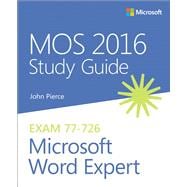Advance your expert skills in Word 2016. And earn the credential that proves it!!
Demonstrate your expertise with Microsoft Word! Designed to help you practice and prepare for Microsoft Office Specialist (MOS): Word 2016 Expert certification, this official Study Guide delivers:
- In-depth exam prep for each MOS objective
- Detailed procedures to help build the skills measured by the exam
- Hands-on tasks to apply what you’ve learned
- Practice and review questions
- Ready-made practice files with solutions
Sharpen the skills measured by these MOS objectives:
- Manage Document Options and Settings
- Design Advanced Documents
- Create Advanced References
- Create Custom Word Elements