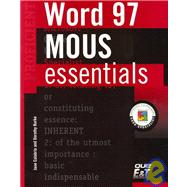
| Project | |
| Getting Started With Word 97 | |
| Starting Word | |
| Exploring the Word Screen | |
| Using Menus and Dialog Boxes | |
| Customizing Word | |
| Entering Text into a Document | |
| Saving a Document | |
| Getting Help | |
| Exiting Word | |
| Project | |
| Working with Documents | |
| Opening an Existing Document | |
| Moving around in a Document | |
| Correcting Text | |
| Inserting New Text | |
| Printing a Document | |
| Prepare and Print an Envelope | |
| Prepare and Print a Label | |
| Project | |
| Editing Documents | |
| Selecting Text | |
| Enhancing Text | |
| Moving and Copying Text | |
| Enhancing Characters | |
| Using the Undo Feature | |
| Checking a Document for Spelling and Grammatical Errors | |
| Using the Thesaurus | |
| Project | |
| Formatting Documents | |
| Changing Margins | |
| Changing Line Spacing | |
| Changing Text Alignment | |
| Indenting Text | |
| Inserting Page Numbers | |
| Using Hyphenation | |
| Inserting Page Breaks | |
| Changing the Font and Font Size | |
| Inserting Sections | |
| Inserting a Header of Footer | |
| Project | |
| Advanced Formatting Techniques | |
| Controlling Case in an Entire Paragraph | |
| Finding and Replacing Text | |
| Finding and Replacing Formatting | |
| Using the Format Painter to Change Paragraph Spacing | |
| Setting Tabs | |
| Creating Bulleted and Numbered Lists | |
| Adding Borders and Shading to a Paragraph | |
| Project | |
| Using Tables and Graphics | |
| Creating a Table | |
| Entering Text into a Table | |
| Formatting a Table | |
| Calculating Values in a Table | |
| Inserting a Picture | |
| Lesson Moving and Resizing a Picture | |
| Project | |
| Advanced Table Features | |
| Inserting Rows and Columns into a Table | |
| Deleting and Moving Rows and Columns | |
| Changing a Column's Width | |
| Formatting Text in a Table | |
| Aligning a Column of Numbers on Decimal Points | |
| Merging Cells in a Table | |
| Adding Borders and Shading to a Table | |
| Adding Figures and Sorting Rows in a Table | |
| Project | |
| Working with Styles and Templates | |
| Using Word's Predefined Styles | |
| Modifying a Style | |
| Creating a Style Paragraph | |
| Creating a Character Style | |
| Copying Styles to Other Documents | |
| Using the Outline Features of Styles | |
| Project | |
| Automating your Work | |
| Creating Auto Text Entries | |
| Inserting and Modifying an AutoText | |
| Entry Deleting an AutoText Entry | |
| Using AutoFormat to Clean up a Document | |
| Recording and Running a Macro | |
| Inserting Fields into a Document | |
| Inserting Special Characters into a Document | |
| Project | |
| Working with Columns | |
| Designating Columns Before Entering Text | |
| Typing in Columns | |
| Assigning Columns to Previously Typed Text | |
| Resizing Columns | |
| Mastering Insertion Point Movement in Columns | |
| Inserting Column Breaks and Section Breaks | |
| Project | |
| Using Word's Drawing Tools | |
| Drawing Closed Shapes | |
| Drawing Lines | |
| Incorporating Text into a Drawing | |
| Positioning Drawing Objects | |
| Formatting Drawing Objects | |
| Using WordArt | |
| Project | |
| Creating Web Pages | |
| Using the Web Page Wizard | |
| Creating a Web Page from an Existing Document | |
| Formatting Text on a Web Page | |
| Inserting Bullets and Backgrounds on a Web Page | |
| Adding Graphics and Liner to a Web Page | |
| Creating Hyperlinks on a Web Page | |
| Testing a Web Page | |
| Appendices | |
| Working with Windows | |
| 95 Glossary | |
| Student Exam Preparation Guide | |
| Table of Contents provided by Publisher. All Rights Reserved. |
The New copy of this book will include any supplemental materials advertised. Please check the title of the book to determine if it should include any access cards, study guides, lab manuals, CDs, etc.
The Used, Rental and eBook copies of this book are not guaranteed to include any supplemental materials. Typically, only the book itself is included. This is true even if the title states it includes any access cards, study guides, lab manuals, CDs, etc.