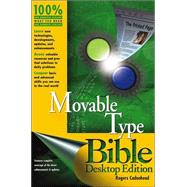
| Preface | ix | ||||
| Acknowledgments | xv | ||||
| Chapter 1: Publishing with Movable Type | 1 | (20) | |||
|
2 | (3) | |||
|
2 | (2) | |||
|
4 | (1) | |||
|
5 | (14) | |||
|
7 | (1) | |||
|
8 | (1) | |||
|
9 | (1) | |||
|
9 | (8) | |||
|
14 | (1) | |||
|
15 | (2) | |||
|
17 | (1) | |||
|
18 | (1) | |||
|
19 | (2) | |||
| Chapter 2: Preparing a Web Server for Movable Type | 21 | (12) | |||
|
21 | (1) | |||
|
22 | (1) | |||
|
23 | (3) | |||
|
26 | (3) | |||
|
29 | (3) | |||
|
32 | (1) | |||
| Chapter 3: Installing Movable Type | 33 | (16) | |||
|
33 | (2) | |||
|
35 | (1) | |||
|
36 | (1) | |||
|
37 | (4) | |||
|
38 | (1) | |||
|
39 | (1) | |||
|
40 | (1) | |||
|
41 | (1) | |||
|
41 | (1) | |||
|
42 | (2) | |||
|
44 | (2) | |||
|
46 | (1) | |||
|
47 | (2) | |||
| Chapter 4: Configuring a Weblog | 49 | (16) | |||
|
49 | (2) | |||
|
51 | (1) | |||
|
52 | (3) | |||
|
55 | (1) | |||
|
56 | (3) | |||
|
59 | (2) | |||
|
61 | (2) | |||
|
63 | (2) | |||
| Chapter 5: Writing a Weblog Entry | 65 | (18) | |||
|
66 | (4) | |||
|
70 | (8) | |||
|
72 | (3) | |||
|
75 | (14) | |||
|
76 | (1) | |||
|
77 | (1) | |||
|
78 | (2) | |||
|
80 | (3) | |||
| Chapter 6: Organizing a Weblog | 83 | (12) | |||
|
83 | (3) | |||
|
86 | (2) | |||
|
88 | (1) | |||
|
89 | (5) | |||
|
90 | (3) | |||
|
93 | (1) | |||
|
94 | (1) | |||
| Chapter 7: Publishing Photographs and Other Files | 95 | (12) | |||
|
96 | (3) | |||
|
97 | (1) | |||
|
98 | (1) | |||
|
99 | (1) | |||
|
99 | (1) | |||
|
99 | (7) | |||
|
102 | (2) | |||
|
104 | (1) | |||
|
105 | (1) | |||
|
106 | (1) | |||
| Chapter 8: Producing Web Pages with Template Tags | 107 | (34) | |||
|
108 | (3) | |||
|
111 | (28) | |||
|
113 | (6) | |||
|
119 | (3) | |||
|
122 | (3) | |||
|
125 | (11) | |||
|
128 | (4) | |||
|
132 | (1) | |||
|
133 | (3) | |||
|
136 | (3) | |||
|
139 | (2) | |||
| Chapter 9: Designing a Weblog with Templates | 141 | (18) | |||
|
141 | (2) | |||
|
143 | (7) | |||
|
146 | (2) | |||
|
148 | (2) | |||
|
150 | (7) | |||
|
151 | (3) | |||
|
154 | (3) | |||
|
157 | (2) | |||
| Chapter 10: Offering Comments | 159 | (20) | |||
|
160 | (5) | |||
|
160 | (3) | |||
|
163 | (1) | |||
|
164 | (1) | |||
|
165 | (3) | |||
|
168 | (5) | |||
|
169 | (2) | |||
|
171 | (1) | |||
|
172 | (1) | |||
|
173 | (2) | |||
|
175 | (2) | |||
|
177 | (2) | |||
| Chapter 11: Sharing Trackback Links | 179 | (20) | |||
|
180 | (2) | |||
|
182 | (8) | |||
|
187 | (3) | |||
|
188 | (1) | |||
|
188 | (2) | |||
|
190 | (2) | |||
|
191 | (1) | |||
|
192 | (4) | |||
|
193 | (2) | |||
|
195 | (1) | |||
|
196 | (1) | |||
|
197 | (2) | |||
| Chapter 12: Backing Up a Weblog | 199 | (14) | |||
|
200 | (7) | |||
|
203 | (2) | |||
|
205 | (1) | |||
|
206 | (1) | |||
|
207 | (3) | |||
|
210 | (3) | |||
| Chapter 13: Adding Search Capabilities to a Weblog | 213 | (18) | |||
|
214 | (1) | |||
|
215 | (5) | |||
|
217 | (3) | |||
|
220 | (6) | |||
|
221 | (1) | |||
|
222 | (4) | |||
|
226 | (3) | |||
|
227 | (2) | |||
|
229 | (2) | |||
| Chapter 14: Importing Entries from Another Weblog | 231 | (16) | |||
|
231 | (5) | |||
|
236 | (4) | |||
|
240 | (1) | |||
|
241 | (3) | |||
|
244 | (2) | |||
|
246 | (1) | |||
| Chapter 15: Connecting to Movable Type with XML-RPC | 247 | (22) | |||
|
248 | (5) | |||
|
249 | (2) | |||
|
251 | (2) | |||
|
253 | (1) | |||
|
254 | (1) | |||
|
255 | (5) | |||
|
256 | (1) | |||
|
257 | (1) | |||
|
257 | (1) | |||
|
257 | (1) | |||
|
258 | (1) | |||
|
259 | (1) | |||
|
259 | (1) | |||
|
260 | (4) | |||
|
261 | (1) | |||
|
262 | (1) | |||
|
262 | (1) | |||
|
262 | (1) | |||
|
263 | (1) | |||
|
264 | (3) | |||
|
264 | (1) | |||
|
264 | (1) | |||
|
265 | (1) | |||
|
265 | (1) | |||
|
266 | (1) | |||
|
266 | (1) | |||
|
267 | (1) | |||
|
267 | (1) | |||
|
267 | (2) | |||
| Chapter 16: Enhancing Movable Type with Plug-Ins | 269 | (32) | |||
|
270 | (1) | |||
|
270 | (2) | |||
|
272 | (2) | |||
|
274 | (2) | |||
|
276 | (19) | |||
|
278 | (1) | |||
|
279 | (1) | |||
|
280 | (1) | |||
|
281 | (3) | |||
|
284 | (1) | |||
|
285 | (1) | |||
|
286 | (2) | |||
|
288 | (1) | |||
|
289 | (1) | |||
|
289 | (1) | |||
|
290 | (1) | |||
|
291 | (1) | |||
|
291 | (1) | |||
|
292 | (1) | |||
|
293 | (2) | |||
|
295 | (1) | |||
|
295 | (5) | |||
|
300 | (1) | |||
| Chapter 17: Presenting External Web Content with Plug-Ins | 301 | (20) | |||
|
302 | (1) | |||
|
303 | (4) | |||
|
307 | (12) | |||
|
308 | (3) | |||
|
311 | (2) | |||
|
312 | (1) | |||
|
313 | (3) | |||
|
316 | (3) | |||
|
319 | (2) | |||
| Chapter 18: Publishing RSS Syndication Files | 321 | (16) | |||
|
322 | (13) | |||
|
325 | (5) | |||
|
330 | (5) | |||
|
335 | (2) | |||
| Chapter 19: Supporting the Atom Syndication Format and API | 337 | (20) | |||
|
338 | (1) | |||
|
339 | (6) | |||
|
340 | (2) | |||
|
342 | (1) | |||
|
343 | (1) | |||
|
344 | (1) | |||
|
345 | (5) | |||
|
347 | (1) | |||
|
348 | (2) | |||
|
350 | (2) | |||
|
352 | (3) | |||
|
355 | (2) | |||
| Chapter 20: Developing New Plug-Ins with Perl | 357 | (18) | |||
|
358 | (2) | |||
|
360 | (2) | |||
|
362 | (5) | |||
|
367 | (1) | |||
|
368 | (5) | |||
|
368 | (1) | |||
|
369 | (3) | |||
|
372 | (1) | |||
|
373 | (2) | |||
| Chapter 21: Hooking into Movable Type with Plug-Ins | 375 | (12) | |||
|
376 | (1) | |||
|
377 | (3) | |||
|
380 | (6) | |||
|
382 | (1) | |||
|
383 | (1) | |||
|
384 | (2) | |||
|
386 | (1) | |||
| Appendix | 387 | (6) | |||
| Index | 393 |
The New copy of this book will include any supplemental materials advertised. Please check the title of the book to determine if it should include any access cards, study guides, lab manuals, CDs, etc.
The Used, Rental and eBook copies of this book are not guaranteed to include any supplemental materials. Typically, only the book itself is included. This is true even if the title states it includes any access cards, study guides, lab manuals, CDs, etc.