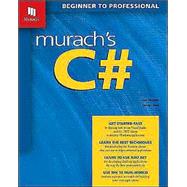
|
|||||
|
|||||
|
4 | (8) | |||
|
6 | (2) | |||
|
8 | (2) | |||
|
10 | (1) | |||
|
10 | (1) | |||
|
10 | (2) | |||
|
12 | (14) | |||
|
12 | (2) | |||
|
14 | (2) | |||
|
16 | (1) | |||
|
16 | (2) | |||
|
18 | (2) | |||
|
20 | (2) | |||
|
22 | (2) | |||
|
24 | (2) | |||
|
26 | (8) | |||
|
26 | (1) | |||
|
26 | (8) | |||
|
|||||
|
34 | (4) | |||
|
34 | (2) | |||
|
36 | (2) | |||
|
38 | (12) | |||
|
38 | (2) | |||
|
40 | (2) | |||
|
42 | (2) | |||
|
44 | (2) | |||
|
46 | (2) | |||
|
48 | (2) | |||
|
50 | (6) | |||
|
50 | (1) | |||
|
50 | (6) | |||
|
|||||
|
56 | (6) | |||
|
56 | (2) | |||
|
58 | (2) | |||
|
60 | (2) | |||
|
62 | (6) | |||
|
62 | (2) | |||
|
64 | (1) | |||
|
64 | (2) | |||
|
66 | (2) | |||
|
68 | (8) | |||
|
68 | (2) | |||
|
70 | (2) | |||
|
72 | (1) | |||
|
72 | (2) | |||
|
74 | (2) | |||
|
76 | (14) | |||
|
76 | (2) | |||
|
78 | (2) | |||
|
80 | (10) | |||
|
|||||
|
|||||
|
90 | (14) | |||
|
90 | (2) | |||
|
92 | (1) | |||
|
92 | (2) | |||
|
94 | (2) | |||
|
96 | (2) | |||
|
98 | (2) | |||
|
100 | (2) | |||
|
102 | (2) | |||
|
104 | (4) | |||
|
104 | (2) | |||
|
106 | (2) | |||
|
108 | (6) | |||
|
108 | (2) | |||
|
110 | (2) | |||
|
112 | (2) | |||
|
114 | (4) | |||
|
114 | (2) | |||
|
116 | (2) | |||
|
118 | (10) | |||
|
118 | (2) | |||
|
120 | (8) | |||
|
|||||
|
128 | (4) | |||
|
128 | (2) | |||
|
130 | (2) | |||
|
132 | (6) | |||
|
132 | (2) | |||
|
134 | (2) | |||
|
136 | (2) | |||
|
138 | (8) | |||
|
138 | (2) | |||
|
140 | (2) | |||
|
142 | (2) | |||
|
144 | (2) | |||
|
146 | (8) | |||
|
146 | (2) | |||
|
148 | (6) | |||
|
|||||
|
154 | (6) | |||
|
154 | (2) | |||
|
156 | (2) | |||
|
158 | (2) | |||
|
160 | (6) | |||
|
160 | (2) | |||
|
162 | (2) | |||
|
164 | (2) | |||
|
166 | (8) | |||
|
166 | (2) | |||
|
168 | (6) | |||
|
|||||
|
174 | (4) | |||
|
174 | (2) | |||
|
176 | (2) | |||
|
178 | (10) | |||
|
178 | (2) | |||
|
180 | (2) | |||
|
182 | (2) | |||
|
184 | (2) | |||
|
186 | (2) | |||
|
188 | (6) | |||
|
188 | (2) | |||
|
190 | (2) | |||
|
192 | (2) | |||
|
194 | (8) | |||
|
194 | (1) | |||
|
194 | (8) | |||
|
|||||
|
202 | (8) | |||
|
202 | (2) | |||
|
204 | (2) | |||
|
206 | (2) | |||
|
208 | (2) | |||
|
210 | (4) | |||
|
210 | (1) | |||
|
210 | (2) | |||
|
212 | (2) | |||
|
214 | (4) | |||
|
214 | (1) | |||
|
214 | (2) | |||
|
216 | (2) | |||
|
218 | (6) | |||
|
218 | (2) | |||
|
220 | (2) | |||
|
222 | (2) | |||
|
224 | (12) | |||
|
224 | (1) | |||
|
224 | (2) | |||
|
226 | (2) | |||
|
228 | (2) | |||
|
230 | (6) | |||
|
|||||
|
236 | (8) | |||
|
236 | (2) | |||
|
238 | (1) | |||
|
238 | (2) | |||
|
240 | (2) | |||
|
242 | (2) | |||
|
244 | (10) | |||
|
244 | (2) | |||
|
246 | (2) | |||
|
248 | (2) | |||
|
250 | (2) | |||
|
252 | (2) | |||
|
254 | (10) | |||
|
254 | (2) | |||
|
256 | (8) | |||
|
|||||
|
264 | (10) | |||
|
264 | (2) | |||
|
266 | (2) | |||
|
268 | (2) | |||
|
270 | (1) | |||
|
270 | (2) | |||
|
272 | (2) | |||
|
274 | (12) | |||
|
274 | (2) | |||
|
276 | (2) | |||
|
278 | (2) | |||
|
280 | (2) | |||
|
282 | (2) | |||
|
284 | (2) | |||
|
286 | (4) | |||
|
286 | (2) | |||
|
288 | (2) | |||
|
290 | (14) | |||
|
290 | (1) | |||
|
290 | (1) | |||
|
290 | (4) | |||
|
294 | (10) | |||
|
|||||
|
304 | (8) | |||
|
304 | (2) | |||
|
306 | (2) | |||
|
308 | (2) | |||
|
310 | (2) | |||
|
312 | (8) | |||
|
312 | (2) | |||
|
314 | (1) | |||
|
314 | (2) | |||
|
316 | (2) | |||
|
318 | (2) | |||
|
320 | (10) | |||
|
320 | (2) | |||
|
322 | (8) | |||
|
|||||
|
|||||
|
330 | (8) | |||
|
330 | (2) | |||
|
332 | (2) | |||
|
334 | (2) | |||
|
336 | (2) | |||
|
338 | (12) | |||
|
338 | (2) | |||
|
340 | (2) | |||
|
342 | (2) | |||
|
344 | (2) | |||
|
346 | (2) | |||
|
348 | (2) | |||
|
350 | (8) | |||
|
350 | (2) | |||
|
352 | (2) | |||
|
354 | (4) | |||
|
358 | (10) | |||
|
358 | (2) | |||
|
360 | (8) | |||
|
|||||
|
368 | (8) | |||
|
368 | (2) | |||
|
370 | (2) | |||
|
372 | (2) | |||
|
374 | (2) | |||
|
376 | (6) | |||
|
376 | (2) | |||
|
378 | (1) | |||
|
378 | (4) | |||
|
382 | (6) | |||
|
382 | (2) | |||
|
384 | (1) | |||
|
384 | (4) | |||
|
388 | (12) | |||
|
388 | (2) | |||
|
390 | (2) | |||
|
392 | (2) | |||
|
394 | (6) | |||
|
|||||
|
400 | (8) | |||
|
400 | (2) | |||
|
402 | (2) | |||
|
404 | (2) | |||
|
406 | (2) | |||
|
408 | (6) | |||
|
408 | (2) | |||
|
410 | (2) | |||
|
412 | (2) | |||
|
414 | (12) | |||
|
414 | (2) | |||
|
416 | (2) | |||
|
418 | (4) | |||
|
422 | (2) | |||
|
424 | (2) | |||
|
426 | (4) | |||
|
426 | (2) | |||
|
428 | (2) | |||
|
430 | (10) | |||
|
430 | (2) | |||
|
432 | (8) | |||
|
|||||
|
440 | (12) | |||
|
440 | (2) | |||
|
442 | (2) | |||
|
444 | (2) | |||
|
446 | (2) | |||
|
448 | (2) | |||
|
450 | (2) | |||
|
452 | (6) | |||
|
452 | (1) | |||
|
452 | (2) | |||
|
454 | (1) | |||
|
454 | (2) | |||
|
456 | (2) | |||
|
458 | (2) | |||
|
458 | (1) | |||
|
458 | (2) | |||
|
460 | (12) | |||
|
460 | (2) | |||
|
462 | (2) | |||
|
464 | (1) | |||
|
464 | (8) | |||
|
|||||
|
|||||
|
472 | (4) | |||
|
472 | (2) | |||
|
474 | (2) | |||
|
476 | (8) | |||
|
476 | (2) | |||
|
478 | (2) | |||
|
480 | (2) | |||
|
482 | (2) | |||
|
484 | (6) | |||
|
484 | (2) | |||
|
486 | (2) | |||
|
488 | (2) | |||
|
490 | (16) | |||
|
490 | (2) | |||
|
492 | (2) | |||
|
494 | (2) | |||
|
496 | (2) | |||
|
498 | (2) | |||
|
500 | (6) | |||
|
|||||
|
506 | (14) | |||
|
506 | (2) | |||
|
508 | (2) | |||
|
510 | (2) | |||
|
512 | (2) | |||
|
514 | (2) | |||
|
516 | (2) | |||
|
518 | (2) | |||
|
520 | (12) | |||
|
520 | (2) | |||
|
522 | (2) | |||
|
524 | (2) | |||
|
526 | (2) | |||
|
528 | (2) | |||
|
530 | (2) | |||
|
532 | (10) | |||
|
532 | (2) | |||
|
534 | (2) | |||
|
536 | (2) | |||
|
538 | (2) | |||
|
540 | (2) | |||
|
542 | (12) | |||
|
542 | (2) | |||
|
544 | (2) | |||
|
546 | (8) | |||
|
|||||
|
554 | (2) | |||
|
556 | (12) | |||
|
556 | (2) | |||
|
558 | (2) | |||
|
560 | (2) | |||
|
562 | (2) | |||
|
564 | (2) | |||
|
566 | (2) | |||
|
568 | (18) | |||
|
568 | (2) | |||
|
570 | (2) | |||
|
572 | (2) | |||
|
574 | (2) | |||
|
576 | (10) | |||
|
|||||
|
586 | (10) | |||
|
586 | (2) | |||
|
588 | (2) | |||
|
590 | (2) | |||
|
592 | (2) | |||
|
594 | (2) | |||
|
596 | (14) | |||
|
596 | (2) | |||
|
598 | (12) | |||
|
|||||
|
610 | (8) | |||
|
610 | (2) | |||
|
612 | (2) | |||
|
614 | (2) | |||
|
616 | (2) | |||
|
618 | (4) | |||
|
618 | (2) | |||
|
620 | (1) | |||
|
620 | (2) | |||
|
622 | (4) | |||
|
622 | (2) | |||
|
624 | (2) | |||
|
626 | (14) | |||
|
626 | (2) | |||
|
628 | (6) | |||
|
634 | (6) | |||
|
640 | (16) | |||
|
640 | (2) | |||
|
642 | (2) | |||
|
644 | (12) | |||
|
|||||
|
|||||
|
656 | (8) | |||
|
656 | (2) | |||
|
658 | (2) | |||
|
660 | (2) | |||
|
662 | (2) | |||
|
664 | (6) | |||
|
664 | (2) | |||
|
666 | (2) | |||
|
668 | (2) | |||
|
670 | (10) | |||
|
670 | (2) | |||
|
672 | (2) | |||
|
674 | (6) | |||
|
|||||
|
680 | (6) | |||
|
680 | (2) | |||
|
682 | (1) | |||
|
682 | (2) | |||
|
684 | (2) | |||
|
686 | (4) | |||
|
686 | (2) | |||
|
688 | (2) | |||
|
690 | (16) | |||
|
690 | (2) | |||
|
692 | (2) | |||
|
694 | (2) | |||
|
696 | (2) | |||
|
698 | (1) | |||
|
698 | (8) | |||
|
|||||
|
706 | (2) | |||
|
706 | (1) | |||
|
706 | (2) | |||
|
708 | (4) | |||
|
708 | (2) | |||
|
710 | (2) | |||
|
712 | (4) | |||
|
712 | (2) | |||
|
714 | (1) | |||
|
714 | (2) | |||
|
716 | (4) | |||
|
716 | (2) | |||
|
718 | (2) | |||
|
720 | (4) | |||
|
720 | (2) | |||
|
722 | (2) | |||
|
724 | ||||
|
724 | (1) | |||
|
724 |
The New copy of this book will include any supplemental materials advertised. Please check the title of the book to determine if it should include any access cards, study guides, lab manuals, CDs, etc.
The Used, Rental and eBook copies of this book are not guaranteed to include any supplemental materials. Typically, only the book itself is included. This is true even if the title states it includes any access cards, study guides, lab manuals, CDs, etc.