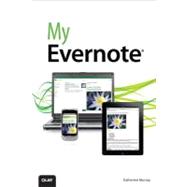
What is included with this book?
Katherine Murray has been writing about technology since the early 1980s (no joke!) and loves writing about technology that connects. She’s an avid researcher and has filled notebook after notebook (after notebook!) with clips, quotes, and snippets from books and sites she finds interesting. Katherine finds Evernote exciting because its inclusive, cross-platform, and flexible approach makes it a great app with worldwide appeal. In addition to writing books, Katherine writes regularly for CNET’s TechRepublic, Windows Secrets, and the PC World Business Center. You can contact Katherine through her blogs, BlogOffice and Connect & Coblogerate, or by following her on Twitter at @kmurray230.
| Introduction | p. 1 |
| Highlights of Evernote | p. 2 |
| Versions of Evernote | p. 3 |
| Extra Features in My Evernote | p. 5 |
| What You'll Find in This Book | p. 5 |
| Let's Begin | p. 7 |
| Getting Started with Evernote | p. 11 |
| How Will You Use Evernote? | p. 12 |
| Me, Myself, and Evernote | p. 12 |
| Evernote for Teams | p. 14 |
| Evernote in the Classroom | p. 15 |
| Evernote for Business | p. 15 |
| Evernote for Nonprofits | p. 17 |
| Setting Up Your Evernote Account | p. 17 |
| Creating Your Account | p. 18 |
| Logging in to Evernote | p. 20 |
| Exploring Evernote on the Web | p. 21 |
| Evernoteùthe Web Version | p. 21 |
| Reviewing Your Account Settings | p. 22 |
| Getting Help Online | p. 25 |
| Submit a Support Request | p. 27 |
| Downloading Evernote | p. 29 |
| Downloading Evernote | p. 30 |
| Evernote Everywhere, on Everything! | p. 35 |
| Evernote's Everywhere Approach | p. 36 |
| Installing Evernote on Your Windows or Mac Computer | p. 37 |
| Installing Evernote on a Windows PC | p. 38 |
| Installing Evernote on a Mac | p. 40 |
| Installing Evernote on Your Mobile Phone | p. 41 |
| Installing Evernote on a Windows Phone 7 | p. 42 |
| Installing Evernote on the iPhone and iPod Touch | p. 45 |
| A Tour of the Evernote Window | p. 46 |
| Evernote on the PC | p. 47 |
| Evernote on Mac OS X | p. 48 |
| Evernote on Mobile Devices | p. 49 |
| Setting Evernote Options | p. 50 |
| Customizing Evernote Startup | p. 50 |
| Setting Sync Options | p. 52 |
| Saying Goodbye to Evernote | p. 53 |
| Capturing and Tagging Your First Notes | p. 55 |
| Creating a New Note | p. 56 |
| Starting a New Note | p. 56 |
| Adding a Note Title | p. 58 |
| Adding Author Name and Location | p. 59 |
| Typing or Pasting Note Content | p. 60 |
| Typing Note Content | p. 61 |
| Dragging and Dropping Note Content | p. 62 |
| Adding Note Links | p. 64 |
| Adding, Assigning, and Removing Tags | p. 65 |
| Tagging Your Note | p. 65 |
| Adding and Assigning New Tags | p. 66 |
| Removing and Deleting Tags | p. 67 |
| Emailing Notes to Yourself | p. 69 |
| Finding Your Evernote Email Address on the Web | p. 69 |
| Sending Notes to Yourself by Email | p. 71 |
| Tweeting Your Notes | p. 72 |
| Setting Up Your Twitter Stream | p. 72 |
| Tweeting to Evernote | p. 73 |
| Sending Direct Messages to Evernote | p. 74 |
| Editing and Formatting Notes | p. 77 |
| Editing the Content of a Note | p. 78 |
| Correcting Note Text | p. 78 |
| Moving and Removing Note Content | p. 80 |
| Checking the Spelling of Your Note | p. 82 |
| Finding and Replacing Note Text | p. 83 |
| Finding Note Text | p. 84 |
| Searching and Replacing Note Content | p. 86 |
| Changing the Font, Size, and Style of Text | p. 87 |
| Choosing a New Font | p. 87 |
| Changing Text Size | p. 89 |
| Selecting a New Text Style | p. 90 |
| Working with Text Color | p. 91 |
| Changing the Color of Text | p. 92 |
| Choosing a Custom Color | p. 93 |
| Aligning and Indenting Your Text | p. 95 |
| Aligning Your Text | p. 95 |
| Working with Text Indents | p. 96 |
| Creating Lists | p. 97 |
| Adding a Bulleted List | p. 97 |
| Creating a Numbered List | p. 98 |
| Adding a Table to Your Note | p. 99 |
| Creating a New Table | p. 100 |
| Modifying the Table | p. 101 |
| Creating a To-Do List | p. 103 |
| Adding a Check List | p. 103 |
| Using the To-Do List | p. 104 |
| Merging Notes | p. 105 |
| Adding and Working with Images | p. 107 |
| Adding an Image to a Note | p. 108 |
| Dragging and Dropping Images | p. 109 |
| Attaching Images to Messages | p. 110 |
| Adding Images with iSight | p. 112 |
| Capturing Windows Screens | p. 113 |
| Scanning Directly into Evernote | p. 114 |
| Setting Up Your Scanner | p. 115 |
| Scanning into Evernote | p. 118 |
| Working with Images in Evernote | p. 119 |
| Copying and Pasting an Image | p. 119 |
| Opening an Image for Editing | p. 121 |
| Making Simple Image Changes | p. 122 |
| Saving the Image Outside Your Note | p. 123 |
| Using Skitch with Mac Images | p. 124 |
| Opening an Image in Skitch | p. 124 |
| Capturing an Image in Skitch | p. 125 |
| Editing an Image in Skitch | p. 126 |
| Sharing a Skitch Image | p. 127 |
| Inking Your Notes | p. 131 |
| Starting an Ink Note | p. 132 |
| Creating an Ink Note | p. 133 |
| Navigating the Ink Window | p. 134 |
| Drawing Lines and Shapes | p. 135 |
| Choosing a Tool and Setting Line Thickness | p. 135 |
| Choosing Line Color | p. 135 |
| Drawing a Shape | p. 137 |
| Removing Lines and Shapes | p. 138 |
| Removing Lines | p. 138 |
| Deleting Shapes | p. 138 |
| Undoingùand RedoingùYour Actions | p. 139 |
| Grabbing Web Clippings and Webcam Notes | p. 141 |
| Setting Up the Web Clipper | p. 141 |
| Downloading and Installing the Firefox Web Clipper | p. 142 |
| Downloading and Installing the Google Chrome Clipper | p. 145 |
| Downloading and Installing the Safari Web Clipper | p. 147 |
| Capturing Notes on the Web | p. 148 |
| Adding an IE Web Clipping to Evernote | p. 149 |
| Clipping Web Content in Safari | p. 150 |
| Clipping Firefox Content | p. 152 |
| Snapping a Webcam Note | p. 153 |
| Capturing a Webcam Note | p. 154 |
| Recording Audio Notes | p. 157 |
| What Do You Need to Record Audio Notes? | p. 157 |
| Setting Up Your Speakers | p. l58 |
| Setting Microphone Levels | p. 160 |
| Recording Your Note | p. 161 |
| Audio Notes on Your Desktop | p. 162 |
| Audio Notes on Your Mobile Device | p. 163 |
| Managing Your Audio Notes | p. 165 |
| Installing a Playback Plug-In | p. 165 |
| Saving Your Audio Clips | p. 168 |
| Creating and Managing Notebooks | p. 171 |
| Creating a New Notebook | p. 171 |
| Creating a Synchronized Notebook | p. 172 |
| Creating a Local Notebook | p. 174 |
| Managing Your Notebooks | p. 175 |
| Renaming a Notebook | p. 175 |
| Copying Notes to Other Notebooks | p. 176 |
| Moving Notes to a Different Notebook | p. 178 |
| Deleting Notebooks | p. 179 |
| Exporting Notebooks | p. 180 |
| Importing Notebooks | p. 181 |
| Working with Notebook Stacks | p. 184 |
| Creating and Naming a Notebook Stack | p. 184 |
| Adding Notebooks to a Stack | p. 185 |
| Finding and Viewing Notes Your Way | p. 187 |
| Searching for a Note | p. 188 |
| Doing a Simple Search | p. 188 |
| Fine-Tuning the Search | p. 189 |
| Searching with Note Attributes | p. 190 |
| Creating a Saved Search | p. 191 |
| Displaying Evernote Views | p. 192 |
| List View | p. 192 |
| Snippet View | p. 193 |
| Thumbnail View | p. 194 |
| Customizing the Evernote Window | p. 195 |
| Previewing and Printing Your Notes | p. 199 |
| Setting Up Your Page | p. 200 |
| Choosing Paper Size and Source | p. 200 |
| Setting Page Margins | p. 202 |
| Previewing Your Note | p. 203 |
| Displaying Notes in Print Preview | p. 203 |
| Choosing Preview Orientation | p. 205 |
| Paging Through Your Note | p. 206 |
| Zooming and Reducing Note Display | p. 206 |
| Printing Notes and Notebooks | p. 208 |
| Setting Printing Options | p. 208 |
| Setting Print Attributes | p. 209 |
| Printing Your Note | p. 210 |
| Printing to a PDF | p. 211 |
| Sharing Notes with Others | p. 213 |
| Sharing a Public Notebook | p. 215 |
| Sharing Your Notebook Publicly | p. 215 |
| Accessing and Linking a Public Notebook | p. 217 |
| Sharing Your Notebook with Individuals | p. 218 |
| Sharing with Individuals | p. 219 |
| Copying To and From Shared Notebooks | p. 221 |
| Stop Sharing Your Notebook | p. 222 |
| Sharing Your Notes Through Email and Social Media | p. 223 |
| Sharing Notes Through Twitter | p. 224 |
| Sharing Your Notes with Facebook | p. 225 |
| Sharing a Note by Email | p. 226 |
| Index | p. 229 |
| Table of Contents provided by Ingram. All Rights Reserved. |
The New copy of this book will include any supplemental materials advertised. Please check the title of the book to determine if it should include any access cards, study guides, lab manuals, CDs, etc.
The Used, Rental and eBook copies of this book are not guaranteed to include any supplemental materials. Typically, only the book itself is included. This is true even if the title states it includes any access cards, study guides, lab manuals, CDs, etc.