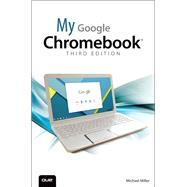Step-by-step instructions with callouts to Google Chromebook photos that show you exactly what to do
Help when you run into Chromebook problems or limitations
Tips and Notes to help you get the most from your Chromebook
Full-color, step-by-step tasks walk you through doing exactly what you want with Google Apps. Learn how to:
- Browse and search the Web with Google Chrome
- Manage your content wherever it’s stored: on your Chromebook, an external drive, or in The Cloud
- Find great new apps and extensions for business, education, and fun
- Strengthen privacy with Incognito Mode and Google’s privacy settings
- Watch TV, movies, and other video with Netflix, Hulu, or YouTube
- Listen to music you’ve downloaded or streamed from Spotify or Pandora
- Print with Google Cloud Print, even if your printer wasn’t designed for it
- Fix photos in The Cloud with Adobe Photoshop Express
- Send, receive, read, and manage email through Google Gmail
- Create, import, edit, and format documents with Google Docs
- Build and share powerful spreadsheets with Google Sheets
- Prepare and deliver live presentations with Google Slides
- Optimize Chromebook performance and battery life
- Troubleshoot and recover from problems