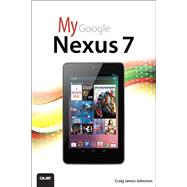
What is included with this book?
Craig James Johnston has been involved with technology since his high
school days at Glenwood High in Durban, South Africa, when his school was
given some Apple ][ Europluses. From that moment technology captivated
him, and he has owned, supported, evangelized, and written about it.
Craig has been involved in designing and supporting large-scale enterprise
networks with integrated email and directory services since 1989. He has
held many different IT-related positions in his career ranging from sales
support engineer to mobile architect for a 40,000-smartphone infrastructure
at a large bank.
In addition to designing and supporting mobile computing environments,
Craig co-hosts the CrackBerry.com podcast, as well as guest hosting on
other podcasts including iPhone and iPad Live podcasts. You can see Craig’s
previously published work in his books Professional BlackBerry, and many
books in the My series, including My BlackBerry Curve, My Palm Pre, My Nexus
One, My DROID (first and second editions), My Motorola Atrix 4G, My BlackBerry
PlayBook, My HTC EVO 3D, and My Samsung Galaxy Nexus.
Craig also enjoys high-horsepower, high-speed vehicles and tries very hard to
keep to the speed limit while driving them.
Originally from Durban, South Africa, Craig has lived in the United Kingdom,
the San Francisco Bay Area, and New Jersey, where he now lives with his wife,
Karen, and a couple of cats.
Craig would love to hear from you. Feel free to contact Craig about your
experiences with My Google Nexus 7 and Nexus 10 at http://www.CraigsBooks.info.
All comments, suggestions, and feedback are welcome, including positive
and negative.
Prologue Getting to Know Your Google Nexus Tablet 3
Your Google Nexus Tablet’s External Features ........................... 4
Nexus 7 ................................................................................................ 4
Nexus 10 ............................................................................................. 6
Setting Up Multiple Users on Your Tablet ..................................12
Fundamentals of Android 4.2..........................................................15
The Home Screen(s) .....................................................................17
The System Bar ...............................................................................20
Using Your Touchscreen .............................................................22
Using Your Keyboard ...................................................................23
Menus ................................................................................................27
Installing Synchronization Software .............................................29
1 People (Contacts) 35
Adding Accounts .................................................................................35
Navigating People ...............................................................................41
Adding and Managing Contacts ....................................................46
Adding a Contact to Your Home Screen .....................................56
2 Audio, Video, and Movies 59
Music ........................................................................................................59
Managing Playlists ...............................................................................70
Videos .......................................................................................................76
Movies and TV Shows.........................................................................81
YouTube ..................................................................................................88
3 Connecting to Bluetooth, Wi-Fi, and VPNs 97
Connecting to Bluetooth Devices .................................................98
Wi-Fi ....................................................................................................... 103
Wi-Fi Direct .......................................................................................... 108
Virtual Private Networks (VPNs)................................................... 113
Near Field Communications (NFC) ............................................. 119
4 Email 123
Gmail ..................................................................................................... 123
Email Application .............................................................................. 135
Working with the Email App......................................................... 139
5 Browsing the Web with Chrome 149
Navigating with Chrome ................................................................ 149
Managing Bookmarks and History ............................................. 156
Customizing Browser Settings ..................................................... 161
6 Google Now and Navigation 169
Google Now ........................................................................................ 169
Google Maps ....................................................................................... 175
Navigation ........................................................................................... 181
7 Working with Date, Time, and Calendar 185
Setting the Date and Time ............................................................ 185
Clock Application .............................................................................. 187
Using the Calendar Application .................................................. 191
8 Working with Android Applications 203
Configuring Google wallet ............................................................ 204
Navigating Google Play .................................................................. 205
Keeping Applications Up to Date ............................................... 212
9 Customizing Your Google Nexus Tablet 215
Changing Your Wallpaper ............................................................. 215
Changing Your Keyboard .............................................................. 218
Adding Widgets to Your Home Screens................................... 220
Adding Widgets to Your Lock Screen ....................................... 222
Customizing Language ................................................................... 225
Adjusting Accessibility Settings .................................................. 226
Modifying Sound Settings ............................................................. 227
Changing Display Settings ............................................................ 228
10 Google Wallet 231
Setting Up Google Wallet .............................................................. 231
Adding Methods of Payment ....................................................... 233
Managing Reward Cards ................................................................ 235
Managing Offers ................................................................................ 236
Customizing Google Wallet Settings ......................................... 238
Using Google Wallet ........................................................................ 239
11 Books and Magazines 241
Books ..................................................................................................... 241
Magazines ............................................................................................ 246
12 Maintaining Your Google Nexus Tablet and
Solving Problems 251
Updating Android ............................................................................. 251
Optimizing Battery Life ................................................................... 253
Looking After the Battery ........................................................ 253
Applications and Memory ............................................................. 255
See How Much Data Apps Use .................................................... 257
Caring for Your Nexus Tablet’s Exterior .................................... 258
Getting Help with Your Google Nexus Tablet ........................ 258
13 Taking Pictures and Recording Video 261
Using the Camera (Nexus 10 Only) ............................................ 261
Viewing and Managing Your Photos
(Nexus 7 and Nexus 10) ............................................................ 272
Managing Photos with Your Computer ................................... 280
Manual Picture Management ................................................ 280
Automatic Picture Management on a Mac ....................... 282
Synchronizing Pictures Using Your Google Cloud ............... 283
Index 285
The New copy of this book will include any supplemental materials advertised. Please check the title of the book to determine if it should include any access cards, study guides, lab manuals, CDs, etc.
The Used, Rental and eBook copies of this book are not guaranteed to include any supplemental materials. Typically, only the book itself is included. This is true even if the title states it includes any access cards, study guides, lab manuals, CDs, etc.