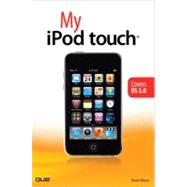
Brad Miser has written extensively about technology, with his favorite topics being the amazing “i” gadgets, iPod touch and iPhone, that make it possible to take our lives with us while we are on the move. In addition to My iPod touch, Brad has written many other books, including My iPhone, 2nd Ed.; Easy iLife ’09; Absolute Beginner’s Guide to iPod and iTunes; Special Edition Using Mac OS X Leopard; Absolute Beginner’s Guide to Homeschooling; Teach Yourself Visually MacBook Air; and MacBook Pro Portable Genius. He has also been an author, development editor, or technical editor on more than 50 other titles.
Brad is or has been a sales support specialist, the director of product and customer services, and the manager of education and support services for several software development companies. Previously, he was the lead proposal specialist for an aircraft engine manufacturer, a development editor for a computer book publisher, and a civilian aviation test officer/engineer for the U.S. Army. Brad holds a Bachelor of Science degree in mechanical engineering from California Polytechnic State University at San Luis Obispo and has received advanced education in maintainability engineering, business, and other topics.
In addition to his passion for silicon-based technology, Brad likes to ride his steel-based technology, aka, a motorcycle, whenever and wherever possible. Originally from California, Brad now lives in Brownsburg, Indiana, with his wife Amy; their three daughters, Jill, Emily, and Grace; a rabbit; and a sometimes inside cat.
| Getting Started with an iPod touch | |
| Using iTunes to Move Content onto an iPod touch | |
| Listening to Music, Podcasts, and other Audio | |
| Watching Movies, TV Shows, and other Video | |
| Connecting an iPod touch to WI-FI Networks and the Internet | |
| Surfing the Web | |
| Using Maps, YouTube, and Other Pre-installed Applications | |
| Synchronizing an iPod Touch with MobileMe or Exchange | |
| Managing Contacts | |
| Emailing | |
| Using the Calendar | |
| Storing, Viewing, and Sharing Photos | |
| Installing, Using, and Maintaining iPod touch Applications | |
| Customizing iPod touch | |
| Maintaining an iPod touch and Solving Problems | |
| Table of Contents provided by Publisher. All Rights Reserved. |
The New copy of this book will include any supplemental materials advertised. Please check the title of the book to determine if it should include any access cards, study guides, lab manuals, CDs, etc.
The Used, Rental and eBook copies of this book are not guaranteed to include any supplemental materials. Typically, only the book itself is included. This is true even if the title states it includes any access cards, study guides, lab manuals, CDs, etc.