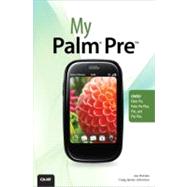
Craig James Johnston has been involved with technology since his high
school days at Glenwood High in Durban, South Africa, when his school was
given some Apple 2 Euro Pluses. From that moment, technology captivated him,
and he has owned, supported, evangelized, and written about it ever since.
Craig has been involved in designing and supporting large-scale enterprise networks
with integrated email and directory services since 1989. Craig has held
many different IT-related positions in his career, ranging from sales support engineer
to mobile engineering a 35,000-smartphone infrastructure at a large bank.
In addition to designing and supporting mobile computing environments, Craig
writes about them for Smartphone Essentials and CrackBerry.com, a leading
BlackBerry blog. Craig also co-hosts the CrackBerry.com podcast and his own
Mobile Computing Authority podcast.You can also see Craig’s previous published
work in his books Professional BlackBerry and My BlackBerry Curve.
Craig enjoys high-horsepower, high-speed vehicles and tries very hard to keep
to the speed limits while driving them.
Originally from Durban, South Africa, Craig has lived in the United Kingdom,
the San Francisco Bay Area, and New Jersey, where he now lives with his wife
Karen and a couple of cats.
Joe Hutsko is the author of Green Gadgets for Dummies and Macs All-in-One for
Dummies, Second Edition. For more than two decades, Joe has written about
computers, gadgets, and video games for numerous publications and websites,
including The New York Times, Macworld, PC World, Fortune, Newsweek, Popular
Science, TV Guide, The Washington Post, Wired, Gamespot, MSNBC, and Salon.
Joe’s first novel, The Deal,was recently rereleased in trade paperback with a
new foreword by the author (tinyurl.com/hutskodeal), and you can find links to
Joe’s stories on his tech blog, JOEyGADGET.com.
As a kid, Joe built a shortwave radio, played with electronic project kits, and
learned the basics of the BASIC programming language on his first computer,
the Commodore Vic 20. In his teens, he picked strawberries to buy his first
Apple II computer. Four years after that purchase (in 1984), he wound up working
for Apple, where he became the personal technology guru for the company’s
chairman and CEO. Joe left Apple in 1988 to become a writer and worked
on and off for other high-tech companies, including Steve Jobs’ one-time NeXT.
He authored a number of video game strategy guides, including the bestsellers
Donkey Kong Country Game Secrets: The Unauthorized Edition and Rebel
Assault: The Official Insiders Guide.
All comments, suggestions, and feedback are welcome, including positive and
negative.
Prologue: Getting Started with Pre . . . . . . . . . . . . . . . . . . . . . . . . . . . . . . . 2
Touring Your Pre . . . . . . . . . . . . . . . . . . . . . . . . . . . . . . . . . . . . . . . . . . . . . . . . . . . . . .4
Reviewing Your Pre’s External Controls and Features . . . . .4
Identifying Status Icons . . . . . . . . . . . . . . . . . . . . . . . . . . . . . . . . . . . . . . . . .9
Getting in Touch with Pre’s Touchscreen Gestures . . . . . . .10
Mastering Pre’s Keyboard . . . . . . . . . . . . . . . . . . . . . . . . . . . . . . . . . . . . .21
Tapping into Universal Search . . . . . . . . . . . . . . . . . . . . . . . . . . . . . . . .25
Using this Book . . . . . . . . . . . . . . . . . . . . . . . . . . . . . . . . . . . . . . . . . . . . . . . . . . . . . .28
1 Transferring Your Data, Docs, and Media to Pre . . . . . . . . . . . 30
Copying Pictures, Audio,Video, and Documents to Pre . . . . .32
Using Your Palm Pre As a Thumb Drive . . . . . . . . . . . . . . . . . . . . .33
Understanding Pre’s Always-in-Sync Approach . . . . . . . . . . . . . . .37
Understanding Synergy . . . . . . . . . . . . . . . . . . . . . . . . . . . . . . . . . . . . . . . . . . . .38
Adding Contacts, Calendars, and Tasks to Pre . . . . . . . . . . . . . . . . .39
Adding Data Using Online Accounts . . . . . . . . . . . . . . . . . . . . . . . .41
Adding a Google Gmail Account . . . . . . . . . . . . . . . . . . . . . . . . . . . .42
Transferring Your Data Using Palm Data
Transfer Assistant . . . . . . . . . . . . . . . . . . . . . . . . . . . . . . . . . . . . . . . . . . .44
Backing Up and Preparing Your Data Before You
Transfer to Pre . . . . . . . . . . . . . . . . . . . . . . . . . . . . . . . . . . . . . . . . . . . . . . . .45
Backing Up Microsoft Outlook Data . . . . . . . . . . . . . . . . . . . . . . . .46
Exporting Palm Desktop for Mac Data . . . . . . . . . . . . . . . . . . . . . .48
Importing Palm Desktop Data into iCal and
Address Book . . . . . . . . . . . . . . . . . . . . . . . . . . . . . . . . . . . . . . . . . . . . . . . .49
Running Palm Data Transfer Assistant . . . . . . . . . . . . . . . . . . . . . .50
2 Making, Receiving, and Managing Calls. . . . . . . . . . . . . . . . . . . . . . . 54
Configuring Phone Settings . . . . . . . . . . . . . . . . . . . . . . . . . . . . . . . . . . . . . .56
Setting Phone Ringtone and System Sounds . . . . . . . . . . . . .57
Adjusting Other Phone Preferences . . . . . . . . . . . . . . . . . . . . . . . . .61
Adjusting Screen Settings . . . . . . . . . . . . . . . . . . . . . . . . . . . . . . . . . . . . .65
Making Calls . . . . . . . . . . . . . . . . . . . . . . . . . . . . . . . . . . . . . . . . . . . . . . . . . . . . . . . . . .66
Dialing with the Dial Pad . . . . . . . . . . . . . . . . . . . . . . . . . . . . . . . . . . . . . .67
Finding and Calling Contacts . . . . . . . . . . . . . . . . . . . . . . . . . . . . . . . . .68
Dialing Contacts with Phone . . . . . . . . . . . . . . . . . . . . . . . . . . . . . . . . .69
Dialing Contacts from Launcher or Card View . . . . . . . . . . . .69
Dialing with the Contacts App . . . . . . . . . . . . . . . . . . . . . . . . . . . . . . .70
Assigning and Dialing with Speed Dial Keys . . . . . . . . . . . . . .70
Saving and Dialing with Launcher Favorites . . . . . . . . . . . . . .72
Dialing with Call Log . . . . . . . . . . . . . . . . . . . . . . . . . . . . . . . . . . . . . . . . . . .73
Dialing from Messages and Web Pages . . . . . . . . . . . . . . . . . . . .74
Handling Incoming Calls . . . . . . . . . . . . . . . . . . . . . . . . . . . . . . . . . . . . . . . . . . .74
Managing Calls . . . . . . . . . . . . . . . . . . . . . . . . . . . . . . . . . . . . . . . . . . . . . . . . . . . . . .76
Entering Numbers During a Call . . . . . . . . . . . . . . . . . . . . . . . . . . . . .77
Making and Managing a Second Call . . . . . . . . . . . . . . . . . . . . . . .77
Sending Messages . . . . . . . . . . . . . . . . . . . . . . . . . . . . . . . . . . . . . . . . . . . . . .78
Saving Caller Info . . . . . . . . . . . . . . . . . . . . . . . . . . . . . . . . . . . . . . . . . . . . . . .79
Using Apps While on a Call . . . . . . . . . . . . . . . . . . . . . . . . . . . . . . . . . . . .81
Using a Wired or Bluetooth Hands-Free Headset . . . . . . . . .81
Managing Your Phone Account . . . . . . . . . . . . . . . . . . . . . . . . . . . . . . . . . .83
3 Managing Contacts . . . . . . . . . . . . . . . . . . . . . . . . . . . . . . . . . . . . . . . . . . . . . . . . . . . . 84
Synergy . . . . . . . . . . . . . . . . . . . . . . . . . . . . . . . . . . . . . . . . . . . . . . . . . . . . . . . . . . . . . . .86
Adding Synergy Accounts . . . . . . . . . . . . . . . . . . . . . . . . . . . . . . . . . . . . .87
Adding Corporate Email on your Palm Pre . . . . . . . . . . . . . . . . .89
Using Contacts on Palm Pre . . . . . . . . . . . . . . . . . . . . . . . . . . . . . . . . . . . . . . .90
Searching for a Contact . . . . . . . . . . . . . . . . . . . . . . . . . . . . . . . . . . . . . . . .91
Launching the Contacts Application . . . . . . . . . . . . . . . . . . . . . . . .92
Adding Contacts . . . . . . . . . . . . . . . . . . . . . . . . . . . . . . . . . . . . . . . . . . . . . . . . . . . .92
Adding a Contact Manually . . . . . . . . . . . . . . . . . . . . . . . . . . . . . . . . . . .93
Adding a Contact from an Email . . . . . . . . . . . . . . . . . . . . . . . . . . . . .95
Changing or Deleting Contacts . . . . . . . . . . . . . . . . . . . . . . . . . . . . . . . . . .96
Deleting a Contact . . . . . . . . . . . . . . . . . . . . . . . . . . . . . . . . . . . . . . . . . . . . . .97
Changing a Contact . . . . . . . . . . . . . . . . . . . . . . . . . . . . . . . . . . . . . . . . . . . .98
4 Working with Date and Time, Calendar,To Do, and Memos. . . . .. . . . . . .. . . 100
Date and Time . . . . . . . . . . . . . . . . . . . . . . . . . . . . . . . . . . . . . . . . . . . . . . . . . . . . . .102
Setting Up the Date and Time . . . . . . . . . . . . . . . . . . . . . . . . . . . . . .102
Tasks . . . . . . . . . . . . . . . . . . . . . . . . . . . . . . . . . . . . . . . . . . . . . . . . . . . . . . . . . . . . . . . . . .103
Creating a Task List and Task . . . . . . . . . . . . . . . . . . . . . . . . . . . . . . . .103
Marking a Task As Complete . . . . . . . . . . . . . . . . . . . . . . . . . . . . . . . .106
Deleting Completed Tasks . . . . . . . . . . . . . . . . . . . . . . . . . . . . . . . . . . .107
Calendar . . . . . . . . . . . . . . . . . . . . . . . . . . . . . . . . . . . . . . . . . . . . . . . . . . . . . . . . . . . . .107
Viewing Your Calendars . . . . . . . . . . . . . . . . . . . . . . . . . . . . . . . . . . . . . .108
Configuring the Calendar . . . . . . . . . . . . . . . . . . . . . . . . . . . . . . . . . . . .110
Adding a New Event (Appointment) . . . . . . . . . . . . . . . . . . . . . .112
Viewing an Event . . . . . . . . . . . . . . . . . . . . . . . . . . . . . . . . . . . . . . . . . . . . . .114
Working with Google Maps . . . . . . . . . . . . . . . . . . . . . . . . . . . . . . . . .114
Adding Google Weather to Your Calendar . . . . . . . . . . . . . . .116
Event Reminder . . . . . . . . . . . . . . . . . . . . . . . . . . . . . . . . . . . . . . . . . . . . . . . .117
Memos (Notes) . . . . . . . . . . . . . . . . . . . . . . . . . . . . . . . . . . . . . . . . . . . . . . . . . . . . .117
Creating a Memo . . . . . . . . . . . . . . . . . . . . . . . . . . . . . . . . . . . . . . . . . . . . . .118
Emailing a Memo . . . . . . . . . . . . . . . . . . . . . . . . . . . . . . . . . . . . . . . . . . . . . .119
5 Connecting to the Internet,Wi-Fi, and Bluetooth Devices. .. . . . . . . . . 120
Connecting to Wi-Fi Networks . . . . . . . . . . . . . . . . . . . . . . . . . . . . . . . . . .122
Setting up a Wi-Fi Network Connection . . . . . . . . . . . . . . . . . .122
The Web Browser . . . . . . . . . . . . . . . . . . . . . . . . . . . . . . . . . . . . . . . . . . . . . . . . . .124
Using the Web Browser . . . . . . . . . . . . . . . . . . . . . . . . . . . . . . . . . . . . . .124
Adding a Web Page to the Launcher . . . . . . . . . . . . . . . . . . . . . .127
Browsing Multiple Web Pages at One Time . . . . . . . . . . . . . .128
Sharing a Web Link . . . . . . . . . . . . . . . . . . . . . . . . . . . . . . . . . . . . . . . . . . . .129
Accessing Your Browsing History . . . . . . . . . . . . . . . . . . . . . . . . . . .130
Configuring your Palm Pre Browser . . . . . . . . . . . . . . . . . . . . . . .131
Bluetooth . . . . . . . . . . . . . . . . . . . . . . . . . . . . . . . . . . . . . . . . . . . . . . . . . . . . . . . . . . . .133
Pairing Your Palm Pre with an Accessory . . . . . . . . . . . . . . . . .133
Pairing Your Palm Pre with a Computer, Phone, or Car Hands-Free System . . . . . . . . .134
6 Email . . . . . . . . . . . . . . . . . . . . . . . . . . . . . . . . . . . . . . . . . . . . . . . . . . . 136
Understanding Email on Palm Pre . . . . . . . . . . . . . . . . . . . . . . . . . . . . .138
Configuring Email . . . . . . . . . . . . . . . . . . . . . . . . . . . . . . . . . . . . . . . . . . . . .139
Adding an Automatic Personal Email Account . . . . . . . . . .140
Adding a Manual Personal Email Account . . . . . . . . . . . . . . . .141
Adding a Corporate (Microsoft Exchange)
Email Account . . . . . . . . . . . . . . . . . . . . . . . . . . . . . . . . . . . . . . . . . . . . . .143
Editing your Mail Accounts . . . . . . . . . . . . . . . . . . . . . . . . . . . . . . . . . .145
Using Mail . . . . . . . . . . . . . . . . . . . . . . . . . . . . . . . . . . . . . . . . . . . . . . . . . . . . . . . . . . .146
Using the Mail Main Screen . . . . . . . . . . . . . . . . . . . . . . . . . . . . . . . . .147
Composing an Email . . . . . . . . . . . . . . . . . . . . . . . . . . . . . . . . . . . . . . . . . .148
Attaching Files to Your Emails . . . . . . . . . . . . . . . . . . . . . . . . . . . . . . .150
Reading and Managing Emails . . . . . . . . . . . . . . . . . . . . . . . . . . . . .150
7 SMS, MMS, and Instant Messaging . . . . . . . . . . . . . . . . . . . . . . . . . . . . 152
Adding Accounts . . . . . . . . . . . . . . . . . . . . . . . . . . . . . . . . . . . . . . . . . . . . . . . . . .154
Adding an IM Account . . . . . . . . . . . . . . . . . . . . . . . . . . . . . . . . . . . . . . .154
Using Messaging . . . . . . . . . . . . . . . . . . . . . . . . . . . . . . . . . . . . . . . . . . . . . . . . . .156
Contacting Buddies and Managing Conversations . . . . .156
Sending a Standard Text (SMS) Message . . . . . . . . . . . . . . . . .159
Sending Multimedia Files (MMS) with Your
Text Message . . . . . . . . . . . . . . . . . . . . . . . . . . . . . . . . . . . . . . . . . . . . . . .160
Receiving Text (SMS) and Multimedia Files (MMS) . . . . . .162
Configuring Messaging . . . . . . . . . . . . . . . . . . . . . . . . . . . . . . . . . . . . . .163
8 Listening to Audio and Watching Video . . . . . . . . . . . . . . . . . . . . 164
Getting Music and Video onto Your Palm Pre . . . . . . . . . . . . . . . .165
Using iTunes . . . . . . . . . . . . . . . . . . . . . . . . . . . . . . . . . . . . . . . . . . . . . . . . . . . .166
Synchronizing Music . . . . . . . . . . . . . . . . . . . . . . . . . . . . . . . . . . . . . . . . . .167
Synchronizing Video . . . . . . . . . . . . . . . . . . . . . . . . . . . . . . . . . . . . . . . . . .168
Using doubleTwist . . . . . . . . . . . . . . . . . . . . . . . . . . . . . . . . . . . . . . . . . . . . . . . .169
Installing doubleTwist on Windows . . . . . . . . . . . . . . . . . . . . . . .170
Installing doubleTwist on Mac OSX . . . . . . . . . . . . . . . . . . . . . . . .171
Creating a doubleTwist Account . . . . . . . . . . . . . . . . . . . . . . . . . . .171
Using doubleTwist . . . . . . . . . . . . . . . . . . . . . . . . . . . . . . . . . . . . . . . . . . . .172
Synchronizing Music Using doubleTwist . . . . . . . . . . . . . . . . .172
Synchronizing Video Using doubleTwist . . . . . . . . . . . . . . . . .174
Using the Amazon MP3 Store . . . . . . . . . . . . . . . . . . . . . . . . . . . . . . . . . . .175
Purchasing Music Using the Amazon MP3 Store . . . . . . . .176
Getting Amazon MP3 Music into iTunes . . . . . . . . . . . . . . . . . .178
Using the Palm Music Player . . . . . . . . . . . . . . . . . . . . . . . . . . . . . . . . . . . .179
Finding Music to Play . . . . . . . . . . . . . . . . . . . . . . . . . . . . . . . . . . . . . . . . .179
Controlling a Song While It’s Playing . . . . . . . . . . . . . . . . . . . . . .180
Listen to Podcasts . . . . . . . . . . . . . . . . . . . . . . . . . . . . . . . . . . . . . . . . . . . . .181
Searching YouTube for Related Material While
Listening to Music . . . . . . . . . . . . . . . . . . . . . . . . . . . . . . . . . . . . . . . . .182
Watching Videos . . . . . . . . . . . . . . . . . . . . . . . . . . . . . . . . . . . . . . . . . . . . . . . . . . .183
Synchronizing Videos using iTunes . . . . . . . . . . . . . . . . . . . . . . . .183
Playing Videos Transferred to Your Pre . . . . . . . . . . . . . . . . . . . .184
Playing YouTube Videos . . . . . . . . . . . . . . . . . . . . . . . . . . . . . . . . . . . . . .184
9 Shooting, Storing, and Viewing Photos . . . . . . . . . . . . . . . . . . . . . 186
Shooting Your World . . . . . . . . . . . . . . . . . . . . . . . . . . . . . . . . . . . . . . . . . . . . . .187
Taking Pictures . . . . . . . . . . . . . . . . . . . . . . . . . . . . . . . . . . . . . . . . . . . . . . . . .188
Viewing and Sharing Your Photos . . . . . . . . . . . . . . . . . . . . . . . . . . . . . .189
Viewing Photos . . . . . . . . . . . . . . . . . . . . . . . . . . . . . . . . . . . . . . . . . . . . . . . .189
Sharing and Using Photos . . . . . . . . . . . . . . . . . . . . . . . . . . . . . . . . . . .190
Assigning a Photo to a Contact . . . . . . . . . . . . . . . . . . . . . . . . . . . . .191
Setting a Photo as your Palm Pre’s Wallpaper . . . . . . . . . . .192
Send a Photo to Someone . . . . . . . . . . . . . . . . . . . . . . . . . . . . . . . . . . .192
Upload a Photo to Facebook or Photobucket . . . . . . . . . . .193
Configuring the Photos Application . . . . . . . . . . . . . . . . . . . . . . .194
Removing an Account or Changing its Password . . . . . . .195
Synchronizing Photos Using iTunes . . . . . . . . . . . . . . . . . . . . . . .196
Getting Photos Off Your Palm Pre . . . . . . . . . . . . . . . . . . . . . . . . . . . . . .197
iPhoto in Mac OSX . . . . . . . . . . . . . . . . . . . . . . . . . . . . . . . . . . . . . . . . . . . .197
Disk Mode in Mac OSX and Windows . . . . . . . . . . . . . . . . . . . . .198
Let Windows Import Your Photos . . . . . . . . . . . . . . . . . . . . . . . . . .199
10 Working with Palm Pre Applications . . . . . . . . . . . . . . . . . . . . . . . . . 200
Using the Palm App Catalog . . . . . . . . . . . . . . . . . . . . . . . . . . . . . . . . . . . .202
Setting Up an App Catalog Account . . . . . . . . . . . . . . . . . . . . . . .202
Finding Applications . . . . . . . . . . . . . . . . . . . . . . . . . . . . . . . . . . . . . . . . . .204
Purchasing Applications . . . . . . . . . . . . . . . . . . . . . . . . . . . . . . . . . . . . .205
Keeping Applications Up to Date . . . . . . . . . . . . . . . . . . . . . . . . . .206
Deleting Applications . . . . . . . . . . . . . . . . . . . . . . . . . . . . . . . . . . . . . . . .207
Organizing Your Applications in Launcher . . . . . . . . . . . . . . . . . . .208
Changing the Quick Launcher Applications . . . . . . . . . . . . .209
11 Customizing Your Palm Pre. . . . . . . . . . . . . . . . . . . . . . . . . . . . . . . . . . . . . . . 210
Using Your Palm Pre While Flying . . . . . . . . . . . . . . . . . . . . . . . . . . . . . .212
Toggling Airplane Mode On and Off . . . . . . . . . . . . . . . . . . . . . .212
Changing Your Pre’s Configuration . . . . . . . . . . . . . . . . . . . . . . . . . . . .213
Set Language and Formats . . . . . . . . . . . . . . . . . . . . . . . . . . . . . . . . . .213
Changing the Country or Region . . . . . . . . . . . . . . . . . . . . . . . . . .214
Screen and Lock Settings . . . . . . . . . . . . . . . . . . . . . . . . . . . . . . . . . . . .215
Password Protect Your Palm Pre . . . . . . . . . . . . . . . . . . . . . . . . . . . .217
Sounds & Ringtones . . . . . . . . . . . . . . . . . . . . . . . . . . . . . . . . . . . . . . . . . .218
12 Maintaining Your Palm Pre . . . . . . . . . . . . . . . . . . . . . . . . . . . . . . . . . . . . . . . 220
Keeping Your Palm Pre Clean and Scratch Free . . . . . . . . . . . . .221
Getting the Most Out of Your Palm Pre’s Battery . . . . . . . . . . . .222
Keeping Your Palm Up to Date . . . . . . . . . . . . . . . . . . . . . . . . . . . . . . . . . .222
Updating WebOS . . . . . . . . . . . . . . . . . . . . . . . . . . . . . . . . . . . . . . . . . . . . . .223
If Your Palm Pre Update Fails . . . . . . . . . . . . . . . . . . . . . . . . . . . . . . . .224
Running Through First-Time Setup . . . . . . . . . . . . . . . . . . . . . . . .227
Getting Help with Your Palm Pre . . . . . . . . . . . . . . . . . . . . . . . . . . . . . . .229
13 New and Notable . . . . . . . . . . . . . . . . . . . . . . . . . . . . . . . . . . . . . . . . . . . . . . . . . . . . . 230
The Palm Pre Plus . . . . . . . . . . . . . . . . . . . . . . . . . . . . . . . . . . . . . . . . . . . . . . . . . .232
The Palm Pixi and Pixi Plus . . . . . . . . . . . . . . . . . . . . . . . . . . . . . . . . . . . . . .233
The Palm OS Emulator . . . . . . . . . . . . . . . . . . . . . . . . . . . . . . . . . . . . . . . . . . . .234
Using Classic . . . . . . . . . . . . . . . . . . . . . . . . . . . . . . . . . . . . . . . . . . . . . . . . . . . .234
Installing Your Palm Applications . . . . . . . . . . . . . . . . . . . . . . . . . .235
Using HotSync . . . . . . . . . . . . . . . . . . . . . . . . . . . . . . . . . . . . . . . . . . . . . . . . .236
Manual Application Installation . . . . . . . . . . . . . . . . . . . . . . . . . . . .239
Index . . . . . . . . . . . . . . . . . . . . . . . . . . . . . . . . . . . . . . . . . . . . . . . . . . . . . . . . . . . . . . . . . . . . . . . 240
The New copy of this book will include any supplemental materials advertised. Please check the title of the book to determine if it should include any access cards, study guides, lab manuals, CDs, etc.
The Used, Rental and eBook copies of this book are not guaranteed to include any supplemental materials. Typically, only the book itself is included. This is true even if the title states it includes any access cards, study guides, lab manuals, CDs, etc.