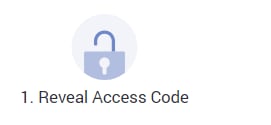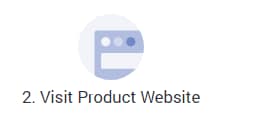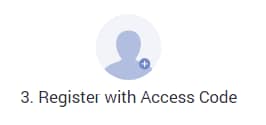Visualizing Technology provides a hands-on, highly visual approach to computer concepts, whereby you learn a skill and then either apply it to a project or simulation or watch a Viz Clip video to dive deeper. Each chapter offers instruction and active practice, as well as video and IT simulations.