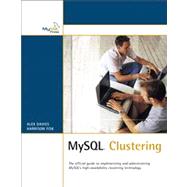
Alex Davies is the authority on MySQL clustering, establishing himself in the MySQL community after having written a HOWTO on clustering that is widely viewed as defining its use. A system administrator with extensive practical experience setting up and maintaining MySQL clusters, Alex is active on the cluster mailing lists and forums.
Harrison Fisk is one of the leading trainers at MySQL AB, a consultant for MySQL AB specializing in performance tuning and application design, and a speaker on MySQL clustering.
| Introduction | 1 | (1) | |||
|
1 | (4) | |||
|
2 | (1) | |||
|
2 | (1) | |||
|
3 | (1) | |||
|
4 | (1) | |||
|
4 | (1) | |||
|
5 | (1) | |||
|
5 | (1) | |||
|
5 | (1) | |||
|
6 | (1) | |||
|
6 | (1) | |||
|
6 | (9) | |||
|
6 | (1) | |||
|
7 | (1) | |||
|
8 | (1) | |||
|
8 | (1) | |||
|
8 | (1) | |||
|
9 | (1) | |||
|
10 | (1) | |||
|
10 | (1) | |||
|
11 | (1) | |||
|
11 | (1) | |||
|
12 | (1) | |||
|
12 | (1) | |||
|
13 | (1) | |||
|
14 | (1) | |||
|
14 | (1) | |||
|
15 | (2) | |||
|
15 | (1) | |||
|
15 | (1) | |||
|
15 | (1) | |||
|
16 | (1) | |||
|
17 | (1) | |||
|
17 | (3) | |||
|
20 | (1) | |||
|
20 | (1) | |||
|
21 | (46) | |||
|
21 | (3) | |||
|
22 | (1) | |||
|
23 | (1) | |||
|
24 | (7) | |||
|
25 | (3) | |||
|
28 | (1) | |||
|
29 | (2) | |||
|
31 | (2) | |||
|
33 | (1) | |||
|
33 | (9) | |||
|
34 | (2) | |||
|
36 | (2) | |||
|
38 | (1) | |||
|
39 | (1) | |||
|
40 | (1) | |||
|
41 | (1) | |||
|
41 | (1) | |||
|
42 | (1) | |||
|
43 | (1) | |||
|
43 | (3) | |||
|
44 | (2) | |||
|
46 | (1) | |||
|
47 | (7) | |||
|
49 | (1) | |||
|
49 | (5) | |||
|
54 | (1) | |||
|
55 | (7) | |||
|
56 | (4) | |||
|
60 | (1) | |||
|
61 | (1) | |||
|
61 | (1) | |||
|
62 | (2) | |||
|
62 | (1) | |||
|
63 | (1) | |||
|
64 | (3) | |||
|
64 | (1) | |||
|
65 | (1) | |||
|
65 | (1) | |||
|
66 | (1) | |||
|
66 | (1) | |||
|
66 | (1) | |||
|
67 | (32) | |||
|
68 | (2) | |||
|
70 | (1) | |||
|
70 | (3) | |||
|
70 | (2) | |||
|
72 | (1) | |||
|
72 | (1) | |||
|
73 | (20) | |||
|
73 | (3) | |||
|
76 | (2) | |||
|
78 | (1) | |||
|
79 | (1) | |||
|
80 | (1) | |||
|
81 | (1) | |||
|
82 | (1) | |||
|
83 | (5) | |||
|
88 | (2) | |||
|
90 | (1) | |||
|
91 | (1) | |||
|
92 | (1) | |||
|
92 | (1) | |||
|
93 | (2) | |||
|
93 | (1) | |||
|
94 | (1) | |||
|
95 | (1) | |||
|
95 | (4) | |||
|
99 | (10) | |||
|
99 | (3) | |||
|
102 | (2) | |||
|
102 | (2) | |||
|
104 | (3) | |||
|
104 | (2) | |||
|
106 | (1) | |||
|
106 | (1) | |||
|
107 | (2) | |||
|
107 | (1) | |||
|
107 | (1) | |||
|
107 | (2) | |||
|
109 | (20) | |||
|
109 | (10) | |||
|
114 | (3) | |||
|
117 | (2) | |||
|
119 | (6) | |||
|
119 | (2) | |||
|
121 | (4) | |||
|
125 | (1) | |||
|
125 | (4) | |||
|
129 | (22) | |||
|
129 | (1) | |||
|
130 | (1) | |||
|
130 | (2) | |||
|
131 | (1) | |||
|
131 | (1) | |||
|
131 | (1) | |||
|
131 | (1) | |||
|
131 | (1) | |||
|
132 | (1) | |||
|
132 | (3) | |||
|
132 | (1) | |||
|
133 | (1) | |||
|
133 | (1) | |||
|
134 | (1) | |||
|
135 | (2) | |||
|
136 | (1) | |||
|
137 | (7) | |||
|
137 | (1) | |||
|
137 | (1) | |||
|
138 | (1) | |||
|
138 | (2) | |||
|
140 | (4) | |||
|
144 | (1) | |||
|
145 | (6) | |||
|
146 | (1) | |||
|
146 | (1) | |||
|
147 | (2) | |||
|
149 | (2) | |||
|
151 | (12) | |||
|
151 | (1) | |||
|
152 | (11) | |||
|
152 | (1) | |||
|
153 | (1) | |||
|
154 | (2) | |||
|
156 | (1) | |||
|
157 | (1) | |||
|
157 | (1) | |||
|
157 | (3) | |||
|
160 | (3) | |||
|
163 | (10) | |||
|
163 | (4) | |||
|
164 | (1) | |||
|
165 | (1) | |||
|
165 | (1) | |||
|
166 | (1) | |||
|
167 | (3) | |||
|
167 | (1) | |||
|
168 | (1) | |||
|
169 | (1) | |||
|
170 | (3) | |||
|
173 | (6) | |||
|
173 | (1) | |||
|
173 | (1) | |||
|
174 | (5) | |||
|
174 | (1) | |||
|
174 | (1) | |||
|
175 | (1) | |||
|
175 | (1) | |||
|
175 | (1) | |||
|
176 | (1) | |||
|
176 | (1) | |||
|
177 | (1) | |||
|
177 | (1) | |||
|
177 | (2) | |||
|
179 | (8) | |||
|
179 | (2) | |||
|
179 | (1) | |||
|
180 | (1) | |||
|
180 | (1) | |||
|
180 | (1) | |||
|
181 | (3) | |||
|
181 | (1) | |||
|
181 | (1) | |||
|
182 | (1) | |||
|
182 | (1) | |||
|
183 | (1) | |||
|
184 | (3) | |||
|
184 | (1) | |||
|
184 | (1) | |||
|
184 | (1) | |||
|
185 | (1) | |||
|
185 | (1) | |||
|
185 | (2) | |||
|
187 | (4) | |||
| Index | 191 |
The New copy of this book will include any supplemental materials advertised. Please check the title of the book to determine if it should include any access cards, study guides, lab manuals, CDs, etc.
The Used, Rental and eBook copies of this book are not guaranteed to include any supplemental materials. Typically, only the book itself is included. This is true even if the title states it includes any access cards, study guides, lab manuals, CDs, etc.