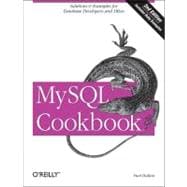
What is included with this book?
| Preface | xiii | ||||
|
1 | (37) | |||
|
1 | (1) | |||
|
2 | (2) | |||
|
4 | (2) | |||
|
6 | (2) | |||
|
8 | (2) | |||
|
10 | (1) | |||
|
11 | (1) | |||
|
12 | (1) | |||
|
13 | (1) | |||
|
14 | (1) | |||
|
15 | (1) | |||
|
16 | (1) | |||
|
17 | (3) | |||
|
20 | (1) | |||
|
21 | (1) | |||
|
22 | (1) | |||
|
22 | (2) | |||
|
24 | (1) | |||
|
25 | (1) | |||
|
26 | (1) | |||
|
27 | (2) | |||
|
29 | (1) | |||
|
30 | (1) | |||
|
31 | (1) | |||
|
32 | (1) | |||
|
33 | (1) | |||
|
33 | (3) | |||
|
36 | (1) | |||
|
37 | (1) | |||
|
38 | (93) | |||
|
45 | (1) | |||
|
45 | (5) | |||
|
50 | (14) | |||
|
64 | (8) | |||
|
72 | (13) | |||
|
85 | (15) | |||
|
100 | (12) | |||
|
112 | (1) | |||
|
113 | (4) | |||
|
117 | (12) | |||
|
129 | (2) | |||
|
131 | (30) | |||
|
131 | (2) | |||
|
133 | (1) | |||
|
134 | (1) | |||
|
135 | (3) | |||
|
138 | (1) | |||
|
139 | (1) | |||
|
140 | (1) | |||
|
141 | (1) | |||
|
142 | (1) | |||
|
143 | (2) | |||
|
145 | (1) | |||
|
146 | (2) | |||
|
148 | (1) | |||
|
149 | (2) | |||
|
151 | (2) | |||
|
153 | (2) | |||
|
155 | (3) | |||
|
158 | (1) | |||
|
159 | (2) | |||
|
161 | (10) | |||
|
161 | (1) | |||
|
161 | (1) | |||
|
162 | (3) | |||
|
165 | (2) | |||
|
167 | (1) | |||
|
168 | (3) | |||
|
171 | (42) | |||
|
171 | (1) | |||
|
172 | (3) | |||
|
175 | (3) | |||
|
178 | (1) | |||
|
179 | (3) | |||
|
182 | (1) | |||
|
183 | (2) | |||
|
185 | (1) | |||
|
186 | (2) | |||
|
188 | (3) | |||
|
191 | (3) | |||
|
194 | (4) | |||
|
198 | (2) | |||
|
200 | (3) | |||
|
203 | (1) | |||
|
203 | (5) | |||
|
208 | (1) | |||
|
209 | (2) | |||
|
211 | (2) | |||
|
213 | (60) | |||
|
213 | (1) | |||
|
214 | (2) | |||
|
216 | (4) | |||
|
220 | (2) | |||
|
222 | (1) | |||
|
223 | (3) | |||
|
226 | (6) | |||
|
232 | (2) | |||
|
234 | (4) | |||
|
238 | (5) | |||
|
243 | (5) | |||
|
248 | (5) | |||
|
253 | (1) | |||
|
254 | (3) | |||
|
257 | (1) | |||
|
258 | (1) | |||
|
259 | (3) | |||
|
262 | (3) | |||
|
265 | (1) | |||
|
266 | (2) | |||
|
268 | (1) | |||
|
269 | (4) | |||
|
273 | (40) | |||
|
273 | (1) | |||
|
274 | (4) | |||
|
278 | (2) | |||
|
280 | (3) | |||
|
283 | (3) | |||
|
286 | (2) | |||
|
288 | (2) | |||
|
290 | (1) | |||
|
291 | (1) | |||
|
292 | (1) | |||
|
293 | (2) | |||
|
295 | (5) | |||
|
300 | (2) | |||
|
302 | (2) | |||
|
304 | (4) | |||
|
308 | (1) | |||
|
309 | (4) | |||
|
313 | (40) | |||
|
313 | (2) | |||
|
315 | (3) | |||
|
318 | (1) | |||
|
319 | (2) | |||
|
321 | (2) | |||
|
323 | (2) | |||
|
325 | (2) | |||
|
327 | (3) | |||
|
330 | (3) | |||
|
333 | (1) | |||
|
334 | (1) | |||
|
335 | (1) | |||
|
336 | (4) | |||
|
340 | (2) | |||
|
342 | (2) | |||
|
344 | (2) | |||
|
346 | (3) | |||
|
349 | (4) | |||
|
353 | (42) | |||
|
353 | (2) | |||
|
355 | (2) | |||
|
357 | (10) | |||
|
367 | (1) | |||
|
368 | (4) | |||
|
372 | (2) | |||
|
374 | (7) | |||
|
381 | (2) | |||
|
383 | (5) | |||
|
388 | (1) | |||
|
389 | (1) | |||
|
390 | (1) | |||
|
391 | (2) | |||
|
393 | (2) | |||
|
395 | (86) | |||
|
395 | (4) | |||
|
399 | (2) | |||
|
401 | (2) | |||
|
403 | (2) | |||
|
405 | (1) | |||
|
406 | (1) | |||
|
407 | (1) | |||
|
408 | (1) | |||
|
408 | (2) | |||
|
410 | (1) | |||
|
411 | (1) | |||
|
412 | (1) | |||
|
413 | (2) | |||
|
415 | (2) | |||
|
417 | (1) | |||
|
418 | (2) | |||
|
420 | (2) | |||
|
422 | (4) | |||
|
426 | (1) | |||
|
427 | (3) | |||
|
430 | (2) | |||
|
432 | (3) | |||
|
435 | (3) | |||
|
438 | (1) | |||
|
439 | (2) | |||
|
441 | (4) | |||
|
445 | (1) | |||
|
446 | (3) | |||
|
449 | (3) | |||
|
452 | (1) | |||
|
453 | (3) | |||
|
456 | (5) | |||
|
461 | (1) | |||
|
462 | (1) | |||
|
463 | (1) | |||
|
464 | (2) | |||
|
466 | (3) | |||
|
469 | (1) | |||
|
470 | (2) | |||
|
472 | (4) | |||
|
476 | (2) | |||
|
478 | (3) | |||
|
481 | (36) | |||
|
481 | (1) | |||
|
482 | (3) | |||
|
485 | (2) | |||
|
487 | (3) | |||
|
490 | (4) | |||
|
494 | (2) | |||
|
496 | (1) | |||
|
497 | (1) | |||
|
498 | (1) | |||
|
499 | (1) | |||
|
500 | (2) | |||
|
502 | (5) | |||
|
507 | (1) | |||
|
508 | (3) | |||
|
511 | (3) | |||
|
514 | (2) | |||
|
516 | (1) | |||
|
517 | (66) | |||
|
517 | (1) | |||
|
518 | (8) | |||
|
526 | (5) | |||
|
531 | (5) | |||
|
536 | (3) | |||
|
539 | (5) | |||
|
544 | (4) | |||
|
548 | (6) | |||
|
554 | (5) | |||
|
559 | (2) | |||
|
561 | (4) | |||
|
565 | (2) | |||
|
567 | (5) | |||
|
572 | (3) | |||
|
575 | (1) | |||
|
576 | (3) | |||
|
579 | (4) | |||
|
583 | (24) | |||
|
583 | (1) | |||
|
584 | (3) | |||
|
587 | (2) | |||
|
589 | (3) | |||
|
592 | (2) | |||
|
594 | (2) | |||
|
596 | (2) | |||
|
598 | (3) | |||
|
601 | (1) | |||
|
602 | (5) | |||
|
607 | (20) | |||
|
607 | (1) | |||
|
608 | (2) | |||
|
610 | (4) | |||
|
614 | (4) | |||
|
618 | (4) | |||
|
622 | (5) | |||
|
627 | (16) | |||
|
627 | (1) | |||
|
628 | (2) | |||
|
630 | (1) | |||
|
631 | (3) | |||
|
634 | (2) | |||
|
636 | (1) | |||
|
637 | (1) | |||
|
638 | (1) | |||
|
639 | (1) | |||
|
640 | (3) | |||
|
643 | (18) | |||
|
643 | (2) | |||
|
645 | (2) | |||
|
647 | (2) | |||
|
649 | (1) | |||
|
650 | (3) | |||
|
653 | (2) | |||
|
655 | (3) | |||
|
658 | (3) | |||
|
661 | (36) | |||
|
661 | (2) | |||
|
663 | (4) | |||
|
667 | (11) | |||
|
678 | (10) | |||
|
688 | (9) | |||
|
697 | (64) | |||
|
697 | (1) | |||
|
698 | (2) | |||
|
700 | (12) | |||
|
712 | (5) | |||
|
717 | (4) | |||
|
721 | (5) | |||
|
726 | (7) | |||
|
733 | (3) | |||
|
736 | (2) | |||
|
738 | (3) | |||
|
741 | (20) | |||
|
761 | (80) | |||
|
761 | (3) | |||
|
764 | (3) | |||
|
767 | (16) | |||
|
783 | (5) | |||
|
788 | (5) | |||
|
793 | (11) | |||
|
804 | (1) | |||
|
805 | (3) | |||
|
808 | (7) | |||
|
815 | (3) | |||
|
818 | (4) | |||
|
822 | (5) | |||
|
827 | (4) | |||
|
831 | (2) | |||
|
833 | (8) | |||
|
841 | (34) | |||
|
841 | (4) | |||
|
845 | (5) | |||
|
850 | (4) | |||
|
854 | (11) | |||
|
865 | (10) | |||
| Obtaining MySQL Software | 875 | (6) | |||
| Executing Programs from the Command Line | 881 | (8) | |||
| JSP and Tomcat Primer | 889 | (28) | |||
| References | 917 | (4) | |||
| Index | 921 |
The New copy of this book will include any supplemental materials advertised. Please check the title of the book to determine if it should include any access cards, study guides, lab manuals, CDs, etc.
The Used, Rental and eBook copies of this book are not guaranteed to include any supplemental materials. Typically, only the book itself is included. This is true even if the title states it includes any access cards, study guides, lab manuals, CDs, etc.