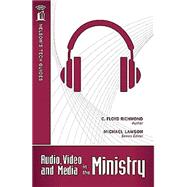
Note: Supplemental materials are not guaranteed with Rental or Used book purchases.
Purchase Benefits
What is included with this book?
| Foreword | p. vii |
| Introduction | p. 1 |
| Open Letter to Media Team Members | p. 1 |
| Scriptures for Study | p. 2 |
| Purpose | p. 3 |
| Importance of the Media Ministry Team | p. 3 |
| It's About Service | p. 4 |
| A Scriptural Foundation for Service | p. 5 |
| The Disciples Argue About Greatness | p. 7 |
| Media Team Organization and Oversight | p. 9 |
| The Media Coordinator | p. 9 |
| Media Coordinator Responsibilities | p. 10 |
| Working with the Pastor | p. 11 |
| Budget | p. 11 |
| Tips for Dealing with Salesmen | p. 12 |
| Look for Consultants Who Do the Following | p. 12 |
| Double Purposing Equipment | p. 12 |
| The Media Ministry Organization | p. 13 |
| Working with Musicians | p. 14 |
| The Media Ministry Tasks | p. 14 |
| Keep It Simple | p. 15 |
| Media Team Organization | p. 16 |
| Editing and Preparation of the Recordings for Broadcast or Internet Streaming | p. 22 |
| Oversight of the Church's Website | p. 23 |
| Maintenance of Computer Networks | p. 25 |
| Sound Reinforcement | p. 27 |
| Soundboard Operator, Platform/Stage Setup | p. 27 |
| An Effective Soundcheck | p. 29 |
| Balancing the Ensemble | p. 30 |
| Platform or Stage Setup | p. 33 |
| Miking | p. 34 |
| Placing Microphones for Vocals | p. 36 |
| Placing Microphones for Instruments | p. 38 |
| Electronic Instruments | p. 45 |
| A Word About Electric Guitars and Basses | p. 47 |
| The Mixing Board-How It Works | p. 48 |
| About Input Signals | p. 50 |
| Wireless Microphone Systems | p. 51 |
| In-Ear Monitoring Systems | p. 52 |
| A Word About Monitoring | p. 54 |
| Media Players | p. 55 |
| Decibel Meter | p. 56 |
| Testing Equipment | p. 57 |
| Acoustically Treating a Sanctuary | p. 57 |
| Amplifiers | p. 58 |
| Common Problems-Prevention and Solutions | p. 59 |
| Microphone Crackles, Clicks, or Static | p. 61 |
| Testing a Cable | p. 61 |
| Wiring and Resoldering a Cable | p. 61 |
| There Is a Hum in the Monitors or House Sound | p. 64 |
| Feedback | p. 65 |
| Sound is Metallic | p. 66 |
| Sound is Booming | p. 66 |
| Soundtrack Won't Play | p. 66 |
| Musicians Not Staying Together, Can't Hear Each Other, Can't Hear Themselves, or Are Out of Tune | p. 66 |
| Speaker Mic Has Reverb, Soloist Does Not | p. 67 |
| Projection | p. 69 |
| Projection | p. 69 |
| Lyrics and Sermon Notes | p. 70 |
| Design Principles | p. 70 |
| Operational Principles | p. 73 |
| Checklist | p. 75 |
| Projecting Video of the Service | p. 78 |
| Equipment Selection, Setup, Operation, Storage, and Maintenance | p. 79 |
| Common Problems: Prevention and Solutions | p. 82 |
| Lighting | p. 87 |
| Lighting | p. 87 |
| Checklist | p. 91 |
| Lighting Ideas | p. 93 |
| Troubleshooting | p. 94 |
| Audio Recording | p. 97 |
| Why Record Audio? | p. 97 |
| Equipment | p. 97 |
| Microphones | p. 99 |
| Volunteers | p. 100 |
| Recording Board Operator | p. 100 |
| Computer and Software Operator | p. 100 |
| Sound Editor | p. 101 |
| Music Editor | p. 101 |
| Checklist for Audio Recording | p. 101 |
| Audio Studio within the Church | p. 103 |
| Recording | p. 103 |
| Gear | p. 105 |
| Recording and Editing Hardware and Software | p. 105 |
| Duplication Equipment | p. 108 |
| Audio Editing Techniques | p. 109 |
| Copyright and Licensing | p. 112 |
| Common Recording Problems: Prevention and Solutions | p. 116 |
| Video Recording | p. 117 |
| Video Recording and Mixing | p. 117 |
| Software | p. 119 |
| Checklist for Video Recording | p. 120 |
| Video Studio within the Church | p. 122 |
| Troubleshooting | p. 122 |
| Lost Signal | p. 123 |
| Broken Equipment | p. 123 |
| Broadcasting | p. 125 |
| Broadcasting | p. 125 |
| Volunteers | p. 129 |
| Checklist for Editing and Preparing Recordings for Broadcast and Internet Streaming | p. 129 |
| Web Pages | p. 133 |
| Volunteer Positions/Roles | p. 133 |
| How to Do It | p. 134 |
| What Does It Take to Post a Website? | p. 135 |
| What Software Should Be Used to Create and Maintain a Web Page? | p. 136 |
| A Brief Discussion of File Types | p. 137 |
| Checklist | p. 140 |
| Meta Tags | p. 142 |
| Broadcasting Audio or Video | p. 142 |
| Troubleshooting | p. 143 |
| How to Use Your Web Page as an Outreach | p. 144 |
| Computer Networks | p. 145 |
| Local Network | p. 145 |
| How It's Done | p. 146 |
| Server-based Applications | p. 148 |
| World Wide Network | p. 148 |
| How It's Done | p. 149 |
| Conclusion | p. 151 |
| Glossary | p. 153 |
| Index | p. 163 |
| About the Author | p. 168 |
| Table of Contents provided by Ingram. All Rights Reserved. |
The New copy of this book will include any supplemental materials advertised. Please check the title of the book to determine if it should include any access cards, study guides, lab manuals, CDs, etc.
The Used, Rental and eBook copies of this book are not guaranteed to include any supplemental materials. Typically, only the book itself is included. This is true even if the title states it includes any access cards, study guides, lab manuals, CDs, etc.