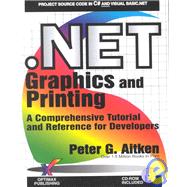| Preface | xix | ||||
| Who Is This Book For? | xx | ||||
| Organization of This Book | xx | ||||
| Typographical Conventions | xxii | ||||
| Finding the Hidden Treasures | xxiii | ||||
| What You Need | xxiv | ||||
| We Would Like To Hear From You | xxiv | ||||
|
1 | (10) | |||
|
2 | (9) | |||
|
4 | (1) | |||
|
4 | (1) | |||
|
4 | (1) | |||
|
4 | (1) | |||
|
5 | (1) | |||
|
6 | (1) | |||
|
6 | (1) | |||
|
6 | (1) | |||
|
6 | (1) | |||
|
6 | (1) | |||
|
6 | (5) | |||
|
11 | (40) | |||
|
12 | (4) | |||
|
12 | (1) | |||
|
13 | (1) | |||
|
14 | (2) | |||
|
16 | (1) | |||
|
16 | (1) | |||
|
16 | (1) | |||
|
17 | (8) | |||
|
17 | (1) | |||
|
18 | (1) | |||
|
18 | (1) | |||
|
18 | (2) | |||
|
20 | (2) | |||
|
22 | (3) | |||
|
25 | (2) | |||
|
25 | (1) | |||
|
25 | (1) | |||
|
26 | (1) | |||
|
26 | (1) | |||
|
27 | (2) | |||
|
27 | (1) | |||
|
28 | (1) | |||
|
29 | (1) | |||
|
29 | (10) | |||
|
30 | (1) | |||
|
31 | (1) | |||
|
32 | (2) | |||
|
34 | (1) | |||
|
35 | (1) | |||
|
35 | (4) | |||
|
39 | (6) | |||
|
40 | (5) | |||
|
45 | (6) | |||
|
45 | (2) | |||
|
47 | (2) | |||
|
49 | (2) | |||
|
51 | (20) | |||
|
52 | (11) | |||
|
54 | (1) | |||
|
55 | (1) | |||
|
56 | (1) | |||
|
56 | (3) | |||
|
59 | (4) | |||
|
63 | (3) | |||
|
66 | (3) | |||
|
69 | (2) | |||
|
69 | (1) | |||
|
69 | (2) | |||
|
71 | (22) | |||
|
72 | (1) | |||
|
72 | (1) | |||
|
72 | (13) | |||
|
73 | (1) | |||
|
74 | (1) | |||
|
75 | (1) | |||
|
76 | (2) | |||
|
78 | (1) | |||
|
79 | (3) | |||
|
82 | (3) | |||
|
85 | (8) | |||
|
85 | (2) | |||
|
87 | (1) | |||
|
87 | (1) | |||
|
88 | (2) | |||
|
90 | (3) | |||
|
93 | (34) | |||
|
94 | (9) | |||
|
94 | (1) | |||
|
95 | (1) | |||
|
95 | (1) | |||
|
96 | (2) | |||
|
98 | (2) | |||
|
100 | (1) | |||
|
101 | (2) | |||
|
103 | (1) | |||
|
103 | (1) | |||
|
103 | (18) | |||
|
103 | (1) | |||
|
104 | (2) | |||
|
106 | (3) | |||
|
109 | (4) | |||
|
113 | (2) | |||
|
115 | (4) | |||
|
119 | (1) | |||
|
120 | (1) | |||
|
120 | (1) | |||
|
121 | (1) | |||
|
121 | (6) | |||
|
127 | (50) | |||
|
128 | (1) | |||
|
129 | (1) | |||
|
130 | (7) | |||
|
131 | (1) | |||
|
132 | (1) | |||
|
133 | (2) | |||
|
135 | (2) | |||
|
137 | (5) | |||
|
140 | (2) | |||
|
142 | (15) | |||
|
143 | (2) | |||
|
145 | (1) | |||
|
145 | (2) | |||
|
147 | (2) | |||
|
149 | (2) | |||
|
151 | (3) | |||
|
154 | (3) | |||
|
157 | (1) | |||
|
157 | (1) | |||
|
157 | (1) | |||
|
158 | (2) | |||
|
160 | (4) | |||
|
162 | (2) | |||
|
164 | (3) | |||
|
167 | (3) | |||
|
170 | (7) | |||
|
177 | (42) | |||
|
178 | (18) | |||
|
179 | (1) | |||
|
180 | (1) | |||
|
181 | (1) | |||
|
182 | (1) | |||
|
183 | (1) | |||
|
183 | (1) | |||
|
184 | (1) | |||
|
184 | (1) | |||
|
185 | (1) | |||
|
185 | (2) | |||
|
187 | (3) | |||
|
190 | (6) | |||
|
196 | (2) | |||
|
198 | (1) | |||
|
199 | (1) | |||
|
200 | (4) | |||
|
201 | (3) | |||
|
204 | (15) | |||
|
204 | (3) | |||
|
207 | (5) | |||
|
212 | (2) | |||
|
214 | (5) | |||
|
219 | (30) | |||
|
220 | (9) | |||
|
220 | (2) | |||
|
222 | (1) | |||
|
222 | (2) | |||
|
224 | (1) | |||
|
225 | (1) | |||
|
226 | (1) | |||
|
227 | (1) | |||
|
228 | (1) | |||
|
229 | (9) | |||
|
233 | (2) | |||
|
235 | (1) | |||
|
236 | (2) | |||
|
238 | (11) | |||
|
240 | (1) | |||
|
241 | (1) | |||
|
242 | (7) | |||
|
249 | (54) | |||
|
250 | (1) | |||
|
251 | (1) | |||
|
252 | (1) | |||
|
253 | (7) | |||
|
253 | (2) | |||
|
255 | (3) | |||
|
258 | (2) | |||
|
260 | (12) | |||
|
261 | (1) | |||
|
262 | (1) | |||
|
262 | (2) | |||
|
264 | (2) | |||
|
266 | (1) | |||
|
267 | (3) | |||
|
270 | (2) | |||
|
272 | (1) | |||
|
273 | (6) | |||
|
275 | (4) | |||
|
279 | (13) | |||
|
279 | (5) | |||
|
284 | (2) | |||
|
286 | (1) | |||
|
287 | (2) | |||
|
289 | (3) | |||
|
292 | (7) | |||
|
294 | (5) | |||
|
299 | (4) | |||
|
300 | (3) | |||
|
303 | (56) | |||
|
304 | (4) | |||
|
304 | (1) | |||
|
305 | (1) | |||
|
306 | (2) | |||
|
308 | (38) | |||
|
308 | (1) | |||
|
309 | (2) | |||
|
311 | (7) | |||
|
318 | (2) | |||
|
320 | (4) | |||
|
324 | (1) | |||
|
325 | (1) | |||
|
325 | (6) | |||
|
331 | (1) | |||
|
331 | (3) | |||
|
334 | (1) | |||
|
334 | (8) | |||
|
342 | (1) | |||
|
343 | (2) | |||
|
345 | (1) | |||
|
346 | (2) | |||
|
348 | (4) | |||
|
350 | (2) | |||
|
352 | (3) | |||
|
355 | (4) | |||
|
359 | (20) | |||
|
360 | (1) | |||
|
360 | (11) | |||
|
362 | (9) | |||
|
371 | (1) | |||
|
372 | (7) | |||
|
379 | (36) | |||
|
380 | (6) | |||
|
382 | (4) | |||
|
386 | (10) | |||
|
388 | (1) | |||
|
389 | (3) | |||
|
392 | (2) | |||
|
394 | (1) | |||
|
395 | (1) | |||
|
396 | (1) | |||
|
397 | (1) | |||
|
398 | (3) | |||
|
401 | (2) | |||
|
403 | (4) | |||
|
407 | (8) | |||
|
408 | (7) | |||
|
415 | (20) | |||
|
416 | (15) | |||
|
417 | (1) | |||
|
417 | (1) | |||
|
418 | (5) | |||
|
423 | (1) | |||
|
424 | (6) | |||
|
430 | (1) | |||
|
431 | (1) | |||
|
432 | (3) | |||
|
435 | (18) | |||
|
436 | (1) | |||
|
437 | (1) | |||
|
437 | (2) | |||
|
439 | (2) | |||
|
441 | (1) | |||
|
442 | (5) | |||
|
442 | (1) | |||
|
443 | (2) | |||
|
445 | (1) | |||
|
446 | (1) | |||
|
447 | (6) | |||
|
453 | (36) | |||
|
454 | (2) | |||
|
456 | (2) | |||
|
458 | (5) | |||
|
460 | (3) | |||
|
463 | (7) | |||
|
464 | (6) | |||
|
470 | (4) | |||
|
470 | (4) | |||
|
474 | (5) | |||
|
479 | (3) | |||
|
482 | (7) | |||
|
489 | (18) | |||
|
490 | (1) | |||
|
491 | (5) | |||
|
496 | (1) | |||
|
497 | (1) | |||
|
497 | (1) | |||
|
498 | (3) | |||
|
501 | (6) | |||
|
507 | (16) | |||
|
508 | (6) | |||
|
509 | (1) | |||
|
510 | (4) | |||
|
514 | (4) | |||
|
518 | (5) | |||
|
523 | (30) | |||
|
524 | (7) | |||
|
524 | (2) | |||
|
526 | (1) | |||
|
526 | (2) | |||
|
528 | (2) | |||
|
530 | (1) | |||
|
531 | (1) | |||
|
531 | (11) | |||
|
542 | (1) | |||
|
543 | (10) | |||
| Appendix A What's on the CD-ROM | 553 | (6) | |||
|
554 | (1) | |||
|
555 | (4) | |||
| Index | 559 |