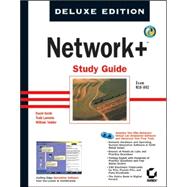
| Introduction | p. xix |
| Assessment Test | p. xxxi |
| Network Fundamentals | p. 1 |
| Network Elements | p. 3 |
| Local Area Network | p. 3 |
| Wide Area Network | p. 4 |
| Host, Workstation, and Server | p. 5 |
| Peer-to-Peer vs. Client/Server Architecture | p. 7 |
| Physical Topologies | p. 10 |
| Bus Topology | p. 10 |
| Star Topology | p. 11 |
| Ring Topology | p. 13 |
| Mesh Topology | p. 14 |
| Backbones and Segments | p. 15 |
| Selecting the Right Topology | p. 16 |
| Physical Media | p. 16 |
| Coaxial Cable | p. 17 |
| Twisted-Pair Cable | p. 20 |
| Fiber-Optic Cable | p. 25 |
| Cable Type Summary | p. 30 |
| Common Network Connectivity Devices | p. 31 |
| NIC | p. 32 |
| Hub | p. 32 |
| Switch | p. 32 |
| Bridge | p. 33 |
| Router | p. 33 |
| Gateways | p. 33 |
| Other Devices | p. 34 |
| Summary | p. 37 |
| Exam Essentials | p. 37 |
| Review Questions | p. 38 |
| Answers to Review Questions | p. 42 |
| The OSI Model | p. 45 |
| Introducing the OSI Model | p. 46 |
| The OSI Model's Lower Layers | p. 51 |
| The Physical Layer | p. 51 |
| The Data Link Layer | p. 59 |
| The OSI Model's Middle Layers | p. 70 |
| The Network Layer | p. 70 |
| The Transport Layer | p. 77 |
| The OSI Model's Upper Layers | p. 80 |
| The Session Layer | p. 80 |
| The Presentation Layer | p. 81 |
| The Application Layer | p. 81 |
| Upper-Layer Devices | p. 81 |
| Networking Protocols | p. 81 |
| TCP/IP | p. 82 |
| IPX/SPX | p. 84 |
| NetBEUI | p. 86 |
| AppleTalk and AppleTalk over IP | p. 87 |
| Summary | p. 91 |
| Exam Essentials | p. 91 |
| Review Questions | p. 93 |
| Answers to Review Questions | p. 97 |
| TCP/IP Fundamentals | p. 99 |
| Introducing TCP/IP | p. 102 |
| A Brief History of TCP/IP | p. 102 |
| TCP/IP Design Goals | p. 103 |
| TCP/IP and the OSI Model | p. 105 |
| The Transmission Control Protocol | p. 107 |
| The Internet Layer Protocols | p. 109 |
| The Internet Protocol | p. 109 |
| Internet Control Message Protocol (ICMP) | p. 112 |
| Address Resolution Protocol (ARP) and Reverse ARP (RARP) | p. 112 |
| Routers and Routing | p. 113 |
| The Application Protocols | p. 114 |
| Simple Network Management Protocol (SNMP) | p. 115 |
| File Transfer Protocol (FTP) | p. 115 |
| Trivial File Transfer Protocol (TFTP) | p. 115 |
| Secure File Transfer Protocol (SFTP) | p. 115 |
| Simple Mail Transfer Protocol (SMTP) | p. 116 |
| Post Office Protocol (POP) | p. 116 |
| Internet Message Access Protocol, Version 4 (IMAP4) | p. 116 |
| Line Printer Daemon (LPD) | p. 116 |
| Network File System (NFS) | p. 117 |
| Telnet | p. 117 |
| Secure Shell (SSH) | p. 117 |
| Hypertext Transfer Protocol (HTTP) | p. 117 |
| Hypertext Transfer Protocol Secure (HTTPS) | p. 117 |
| Network Time Protocol (NTP) | p. 117 |
| Network News Transfer Protocol (NNTP) | p. 118 |
| Secure Copy Protocol (SCP) | p. 118 |
| Lightweight Directory Access Protocol (LDAP) | p. 118 |
| Internet Group Management Protocol (IGMP) | p. 118 |
| Line Printer Remote (LPR) | p. 119 |
| Other Upper-Layer Protocols | p. 119 |
| User Datagram Protocol (UDP) | p. 119 |
| Server Message Block (SMB) | p. 120 |
| AppleTalk Filing Protocol (AFP) | p. 120 |
| Internet Connection Sharing (ICS) | p. 121 |
| Overview of Ports and Sockets | p. 121 |
| Understanding IP Addressing | p. 125 |
| Overview of Ethernet Addresses | p. 125 |
| Overview of IP Addresses | p. 125 |
| Understanding Subnets | p. 130 |
| Subnetting a Class C Network | p. 131 |
| Classless Inter-Domain Routing (CIDR) | p. 133 |
| IP Proxy Servers | p. 134 |
| Name Resolution Methods | p. 136 |
| Internet Domain Organization | p. 137 |
| Using HOSTS | p. 138 |
| Using DNS | p. 138 |
| Using WINS | p. 142 |
| Configuring TCP/IP on Windows Workstations | p. 145 |
| The IP Settings Tab | p. 147 |
| The DNS Tab | p. 148 |
| The WINS Tab | p. 148 |
| The Options Tab | p. 150 |
| The Windows Registry | p. 151 |
| Zero Configuration (ZeroConf) | p. 151 |
| Virtual LANs (VLANs) | p. 153 |
| Summary | p. 154 |
| Exam Essentials | p. 155 |
| Review Questions | p. 157 |
| Answers to Review Questions | p. 161 |
| TCP/IP Utilities | p. 163 |
| Using the Address Resolution Protocol (ARP) | p. 164 |
| The Windows ARP Table | p. 165 |
| Using The arp Utility | p. 165 |
| Using the netstat Utility | p. 167 |
| The -a Switch | p. 168 |
| The -e Switch | p. 169 |
| The -r Switch | p. 170 |
| The -s Switch | p. 171 |
| The -n Switch | p. 173 |
| The -p Switch | p. 174 |
| Using the nbtstat Utility | p. 174 |
| The -a Switch | p. 175 |
| The -A Switch | p. 177 |
| The -c Switch | p. 177 |
| The -n Switch | p. 178 |
| The -r Switch | p. 178 |
| The -R Switch | p. 179 |
| The -S Switch | p. 179 |
| The -s Switch | p. 180 |
| Using The File Transfer Protocol (FTP) | p. 180 |
| Starting FTP and Logging In to an FTP Server | p. 181 |
| Downloading Files | p. 182 |
| Uploading Files | p. 184 |
| Using the ping Utility | p. 185 |
| Using winipcfg, ipconfig, and ifconfig | p. 186 |
| Using the Winipcfg Utility | p. 186 |
| Using the ipconfig Utility | p. 188 |
| Using the ifconfig Utility | p. 190 |
| Using the tracert Utility | p. 191 |
| Using the Telnet Utility | p. 191 |
| Using the nslookup Utility | p. 194 |
| Summary | p. 195 |
| Exam Essentials | p. 195 |
| Review Questions | p. 197 |
| Answers to Review Questions | p. 201 |
| Network Operating Systems | p. 203 |
| Microsoft Windows | p. 204 |
| Features | p. 205 |
| Client Support | p. 206 |
| Interoperability | p. 206 |
| Authentication | p. 207 |
| File and Print Services | p. 208 |
| Application Support | p. 208 |
| Security | p. 208 |
| Novell NetWare | p. 209 |
| Features | p. 209 |
| Client Support | p. 210 |
| Interoperability | p. 210 |
| Authentication | p. 211 |
| Directory Structure | p. 213 |
| File and Print Services | p. 215 |
| Application Support | p. 215 |
| Security | p. 215 |
| UNIX/Linux | p. 216 |
| Features | p. 216 |
| Client Support and Interoperability | p. 217 |
| Authentication | p. 217 |
| File and Print Services | p. 217 |
| Application Support | p. 218 |
| Security | p. 218 |
| Macintosh | p. 219 |
| Features | p. 219 |
| Client Support | p. 221 |
| Interoperability | p. 221 |
| Authentication | p. 222 |
| File and Print-Services | p. 222 |
| Application Support | p. 222 |
| Security | p. 223 |
| Summary | p. 223 |
| Exam Essentials | p. 223 |
| Review Questions | p. 225 |
| Answers to Review Questions | p. 229 |
| Wired and Wireless Networks | p. 231 |
| Before Installing New Hardware or Software | p. 232 |
| Standard Operating Procedures | p. 232 |
| Environmental Issues | p. 237 |
| Error Messages and Log Files | p. 242 |
| Current Configuration and Baselines | p. 243 |
| Other Documentation | p. 244 |
| Wireless Networking | p. 244 |
| Wireless Network Components | p. 244 |
| Wireless Network Installation | p. 248 |
| Installation Type | p. 252 |
| Workstation Configuration | p. 260 |
| Configuring a Windows 9x Network | p. 260 |
| Configuring a Windows 2000 Network Client | p. 264 |
| Configuring Windows Clients for NetWare Network Access | p. 265 |
| Network Installation Tools | p. 267 |
| Wire Crimper | p. 267 |
| Media Testing Tools | p. 268 |
| Punchdown Tool | p. 271 |
| Summary | p. 273 |
| Exam Essentials | p. 273 |
| Review Questions | p. 275 |
| Answers to Review Questions | p. 279 |
| WAN and Remote Access Technologies | p. 281 |
| Remote Access Connection Configuration Requirements | p. 283 |
| Hardware Requirements | p. 284 |
| Software Requirements | p. 285 |
| Remote Access Connection Methods | p. 286 |
| The Public Switched Telephone Network (PSTN) | p. 286 |
| Integrated Services Digital Network (ISDN) | p. 288 |
| Other Digital Options | p. 289 |
| Remote Access Protocols | p. 296 |
| Serial Line Internet Protocol (SLIP) | p. 296 |
| Point-to-Point Protocol (PPP) and PPPoE (Point-to-Point Protocol over Ethernet) | p. 297 |
| Point-to-Point Tunneling Protocol (PPTP) | p. 302 |
| Windows Remote Access Services (RAS) | p. 308 |
| Remote Desktop Protocol (RDP) | p. 308 |
| Summary | p. 309 |
| Exam Essentials | p. 309 |
| Review Questions | p. 310 |
| Answers to Review Questions | p. 314 |
| Network Access and Security | p. 317 |
| Accessing Network Resources | p. 320 |
| Client Selection | p. 320 |
| Installing the Windows 95/98 and NT/2000 Client | p. 320 |
| Installing the NetWare Client | p. 321 |
| Installing the UNIX Client | p. 323 |
| Selecting a Primary Client | p. 324 |
| Managing User Account and Password Security | p. 324 |
| Network Resource-Sharing Security Models | p. 325 |
| Managing Accounts | p. 325 |
| Managing Passwords | p. 328 |
| Using Firewalls | p. 332 |
| Firewall Technologies | p. 332 |
| Comparing Firewall Operating System Platforms | p. 341 |
| Understanding and Defending against Hacker Attacks | p. 343 |
| Hacker Tools: Common Network Attacks | p. 344 |
| Intruder Detection: Defense Techniques | p. 345 |
| DoD Security Standards | p. 347 |
| Trusted Computer System | p. 347 |
| Trusted Network Interpretation | p. 348 |
| Certified Operating Systems and Networks | p. 348 |
| Understanding Encryption | p. 350 |
| Uses for Encryption | p. 350 |
| How Encryption Works | p. 351 |
| Encryption Keys | p. 351 |
| Security Policies | p. 353 |
| Security Audit | p. 354 |
| Clean Desk Policy | p. 354 |
| Recording Equipment | p. 354 |
| Other Common Security Policies | p. 355 |
| Breaking Policy | p. 357 |
| The Exit Interview | p. 357 |
| Summary | p. 358 |
| Exam Essentials | p. 358 |
| Review Questions | p. 360 |
| Answers to Review Questions | p. 364 |
| Fault Tolerance and Disaster Recovery | p. 367 |
| Assessing Fault Tolerance and Disaster Recovery Needs | p. 368 |
| Hot Site | p. 369 |
| Warm Site | p. 371 |
| Cold Site | p. 372 |
| Power Management | p. 372 |
| Surge Protectors | p. 373 |
| Battery Backup Systems | p. 374 |
| Line Conditioners | p. 376 |
| Disk System Fault Tolerance | p. 377 |
| Disk Mirroring | p. 378 |
| Disk Duplexing | p. 378 |
| Disk Striping | p. 380 |
| Redundan Array of Inexpensive (or Independent) Disks (RAID) | p. 380 |
| Backup Considerations | p. 382 |
| Backup Media Options | p. 383 |
| Backup Utilities | p. 385 |
| Backup Types | p. 386 |
| Tape Rotation Schedule | p. 390 |
| Virus Protection | p. 392 |
| Types of Viruses | p. 393 |
| Updating Antivirus Components | p. 394 |
| Scanning for Viruses | p. 395 |
| Software Revisions | p. 397 |
| Is It Necessary? | p. 397 |
| Where to Get Patches | p. 397 |
| How to Apply Patches | p. 398 |
| Summary | p. 399 |
| Exam Essentials | p. 400 |
| Review Questions | p. 401 |
| Answers to Review Questions | p. 405 |
| Network Troubleshooting | p. 407 |
| Narrowing Down the Problem | p. 409 |
| Did You Check the Simple Stuff? | p. 409 |
| Is Hardware or Software Causing the Problem? | p. 412 |
| Is It a Workstation or a Server Problem? | p. 413 |
| Which Segments of the Network Are Affected? | p. 414 |
| Are There Any Cabling Issues? | p. 414 |
| Troubleshooting Steps | p. 415 |
| Establish Symptoms | p. 415 |
| Identify the Affected Area | p. 415 |
| Establish What Has Changed | p. 416 |
| Select the Most Probable Cause | p. 417 |
| Implement a Solution | p. 418 |
| Test the Result | p. 420 |
| Recognize the Potential Effects of the Solution | p. 420 |
| Document the Solution | p. 420 |
| The Troubleshooter's Resources | p. 421 |
| Log Files | p. 421 |
| Manufacturers' Troubleshooting Resources | p. 434 |
| Hardware Network Troubleshooting Tools | p. 436 |
| Software Troubleshooting Tools | p. 439 |
| Troubleshooting Tips | p. 440 |
| Don't Overlook the Small Stuff | p. 440 |
| Prioritize Your Problems | p. 440 |
| Check the Software Configuration | p. 441 |
| Don't Overlook Physical Conditions | p. 441 |
| Don't Overlook Cable Problems | p. 442 |
| Check for Viruses | p. 443 |
| Table of Contents provided by Ingram. All Rights Reserved. |
The New copy of this book will include any supplemental materials advertised. Please check the title of the book to determine if it should include any access cards, study guides, lab manuals, CDs, etc.
The Used, Rental and eBook copies of this book are not guaranteed to include any supplemental materials. Typically, only the book itself is included. This is true even if the title states it includes any access cards, study guides, lab manuals, CDs, etc.