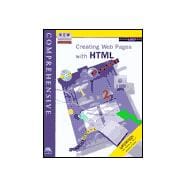
| From the New Perspectives Team | iii | ||||
| Preface | iv | ||||
| Creating Web Page with HTML | 1.1 | ||||
|
1.2 | ||||
| TUTORIAL 1 Creating a Web Page Web Fundamentals and HTML | 1.3 | ||||
|
1.4 | ||||
|
1.4 | ||||
|
1.4 | ||||
|
1.8 | ||||
|
1.8 | ||||
|
1.9 | ||||
|
1.10 | ||||
|
1.11 | ||||
|
1.11 | ||||
|
1.13 | ||||
|
1.14 | ||||
|
1.15 | ||||
|
1.17 | ||||
|
1.17 | ||||
|
1.19 | ||||
|
1.23 | ||||
|
1.26 | ||||
|
1.30 | ||||
|
1.30 | ||||
|
1.30 | ||||
|
1.31 | ||||
|
1.33 | ||||
|
1.36 | ||||
|
1.36 | ||||
|
1.37 | ||||
|
1.40 | ||||
| TUTORIAL 2 Adding Hypertext Links to a Web Page Developing an Online Resume with Hypertext Links | 2.1 | ||||
|
2.2 | ||||
|
2.2 | ||||
|
2.4 | ||||
|
2.6 | ||||
|
2.9 | ||||
|
2.10 | ||||
|
2.10 | ||||
|
2.10 | ||||
|
2.11 | ||||
|
2.12 | ||||
|
2.13 | ||||
|
2.14 | ||||
|
2.19 | ||||
|
2.20 | ||||
|
2.21 | ||||
|
2.21 | ||||
|
2.21 | ||||
|
2.22 | ||||
|
2.23 | ||||
|
2.25 | ||||
|
2.25 | ||||
|
2.26 | ||||
|
2.27 | ||||
|
2.28 | ||||
|
2.29 | ||||
|
2.30 | ||||
|
2.31 | ||||
|
2.31 | ||||
|
2.35 | ||||
| Creating Web Pages with HTML | 3.1 | ||||
|
3.2 | ||||
| TUTORIAL 3 Designing a Web Page Working with Color and Graphics | 3.3 | ||||
|
3.4 | ||||
|
3.4 | ||||
|
3.4 | ||||
|
3.5 | ||||
|
3.8 | ||||
|
3.10 | ||||
|
3.10 | ||||
|
3.11 | ||||
|
3.12 | ||||
|
3.12 | ||||
|
3.13 | ||||
|
3.17 | ||||
|
3.17 | ||||
|
3.17 | ||||
|
3.17 | ||||
|
3.18 | ||||
|
3.19 | ||||
|
3.21 | ||||
|
3.23 | ||||
|
3.25 | ||||
|
3.27 | ||||
|
3.27 | ||||
|
3.29 | ||||
|
3.30 | ||||
|
3.31 | ||||
|
3.31 | ||||
|
3.32 | ||||
|
3.33 | ||||
|
3.33 | ||||
|
3.33 | ||||
|
3.35 | ||||
|
3.35 | ||||
|
3.37 | ||||
|
3.39 | ||||
|
3.39 | ||||
|
3.40 | ||||
|
3.40 | ||||
|
3.44 | ||||
|
3.44 | ||||
|
3.45 | ||||
|
3.46 | ||||
| TUTORIAL 4 Designing a Web Page with Tables Creating a Products Page | 4.1 | ||||
|
4.2 | ||||
|
4.2 | ||||
|
4.3 | ||||
|
4.3 | ||||
|
4.4 | ||||
|
4.6 | ||||
|
4.6 | ||||
|
4.9 | ||||
|
4.11 | ||||
|
4.12 | ||||
|
4.13 | ||||
|
4.13 | ||||
|
4.13 | ||||
|
4.14 | ||||
|
4.16 | ||||
|
4.17 | ||||
|
4.20 | ||||
|
4.20 | ||||
|
4.21 | ||||
|
4.23 | ||||
|
4.25 | ||||
|
4.29 | ||||
|
4.29 | ||||
|
4.29 | ||||
|
4.31 | ||||
|
4.34 | ||||
|
4.43 | ||||
|
4.43 | ||||
|
4.44 | ||||
|
4.46 | ||||
|
4.46 | ||||
|
4.47 | ||||
| TUTORIAL 5 Using Frames in a Web Page Creating a Framed Presentation Containing Multiple Pages | 5.1 | ||||
|
5.2 | ||||
|
5.2 | ||||
|
5.4 | ||||
|
5.6 | ||||
|
5.7 | ||||
|
5.9 | ||||
|
5.11 | ||||
|
5.13 | ||||
|
5.14 | ||||
|
5.15 | ||||
|
5.16 | ||||
|
5.17 | ||||
|
5.17 | ||||
|
5.17 | ||||
|
5.19 | ||||
|
5.19 | ||||
|
5.20 | ||||
|
5.21 | ||||
|
5.26 | ||||
|
5.30 | ||||
|
5.31 | ||||
|
5.31 | ||||
|
5.33 | ||||
|
5.33 | ||||
|
5.34 | ||||
|
5.39 | ||||
| Creating Web Pages with HTML | 6.1 | ||||
|
6.2 | ||||
| TUTORIAL 6 Creating Web Page Forms with HTML Designing a Customized Registration Form | 6.3 | ||||
|
6.4 | ||||
|
6.4 | ||||
|
6.6 | ||||
|
6.10 | ||||
|
6.13 | ||||
|
6.14 | ||||
|
6.14 | ||||
|
6.15 | ||||
|
6.16 | ||||
|
6.17 | ||||
|
6.17 | ||||
|
6.18 | ||||
|
6.21 | ||||
|
6.21 | ||||
|
6.22 | ||||
|
6.22 | ||||
|
6.25 | ||||
|
6.27 | ||||
|
6.29 | ||||
|
6.30 | ||||
|
6.30 | ||||
|
6.31 | ||||
|
6.31 | ||||
|
6.33 | ||||
|
6.34 | ||||
|
6.34 | ||||
|
6.38 | ||||
|
6.40 | ||||
|
6.40 | ||||
|
6.42 | ||||
| TUTORIAL 7 Programming with JavaScript Creating a Programmable Web Page | 7.1 | ||||
|
7.2 | ||||
|
7.2 | ||||
|
7.2 | ||||
|
7.3 | ||||
|
7.4 | ||||
|
7.6 | ||||
|
7.7 | ||||
|
7.8 | ||||
|
7.10 | ||||
|
7.11 | ||||
|
7.11 | ||||
|
7.12 | ||||
|
7.12 | ||||
|
7.13 | ||||
|
7.14 | ||||
|
7.15 | ||||
|
7.15 | ||||
|
7.18 | ||||
|
7.19 | ||||
|
7.20 | ||||
|
7.21 | ||||
|
7.22 | ||||
|
7.23 | ||||
|
7.23 | ||||
|
7.24 | ||||
|
7.24 | ||||
|
7.27 | ||||
|
7.27 | ||||
|
7.27 | ||||
|
7.30 | ||||
|
7.31 | ||||
|
7.32 | ||||
|
7.33 | ||||
|
7.36 | ||||
|
7.37 | ||||
|
7.39 | ||||
|
7.42 | ||||
|
7.43 | ||||
|
7.44 | ||||
| TUTORIAL 8 Working with JavaScript Objects and Events Enhancing Your Forms with JavaScript | 8.1 | ||||
|
8.2 | ||||
|
8.2 | ||||
|
8.5 | ||||
|
8.5 | ||||
|
8.7 | ||||
|
8.8 | ||||
|
8.10 | ||||
|
8.10 | ||||
|
8.10 | ||||
|
8.12 | ||||
|
8.12 | ||||
|
8.12 | ||||
|
8.13 | ||||
|
8.15 | ||||
|
8.18 | ||||
|
8.21 | ||||
|
8.24 | ||||
|
8.26 | ||||
|
8.27 | ||||
|
8.27 | ||||
|
8.30 | ||||
|
8.31 | ||||
|
8.33 | ||||
|
8.36 | ||||
|
8.39 | ||||
|
8.41 | ||||
|
8.42 | ||||
| TUTORIAL 9 Creating a Multimedia Web Page Enhancing a Page with Sound, Video, and Java Applets | 9.1 | ||||
|
9.2 | ||||
|
9.2 | ||||
|
9.4 | ||||
|
9.4 | ||||
|
9.7 | ||||
|
9.8 | ||||
|
9.11 | ||||
|
9.11 | ||||
|
9.14 | ||||
|
9.15 | ||||
|
9.15 | ||||
|
9.15 | ||||
|
9.16 | ||||
|
9.16 | ||||
|
9.18 | ||||
|
9.19 | ||||
|
9.20 | ||||
|
9.21 | ||||
|
9.22 | ||||
|
9.23 | ||||
|
9.23 | ||||
|
9.23 | ||||
|
9.24 | ||||
|
9.26 | ||||
|
9.29 | ||||
|
9.30 | ||||
|
9.30 | ||||
|
9.31 | ||||
|
9.32 | ||||
|
9.33 | ||||
|
9.40 | ||||
| Answers to Quick Check Questions | 9.41 | ||||
| Additional Cases | AC 1.1 | ||||
| Index | Index 1 |
The New copy of this book will include any supplemental materials advertised. Please check the title of the book to determine if it should include any access cards, study guides, lab manuals, CDs, etc.
The Used, Rental and eBook copies of this book are not guaranteed to include any supplemental materials. Typically, only the book itself is included. This is true even if the title states it includes any access cards, study guides, lab manuals, CDs, etc.