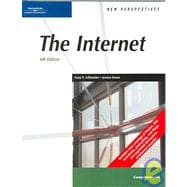
| Preface | iii | ||||
|
|||||
|
1 | (2) | |||
|
2 | (1) | |||
|
3 | (68) | |||
|
3 | (1) | |||
|
4 | (1) | |||
|
4 | (3) | |||
|
4 | (1) | |||
|
4 | (1) | |||
|
5 | (2) | |||
|
7 | (1) | |||
|
8 | ||||
|
8 | (1) | |||
|
9 | ||||
|
1 | (13) | |||
|
12 | (1) | |||
|
12 | (1) | |||
|
13 | (1) | |||
|
13 | (1) | |||
|
13 | (1) | |||
|
13 | (1) | |||
|
14 | (1) | |||
|
15 | (1) | |||
|
15 | (1) | |||
|
15 | (1) | |||
|
15 | (1) | |||
|
16 | (1) | |||
|
16 | (1) | |||
|
16 | (1) | |||
|
16 | (1) | |||
|
16 | (1) | |||
|
17 | (4) | |||
|
17 | (1) | |||
|
17 | (1) | |||
|
18 | (3) | |||
|
21 | (1) | |||
|
21 | (1) | |||
|
22 | (1) | |||
|
22 | (3) | |||
|
23 | (1) | |||
|
24 | (1) | |||
|
24 | (1) | |||
|
25 | (2) | |||
|
27 | (1) | |||
|
28 | (6) | |||
|
28 | (3) | |||
|
31 | (1) | |||
|
32 | (1) | |||
|
33 | (1) | |||
|
33 | (1) | |||
|
34 | (2) | |||
|
35 | (1) | |||
|
36 | (1) | |||
|
37 | (1) | |||
|
38 | (5) | |||
|
38 | (1) | |||
|
39 | (2) | |||
|
41 | (2) | |||
|
43 | (1) | |||
|
43 | (1) | |||
|
43 | (2) | |||
|
45 | (2) | |||
|
45 | (2) | |||
|
47 | (1) | |||
|
48 | (6) | |||
|
48 | (4) | |||
|
52 | (1) | |||
|
52 | (1) | |||
|
52 | (2) | |||
|
54 | (1) | |||
|
55 | (1) | |||
|
56 | (2) | |||
|
58 | (1) | |||
|
59 | (5) | |||
|
59 | (1) | |||
|
60 | (2) | |||
|
62 | (2) | |||
|
64 | (1) | |||
|
64 | (1) | |||
|
64 | (1) | |||
|
65 | (1) | |||
|
66 | (2) | |||
|
68 | (1) | |||
|
69 | (2) | |||
|
71 | (84) | |||
|
71 | (1) | |||
|
72 | (1) | |||
|
72 | (1) | |||
|
73 | (5) | |||
|
74 | (1) | |||
|
75 | (1) | |||
|
75 | (1) | |||
|
75 | (1) | |||
|
76 | (1) | |||
|
77 | (1) | |||
|
78 | (3) | |||
|
78 | (1) | |||
|
79 | (1) | |||
|
79 | (1) | |||
|
79 | (1) | |||
|
79 | (2) | |||
|
81 | (1) | |||
|
81 | (1) | |||
|
81 | (1) | |||
|
81 | (14) | |||
|
82 | (8) | |||
|
90 | (5) | |||
|
95 | (2) | |||
|
96 | (1) | |||
|
97 | (1) | |||
|
98 | (2) | |||
|
100 | (1) | |||
|
100 | (1) | |||
|
100 | (2) | |||
|
102 | (2) | |||
|
104 | (3) | |||
|
107 | (1) | |||
|
108 | (2) | |||
|
110 | (2) | |||
|
110 | (1) | |||
|
111 | (1) | |||
|
112 | (2) | |||
|
114 | (1) | |||
|
115 | (4) | |||
|
115 | (2) | |||
|
117 | (2) | |||
|
119 | (1) | |||
|
119 | (1) | |||
|
119 | (1) | |||
|
120 | (9) | |||
|
129 | (3) | |||
|
132 | (1) | |||
|
133 | (1) | |||
|
134 | (2) | |||
|
134 | (1) | |||
|
135 | (1) | |||
|
136 | (1) | |||
|
137 | (1) | |||
|
138 | (5) | |||
|
138 | (2) | |||
|
140 | (3) | |||
|
143 | (1) | |||
|
143 | (1) | |||
|
143 | (1) | |||
|
144 | (1) | |||
|
145 | (5) | |||
|
150 | (1) | |||
|
151 | (2) | |||
|
|||||
|
153 | (2) | |||
|
154 | (1) | |||
|
155 | (46) | |||
|
155 | (1) | |||
|
156 | (1) | |||
|
156 | (2) | |||
|
158 | (1) | |||
|
159 | (18) | |||
|
159 | (3) | |||
|
162 | (2) | |||
|
164 | (1) | |||
|
165 | (1) | |||
|
166 | (7) | |||
|
173 | (2) | |||
|
175 | (2) | |||
|
177 | (1) | |||
|
178 | (1) | |||
|
178 | (2) | |||
|
178 | (1) | |||
|
179 | (1) | |||
|
180 | (1) | |||
|
180 | (1) | |||
|
180 | (11) | |||
|
181 | (2) | |||
|
183 | (3) | |||
|
186 | (3) | |||
|
189 | (1) | |||
|
190 | (1) | |||
|
191 | (1) | |||
|
191 | (4) | |||
|
192 | (1) | |||
|
193 | (1) | |||
|
193 | (1) | |||
|
193 | (2) | |||
|
195 | (1) | |||
|
196 | (1) | |||
|
196 | (1) | |||
|
196 | (1) | |||
|
197 | (3) | |||
|
200 | (1) | |||
|
201 | (44) | |||
|
201 | (1) | |||
|
202 | (1) | |||
|
202 | (7) | |||
|
209 | (4) | |||
|
213 | (3) | |||
|
216 | (4) | |||
|
220 | (3) | |||
|
220 | (2) | |||
|
222 | (1) | |||
|
223 | (1) | |||
|
223 | (1) | |||
|
223 | (4) | |||
|
223 | (2) | |||
|
225 | (2) | |||
|
227 | (2) | |||
|
229 | (3) | |||
|
230 | (1) | |||
|
230 | (1) | |||
|
230 | (2) | |||
|
232 | (4) | |||
|
236 | (3) | |||
|
236 | (1) | |||
|
236 | (1) | |||
|
236 | (1) | |||
|
237 | (1) | |||
|
237 | (1) | |||
|
237 | (1) | |||
|
238 | (1) | |||
|
239 | (1) | |||
|
239 | (1) | |||
|
239 | (1) | |||
|
240 | (1) | |||
|
240 | (1) | |||
|
240 | (1) | |||
|
241 | (1) | |||
|
241 | (3) | |||
|
244 | (1) | |||
|
245 | (54) | |||
|
245 | (1) | |||
|
246 | (1) | |||
|
246 | (2) | |||
|
246 | (1) | |||
|
246 | (2) | |||
|
248 | (2) | |||
|
248 | (1) | |||
|
249 | (1) | |||
|
250 | (3) | |||
|
251 | (1) | |||
|
252 | (1) | |||
|
252 | (1) | |||
|
253 | (3) | |||
|
256 | (2) | |||
|
258 | (1) | |||
|
259 | (1) | |||
|
259 | (2) | |||
|
261 | (8) | |||
|
262 | (3) | |||
|
265 | (4) | |||
|
269 | (3) | |||
|
272 | (3) | |||
|
275 | (1) | |||
|
275 | (1) | |||
|
275 | (1) | |||
|
276 | (4) | |||
|
280 | (7) | |||
|
287 | (1) | |||
|
287 | (1) | |||
|
287 | (1) | |||
|
288 | (1) | |||
|
289 | (6) | |||
|
295 | (1) | |||
|
295 | (2) | |||
|
|||||
|
297 | (2) | |||
|
298 | (1) | |||
|
299 | (52) | |||
|
299 | (1) | |||
|
300 | (1) | |||
|
300 | (1) | |||
|
301 | (3) | |||
|
304 | (9) | |||
|
306 | (2) | |||
|
308 | (5) | |||
|
313 | (3) | |||
|
316 | (1) | |||
|
317 | (2) | |||
|
319 | (5) | |||
|
319 | (3) | |||
|
322 | (1) | |||
|
323 | (1) | |||
|
324 | (1) | |||
|
324 | (1) | |||
|
324 | (2) | |||
|
326 | (4) | |||
|
330 | (4) | |||
|
330 | (1) | |||
|
331 | (3) | |||
|
334 | (1) | |||
|
335 | (4) | |||
|
339 | (3) | |||
|
342 | (1) | |||
|
342 | (1) | |||
|
342 | (1) | |||
|
343 | (1) | |||
|
344 | (5) | |||
|
349 | (1) | |||
|
349 | (2) | |||
|
351 | (52) | |||
|
351 | (1) | |||
|
352 | (1) | |||
|
352 | (3) | |||
|
354 | (1) | |||
|
355 | (1) | |||
|
355 | (6) | |||
|
361 | (5) | |||
|
366 | (2) | |||
|
368 | (1) | |||
|
369 | (1) | |||
|
370 | (1) | |||
|
370 | (2) | |||
|
372 | (1) | |||
|
372 | (1) | |||
|
372 | (3) | |||
|
373 | (1) | |||
|
373 | (2) | |||
|
375 | (4) | |||
|
375 | (1) | |||
|
376 | (3) | |||
|
379 | (4) | |||
|
383 | (1) | |||
|
384 | (1) | |||
|
384 | (5) | |||
|
389 | (6) | |||
|
395 | (1) | |||
|
396 | (1) | |||
|
396 | (1) | |||
|
396 | (2) | |||
|
398 | (3) | |||
|
401 | (2) | |||
|
403 | (56) | |||
|
403 | (1) | |||
|
404 | (1) | |||
|
404 | (1) | |||
|
405 | (1) | |||
|
406 | (2) | |||
|
408 | (13) | |||
|
409 | (1) | |||
|
410 | (1) | |||
|
411 | (2) | |||
|
413 | (2) | |||
|
415 | (2) | |||
|
417 | (4) | |||
|
421 | (1) | |||
|
421 | (3) | |||
|
424 | (1) | |||
|
424 | (1) | |||
|
424 | (7) | |||
|
431 | (10) | |||
|
431 | (4) | |||
|
435 | (3) | |||
|
438 | (3) | |||
|
441 | (6) | |||
|
441 | (1) | |||
|
442 | (1) | |||
|
442 | (1) | |||
|
443 | (1) | |||
|
444 | (3) | |||
|
447 | (1) | |||
|
447 | (2) | |||
|
449 | (1) | |||
|
450 | (1) | |||
|
450 | (1) | |||
|
451 | (1) | |||
|
452 | (4) | |||
|
456 | (1) | |||
|
456 | (3) | |||
|
459 | (52) | |||
|
459 | (1) | |||
|
460 | (1) | |||
|
460 | (9) | |||
|
461 | (2) | |||
|
463 | (3) | |||
|
466 | (3) | |||
|
469 | (6) | |||
|
469 | (1) | |||
|
470 | (3) | |||
|
473 | (1) | |||
|
473 | (1) | |||
|
474 | (1) | |||
|
474 | (1) | |||
|
475 | (1) | |||
|
476 | (1) | |||
|
477 | (1) | |||
|
477 | (13) | |||
|
477 | (3) | |||
|
480 | (4) | |||
|
484 | (2) | |||
|
486 | (1) | |||
|
487 | (3) | |||
|
490 | (7) | |||
|
490 | (1) | |||
|
491 | (2) | |||
|
493 | (4) | |||
|
497 | (4) | |||
|
497 | (3) | |||
|
500 | (1) | |||
|
501 | (2) | |||
|
503 | (1) | |||
|
503 | (1) | |||
|
504 | (1) | |||
|
504 | (1) | |||
|
505 | (4) | |||
|
509 | (1) | |||
|
509 | (2) | |||
|
511 | ||||
|
511 | (1) | |||
|
512 | (1) | |||
|
512 | (3) | |||
|
513 | (1) | |||
|
514 | (1) | |||
|
514 | (1) | |||
|
515 | (13) | |||
|
515 | (3) | |||
|
518 | (6) | |||
|
524 | (4) | |||
|
528 | (1) | |||
|
529 | (1) | |||
|
529 | (5) | |||
|
529 | (2) | |||
|
531 | (3) | |||
|
534 | (4) | |||
|
535 | (2) | |||
|
537 | (1) | |||
|
538 | (3) | |||
|
541 | (2) | |||
|
541 | (1) | |||
|
542 | (1) | |||
|
543 | (1) | |||
|
543 | (2) | |||
|
544 | (1) | |||
|
545 | (1) | |||
|
545 | (1) | |||
|
546 | (1) | |||
|
546 | (1) | |||
|
546 | (1) | |||
|
547 | (1) | |||
|
547 | (4) | |||
|
551 | (1) | |||
|
551 | ||||
|
|||||
|
|||||
|
1 | (2) | |||
|
3 | (1) | |||
|
3 | (1) | |||
|
3 | (1) | |||
|
4 | (5) | |||
|
4 | (1) | |||
|
4 | (4) | |||
|
8 | (1) | |||
|
8 | (1) | |||
|
9 | (3) | |||
|
9 | (1) | |||
|
10 | (2) | |||
|
12 | (6) | |||
|
13 | (2) | |||
|
15 | (1) | |||
|
15 | (1) | |||
|
16 | (1) | |||
|
16 | (1) | |||
|
17 | (1) | |||
|
18 | (2) | |||
|
18 | (1) | |||
|
19 | (1) | |||
|
20 | (1) | |||
|
21 | (4) | |||
|
21 | (1) | |||
|
22 | (2) | |||
|
24 | (1) | |||
|
25 | (5) | |||
|
26 | (4) | |||
|
30 | (1) | |||
|
30 | ||||
|
|||||
|
1 | (2) | |||
|
3 | ||||
|
4 | (2) | |||
|
6 | (2) | |||
|
8 | (1) | |||
|
9 | (2) | |||
|
11 | (1) | |||
|
12 | (1) | |||
|
13 | (2) | |||
|
15 | ||||
| Glossary/Index | 1 | (22) | |||
| Task Reference | 23 |
The New copy of this book will include any supplemental materials advertised. Please check the title of the book to determine if it should include any access cards, study guides, lab manuals, CDs, etc.
The Used, Rental and eBook copies of this book are not guaranteed to include any supplemental materials. Typically, only the book itself is included. This is true even if the title states it includes any access cards, study guides, lab manuals, CDs, etc.