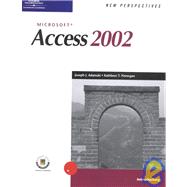| Preface | v | ||||
| Microsoft Office XP | 1 | (1) | |||
| Read This Before You Begin | 2 | (1) | |||
| Tutorial 1 | 3 | (1) | |||
|
|||||
|
|||||
|
4 | (3) | |||
|
7 | (2) | |||
|
9 | (3) | |||
|
12 | (1) | |||
|
13 | (2) | |||
|
15 | (1) | |||
|
16 | (2) | |||
|
18 | (2) | |||
|
20 | (1) | |||
|
21 | (2) | |||
|
23 | (1) | |||
|
23 | (1) | |||
|
23 | (1) | |||
|
24 | ||||
| Microsoft Access 2002 | |||||
|
1 | (1) | |||
|
2 | (1) | |||
| Tutorial 1 | 3 | ||||
|
|||||
|
|||||
|
4 | (9) | |||
|
4 | (1) | |||
|
4 | (1) | |||
|
4 | (2) | |||
|
6 | (1) | |||
|
7 | (3) | |||
|
10 | (1) | |||
|
10 | (1) | |||
|
11 | (1) | |||
|
12 | (1) | |||
|
13 | (1) | |||
|
13 | ||||
|
13 | (1) | |||
|
13 | (2) | |||
|
15 | (3) | |||
|
18 | (2) | |||
|
20 | (3) | |||
|
23 | (1) | |||
|
23 | (1) | |||
|
24 | (1) | |||
|
24 | (1) | |||
|
25 | (1) | |||
|
26 | (1) | |||
|
27 | (1) | |||
|
28 | (3) | |||
|
31 | (1) | |||
|
32 | (1) | |||
|
32 | ||||
| Tutorial 2 | 1 | (1) | |||
|
|||||
|
|||||
|
2 | (17) | |||
|
2 | (2) | |||
|
4 | (1) | |||
|
4 | (1) | |||
|
5 | (1) | |||
|
6 | (1) | |||
|
7 | (1) | |||
|
8 | (1) | |||
|
9 | (7) | |||
|
16 | (1) | |||
|
17 | (1) | |||
|
18 | (1) | |||
|
19 | ||||
|
19 | (3) | |||
|
22 | (1) | |||
|
23 | (1) | |||
|
24 | (1) | |||
|
24 | (2) | |||
|
26 | (3) | |||
|
29 | (1) | |||
|
29 | (3) | |||
|
32 | (1) | |||
|
33 | (1) | |||
|
33 | (1) | |||
|
34 | (1) | |||
|
35 | (1) | |||
|
36 | (1) | |||
|
37 | (5) | |||
|
42 | (1) | |||
|
42 | ||||
| Tutorial 3 | 1 | (1) | |||
|
|||||
|
|||||
|
1 | (21) | |||
|
2 | (1) | |||
|
2 | (3) | |||
|
5 | (2) | |||
|
7 | (1) | |||
|
8 | (1) | |||
|
8 | (1) | |||
|
9 | (1) | |||
|
9 | (4) | |||
|
13 | (1) | |||
|
14 | (1) | |||
|
15 | (1) | |||
|
16 | (3) | |||
|
19 | (2) | |||
|
21 | (1) | |||
|
22 | ||||
|
22 | (1) | |||
|
22 | (3) | |||
|
25 | (1) | |||
|
26 | (2) | |||
|
28 | (1) | |||
|
29 | (1) | |||
|
30 | (1) | |||
|
31 | (2) | |||
|
33 | (1) | |||
|
34 | (4) | |||
|
38 | (2) | |||
|
40 | (1) | |||
|
41 | (1) | |||
|
42 | (1) | |||
|
43 | (3) | |||
|
46 | (1) | |||
|
46 | ||||
| Tutorial 4 | 1 | (2) | |||
|
|||||
|
|||||
|
2 | (14) | |||
|
2 | (3) | |||
|
5 | (3) | |||
|
8 | (3) | |||
|
11 | (1) | |||
|
12 | (2) | |||
|
14 | (2) | |||
|
16 | (1) | |||
|
16 | ||||
|
16 | (3) | |||
|
19 | (3) | |||
|
22 | (8) | |||
|
30 | (4) | |||
|
34 | (1) | |||
|
34 | (2) | |||
|
36 | (4) | |||
|
40 | (1) | |||
|
40 | ||||
| Microsoft Access 2002 | |||||
|
1 | (1) | |||
|
2 | (1) | |||
| Tutorial 5 | 3 | ||||
|
|||||
|
|||||
|
4 | (19) | |||
|
4 | (5) | |||
|
9 | (1) | |||
|
10 | (3) | |||
|
13 | (2) | |||
|
15 | (2) | |||
|
17 | (1) | |||
|
18 | (1) | |||
|
19 | (1) | |||
|
20 | (2) | |||
|
22 | (1) | |||
|
23 | (19) | |||
|
23 | (1) | |||
|
23 | (2) | |||
|
25 | (3) | |||
|
28 | (1) | |||
|
29 | (2) | |||
|
31 | (2) | |||
|
33 | (2) | |||
|
35 | (2) | |||
|
37 | (2) | |||
|
39 | (1) | |||
|
40 | (2) | |||
|
42 | (1) | |||
|
42 | ||||
|
42 | (6) | |||
|
48 | (5) | |||
|
53 | (1) | |||
|
53 | (3) | |||
|
56 | (1) | |||
|
57 | (1) | |||
|
58 | (1) | |||
|
58 | (3) | |||
|
61 | (8) | |||
|
69 | (1) | |||
|
69 | ||||
| Tutorial 6 | 1 | (1) | |||
|
|||||
|
|||||
|
2 | (20) | |||
|
2 | (2) | |||
|
4 | (1) | |||
|
5 | (3) | |||
|
8 | (2) | |||
|
10 | (2) | |||
|
12 | (2) | |||
|
14 | (1) | |||
|
15 | (1) | |||
|
15 | (2) | |||
|
17 | (2) | |||
|
19 | (2) | |||
|
21 | (1) | |||
|
22 | (19) | |||
|
22 | (1) | |||
|
23 | (4) | |||
|
27 | (1) | |||
|
28 | (1) | |||
|
29 | (3) | |||
|
32 | (4) | |||
|
36 | (4) | |||
|
40 | (1) | |||
|
41 | ||||
|
41 | (2) | |||
|
43 | (2) | |||
|
45 | (5) | |||
|
50 | (7) | |||
|
57 | (1) | |||
|
57 | (1) | |||
|
58 | (9) | |||
|
67 | (1) | |||
|
68 | ||||
| Tutorial 7 | 1 | (1) | |||
|
|||||
|
|||||
|
2 | (23) | |||
|
2 | (1) | |||
|
2 | (3) | |||
|
5 | (3) | |||
|
8 | (3) | |||
|
11 | (2) | |||
|
13 | (1) | |||
|
14 | (1) | |||
|
14 | (2) | |||
|
16 | (3) | |||
|
19 | (1) | |||
|
20 | (1) | |||
|
21 | (1) | |||
|
22 | (2) | |||
|
24 | (1) | |||
|
25 | (21) | |||
|
25 | (1) | |||
|
26 | (2) | |||
|
28 | (2) | |||
|
30 | (3) | |||
|
33 | (4) | |||
|
37 | (9) | |||
|
46 | (1) | |||
|
46 | ||||
|
46 | (1) | |||
|
46 | (3) | |||
|
49 | (2) | |||
|
51 | (3) | |||
|
54 | (1) | |||
|
54 | (1) | |||
|
55 | (1) | |||
|
56 | (2) | |||
|
58 | (1) | |||
|
59 | (1) | |||
|
60 | (1) | |||
|
61 | (8) | |||
|
69 | (1) | |||
|
70 | ||||
| Appendix | 1 | (1) | |||
|
|||||
|
2 | (1) | |||
|
3 | (2) | |||
|
5 | (1) | |||
|
6 | (1) | |||
|
6 | (1) | |||
|
7 | (1) | |||
|
8 | (1) | |||
|
9 | (2) | |||
|
11 | (1) | |||
|
12 | (2) | |||
|
14 | (1) | |||
|
15 | (1) | |||
|
15 | (2) | |||
|
17 | (2) | |||
|
19 | (2) | |||
|
21 | ||||
| Index | 1 | (9) | |||
| Task Reference | 10 | (6) | |||
| Certification Grid | 16 | (5) | |||
| File Finder | 21 |