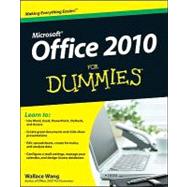
| Introduction | |
| Getting to Know Microsoft Office 2010 | |
| Introducing Microsoft Office 2010 | |
| Selecting and Editing Data | |
| Modifying Pictures | |
| Getting Help from Office 2010 | |
| Working with Word | |
| Typing Text in Word | |
| Formatting Text | |
| Designing Your Pages | |
| Playing the Numbers with Excel | |
| The Basics of Spreadsheets: Numbers, Labels, and Formulas | |
| Playing with Formulas | |
| Charting and Analyzing Data | |
| Making Presentations with PowerPoint | |
| Creating a PowerPoint Presentation | |
| Adding Color and Pictures to a Presentation | |
| Showing Off a Presentation | |
| Getting Organized with Outlook | |
| Managing E-Mail with Outlook | |
| Calendars, Contacts, and Tasks | |
| Storing Stuff in Access | |
| Using a Database | |
| Searching, Sorting, and Querying a Database | |
| Creating a Database Report | |
| The Part of Tens | |
| Ten Tips for Using Offi ce 2010 | |
| Ten Keystroke Shortcuts | |
| Almost Ten Ways to Make Office 2010 Easier to Use | |
| Index | |
| Table of Contents provided by Publisher. All Rights Reserved. |
The New copy of this book will include any supplemental materials advertised. Please check the title of the book to determine if it should include any access cards, study guides, lab manuals, CDs, etc.
The Used, Rental and eBook copies of this book are not guaranteed to include any supplemental materials. Typically, only the book itself is included. This is true even if the title states it includes any access cards, study guides, lab manuals, CDs, etc.