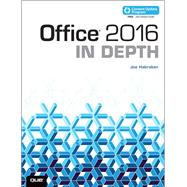Beyond the Basics…
Beneath the Surface…In Depth
Do more in less time!
Whatever your Microsoft Office experience, don’t let Office 2016 make you feel like a beginner! This book is packed with intensely useful knowledge, tips, and shortcuts you just won’t find anywhere else. It’s the fastest, best way to master Office 2016’s full power, and the great new features built into Word, Excel, PowerPoint, Outlook, Publisher, and OneNote. This friendly, expert guide will make you way more productive… whether you’re creating documents, analyzing data, delivering presentations, designing newsletters, taking quick notes, or managing your life!
- Take full advantage of Office 2016’s cloud integration
- Use Insights for Office to quickly access information
- Easily create complex Word documents, from books to mail merges
- Coauthor Word documents with collaborators in real time
- Build flexible, reliable Excel workbooks with formulas and functions
- Transform data into insight with Excel charts and PivotTables
- Discover best practices for creating great PowerPoint slides, handouts, and notes
- Take advantage of the new Tell Me Box, which provides access to contextual and traditional Office help features including the new Insights pane
- Use Outlook 2016’s Clutter feature to clear away low-priority email
- Create visually compelling documents of all kinds with Publisher 2016
- Gather, organize, share, and use knowledge with OneNote 2016
- Get more done faster by integrating OneNote with other Office 2016 components
- Discover Microsoft’s new mobile Word, Excel, and PowerPoint apps for Windows 10
All In Depth books offer
- Comprehensive coverage, with detailed solutions
- Practical, real-world examples with nothing glossed over or left out
- Troubleshooting help for tough problems you can’t fix on your own
This book is part of Que’s Content Update Program. As Microsoft updates features of Office, sections of this book will be updated or new sections will be added to match the updates to the software. See inside for details.