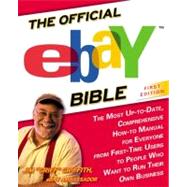
Note: Supplemental materials are not guaranteed with Rental or Used book purchases.
Purchase Benefits
What is included with this book?
| Acknowledgments | xiii | ||||
| Introduction | xv | ||||
| How to Navigate the Official eBay Bible | xx | ||||
|
1 | (184) | |||
|
3 | (30) | |||
|
3 | (5) | |||
|
8 | (11) | |||
|
19 | (1) | |||
|
19 | (2) | |||
|
21 | (6) | |||
|
27 | (2) | |||
|
29 | (1) | |||
|
30 | (3) | |||
|
33 | (40) | |||
|
33 | (1) | |||
|
33 | (3) | |||
|
36 | (1) | |||
|
37 | (2) | |||
|
39 | (10) | |||
|
49 | (12) | |||
|
61 | (12) | |||
|
67 | (2) | |||
|
69 | (1) | |||
|
70 | (1) | |||
|
71 | (2) | |||
|
73 | (36) | |||
|
73 | (3) | |||
|
75 | (1) | |||
|
76 | (15) | |||
|
91 | (18) | |||
|
106 | (3) | |||
|
109 | (32) | |||
|
109 | (10) | |||
|
119 | (6) | |||
|
125 | (1) | |||
|
125 | (5) | |||
|
130 | (5) | |||
|
135 | (1) | |||
|
135 | (3) | |||
|
138 | (3) | |||
|
141 | (14) | |||
|
141 | (1) | |||
|
142 | (2) | |||
|
144 | (1) | |||
|
145 | (5) | |||
|
150 | (5) | |||
|
155 | (12) | |||
|
155 | (3) | |||
|
158 | (3) | |||
|
161 | (2) | |||
|
163 | (4) | |||
|
167 | (18) | |||
|
168 | (1) | |||
|
169 | (4) | |||
|
173 | (1) | |||
|
174 | (2) | |||
|
176 | (9) | |||
|
181 | (4) | |||
|
185 | (282) | |||
|
187 | (2) | |||
|
189 | (14) | |||
|
189 | (5) | |||
|
194 | (1) | |||
|
195 | (8) | |||
|
199 | (4) | |||
|
203 | (38) | |||
|
203 | (1) | |||
|
204 | (1) | |||
|
205 | (3) | |||
|
208 | (8) | |||
|
216 | (7) | |||
|
223 | (7) | |||
|
230 | (1) | |||
|
231 | (4) | |||
|
235 | (6) | |||
|
241 | (42) | |||
|
241 | (1) | |||
|
242 | (3) | |||
|
245 | (2) | |||
|
247 | (4) | |||
|
251 | (6) | |||
|
257 | (1) | |||
|
257 | (19) | |||
|
270 | (6) | |||
|
276 | (3) | |||
|
279 | (2) | |||
|
281 | (2) | |||
|
283 | (26) | |||
|
283 | (1) | |||
|
284 | (4) | |||
|
287 | (1) | |||
|
288 | (1) | |||
|
288 | (2) | |||
|
289 | (1) | |||
|
290 | (1) | |||
|
291 | (2) | |||
|
292 | (1) | |||
|
293 | (7) | |||
|
294 | (6) | |||
|
300 | (1) | |||
|
300 | (2) | |||
|
302 | (5) | |||
|
307 | (2) | |||
|
309 | (64) | |||
|
309 | (2) | |||
|
311 | (1) | |||
|
312 | (1) | |||
|
313 | (2) | |||
|
314 | (1) | |||
|
315 | (1) | |||
|
316 | (3) | |||
|
319 | (1) | |||
|
320 | (2) | |||
|
322 | (28) | |||
|
350 | (6) | |||
|
356 | (2) | |||
|
358 | (1) | |||
|
359 | (2) | |||
|
361 | (1) | |||
|
362 | (5) | |||
|
365 | (2) | |||
|
367 | (2) | |||
|
369 | (2) | |||
|
371 | (2) | |||
|
373 | (52) | |||
|
373 | (1) | |||
|
374 | (3) | |||
|
376 | (1) | |||
|
377 | (11) | |||
|
388 | (12) | |||
|
400 | (3) | |||
|
403 | (3) | |||
|
406 | (2) | |||
|
408 | (3) | |||
|
411 | (5) | |||
|
416 | (3) | |||
|
419 | (6) | |||
|
425 | (22) | |||
|
425 | (1) | |||
|
426 | (3) | |||
|
429 | (1) | |||
|
430 | (1) | |||
|
431 | (7) | |||
|
438 | (4) | |||
|
442 | (5) | |||
|
447 | (10) | |||
|
457 | (10) | |||
| Glossary | 467 | (14) | |||
| Index | 481 |
The New copy of this book will include any supplemental materials advertised. Please check the title of the book to determine if it should include any access cards, study guides, lab manuals, CDs, etc.
The Used, Rental and eBook copies of this book are not guaranteed to include any supplemental materials. Typically, only the book itself is included. This is true even if the title states it includes any access cards, study guides, lab manuals, CDs, etc.
Let's Get Started
You are about to enter a wondrous universe called eBay-a place where you can hunt for and buy treasure; sell the contents of your attic; or maybe finally follow that old dream of yours and start your own online business-all the while meeting and chatting with other eager eBay traders in your hometown, your state, or from halfway around the globe. But first, a little history....
The eBay Phenomenon
Shopping!
Whether it's at garage sales or malls, through mail-order catalogs or the Shopping Channel, in Middle Eastern souks, at auctions, bazaars, swap meets, flea markets, or even the stock market: we humans love to shop! Shopping and acquiring are a basic a part of human nature. We can't get enough of them. Our uniquely human passion for barter and trade is what sets us apart from the rest of the animal kingdom. In fact, we've been bartering goods since before recorded history, so it's no surprise that some of the earliest surviving examples of human writing-Sumerian cuneiform V-shaped impressions on clay tablets-are receipts.
There have been watershed moments in the history of human commerce, starting with the invention of the wheel, agriculture, water-powered mills, and currency, through the creation of the first steam engines, assembly lines, and flight, but in the 1990s a completely new conduit for commerce appeared-one so revolutionary in scope that in just a few short years, it changed forever the way that humans traded with each other.
The Internet provided anyone with a computer and a telephone line access to a rapidly growing universe of millions of Web sites from around the globe offering a wide array of information, news, entertainment, and most important, goods.
At first, the Internet was considered suitable only for the exchange of information such as email and bulletin boards, but in 1993, with the creation of a graphics-capable tool called the World Wide Web, the idea of the Internet as a venue for commerce took hold, especially as the first trickle of Internet pioneers grew overnight into a virtual stampede of new users. Where there are people, there's trading.
In the early summer of 1995, the commercial and social potential of the Internet was on the mind of Pierre Omidyar, a computer programmer living and working in San Jose, California.
Most commercial Web sites up to 1995 were just online variations of the offline merchant-customer model, where a single company offered merchandise for sale at a set cost. These Web sites were only slightly more exciting than mail-order catalogs.
Pierre had an idea.
Why not create a Web site where buyers and sellers could trade directly with each other, much like an old-time flea market, using an auction format?
The concept was simple. The World Wide Web could provide a market "space" where sellers could list items and where buyers could browse for and buy these items, just like a flea market-except, whereas the traditional flea market was limited to one geographical location, the Web was truly worldwide in scope. This would be real Internet trading-people trading with other people online, through their computers, from the comfort of their homes, from anywhere around the world.
Pierre immediately set to work. Working alone and in his spare time (he had a day job, after all), it took him only a few weeks to complete a design and write the software that would run his new Web site.
The actual design of the site was simple.
Using a unique email address as an "identifier," anyone with something to sell could, through his or her home computer and an Internet connection, upload an item description and title to the site. Anyone who visited the site and found the item-either by searching on keywords or by browsing the list of item titles in various categories-could then submit a bid for that item.
Bids would be accepted by a proxy system, that is, instead of having to sit on the listing to rebid every time someone outbid him, the bidder could instead submit a maximum bid amount-the highest amount he was willing to pay-and the system behind the Web site would execute his maximum bid on his behalf, protecting his interest until either the listing ended or another bidder submitted a bid amount higher than the first bidder's proxy. It was a simple but brilliant and efficient way to import the traditional auction format to this new medium.
The most brilliant aspect of all: the buyer and seller would complete the transaction without the direct involvement of the Web site! The seller would send payment instructions to the high bidder, and the high bidder would send payment. The seller would then mail or deliver the item to the high bidder.
Pierre called his new Web site "AuctionWeb-eBay Internet." The AuctionWeb site went "live" on Labor Day, 1995. Pierre's only initial marketing effort was to post a simple announcement that month on Usenet:
(The "AuctionWeb" name was dropped in favor of just "eBay" in September of 1997.) The first eBay Web site was totally devoid of fancy graphics, colors, icons, or logos. It was as thrilling as a gray paper box:
What does the word "eBay" mean?
Earlier on in Pierre's career, he made a trip to Sacramento in order to incorporate all of his current and future business endeavors under a single "holding company" using a favorite name-Echo Bay. However, much to Pierre's disappointment, the clerk at the state capital office informed him that someone else had already incorporated a California business using "Echo Bay." Thinking fast, he came up with "e-bay."
The clerk checked. The name "ebay" had not yet been incorporated.
The rest is history.
In the months immediately following the launch, a few hundred people stumbled across eBay and began listing items for bid; at first mostly computer parts, used items, and a smattering of collectibles.
Throughout 1996, news about Pierre's little Web site began to spread across the Internet. Each day, more and more sellers came to eBay, liked what they saw, and added their merchandise to the expanding list of items for bid. The increasing number and variety of items brought more curious buyers looking for a possible bargain. As more items were sold, so even more sellers would come to AuctionWeb and list even more items, bringing even more new buyers, and so on, until the number of eBay users began to expand at an almost exponential rate.
By the fall of 1996, there were close to 10,000 registered users on eBay.
In May of 1997, the 1 millionth item was sold on eBay (a Sesame Street Big Bird figure).
For the first two years of its existence, the astonishing growth in both eBay members and eBay items was due entirely to word of mouth. By the end of 1998, there were over 2 million registered eBay users. Sellers were listing 3.4 million items per month.
In 1998 eBay went public. This new American pastime-buying and selling on eBay-had attracted the attention of not only Wall Street but the general public as well. By 1999, "eBay"-the brand-was recognizable enough to be a regular feature of David Letterman's Top Ten List and a punch line in New Yorker cartoons, eBay was a bona fide cultural phenomenon.
The number of registered users grew to 10 million by the end of 1999, and eBay sellers were listing nearly 10 million items a month.
By the end of 2001, the number of eBay users stood at over 40 million, with eBay sellers listing a staggering 31 million items each month.
Starting in earnest in early 2000 and continuing to the present, the eBay Inc. team, led by CEO Meg Whitman, has extended the eBay reach across the globe as new language and culturally distinct eBay Web sites were opened in Britain, Australia, France, Italy, South America, and Korea.
As of the end of 2002, the trading statistics were astonishing. On eBay ...
Someone buys a vehicle every 1.7 minutes.
A diamond ring is purchased every six minutes.
A digital camera sells on the site every ninety seconds.
People buy ten CDs and five videos every minute.
Someone purchases a PC every thirty seconds.
A pair of men's shoes sells every twenty-one seconds.
Looking back, given the extraordinary timing, the brilliant simplicity of the idea or business model, and how seamlessly it fit the promise of the Internet, the birth and subsequent phenomenal success of eBay now seem to have been inevitable. Pierre's idea of a Web site for person-to-person trading was an idea whose time had clearly arrived. But that's not the entire picture.
A person-to-person trading site is nothing without the "persons" who do the trading. eBay's success and popularity are due in large part to the dedication and hard work of those individual buyers and sellers who use it every day. These folks make up the core of the eBay Community.
That's the story of eBay so far. It's most definitely not the end of the tale. From Pierre's simple idea-a Web-site trading outpost-eBay has grown into the biggest human commerce phenomenon of the last hundred years of trading.
Welcome to eBay!
Using eBay-The Basic Tools
In order to use eBay, you will need two basic computer tools: a Web browser and an email application.
WEB BROWSERS
All computers come with at least one version of a Web browser. The two most popular models of Web browsers are Microsoft Internet Explorer and Netscape.
All of the illustrations and examples in this book use Internet Explorer (IE). However, with just a few minor adjustments, you can easily adapt them to Netscape Navigator or any other Web browser.
You can start Internet Explorer on your computer by looking for the blue E icon on your computer desktop:
When you first start up your Web browser, the first page that shows up is the default home page. The first thing we are going to do with your Web browser is change the preset default home-page to the eBay home page. That way, every time you connect to the Internet, the first Web page displayed will be eBay.
CHANGING YOUR WEB BROWSER'S DEFAULT HOME
Position your mouse cursor inside the Address box and highlight the text within the box by clicking the left mouse button two times.
Begin typing the address for the eBay home page, www.ebay.com. The old text will automatically be replaced by the text you type.
Press the Enter key on your keyboard or click the Go button to the very right of the Address window:
This will bring up the eBay home page in your browser window.
On the Command Menu, click on Tools and then from the drop-down menu, Internet Options.
This will display the Internet Options box. In the top third of the box, there is a section labeled "Home page." The URL (Web address) for the current page displayed in your Web browser will show in the Address box. Click the Use Current button.
Then click the OK button on the bottom of the Internet Options window.
eBay is now your default home page! Every time you open a new browser window by clicking on the Internet Explorer icon, the first page you will see will be the eBay home page.
You can change your "home page" at any time by following the above steps.
GRIFF TIP! Throughout this book, you will see suggestions to "go to" a particular Web address like http://www.ebay.com .
To "go to" any Web page address in this book, repeat step one, type in the Web address (make sure to type it exactly as shown), and then press the Enter key on your keyboard.
Basic Web Page Navigation
HYPERLINKS
Navigating from one Web page to another is a snap.
If you look at the eBay home page, you will notice that many of the lines of text are a blue color and underlined. If you move your mouse over this blue, underlined text, the mouse cursor changes from a little arrow to a tiny hand with a pointing index finger.
These changes indicate that the text underneath the mouse cursor is a hyperlink.
The task of hyperlinks is to take you to another location, either within the current Web page or to a completely different Web page. You ask the hyperlink to do its task by clicking the mouse directly on the hyperlink.
Try moving your mouse cursor over one of the hyperlinks on the eBay page. Also, when you do move your mouse over a link, watch as the Web address for the Web page to which the link leads appears in the IE status bar on the bottom of the IE window.
Once your mouse cursor is over a hyperlink, move to the Web page represented by that link by clicking the left-hand button on your mouse. Depending on the speed of your Internet connection, the page whose hyperlink you clicked will start to appear in the IE window.
BACK AND FORWARD BUTTONS
Clicking a link will move you forward to that page. To move back to the previous Web page, look for and click the Back button located on the menu bar at the top of the IE window.
To move forward again to the clicked page, click the Forward button (located directly to the right of the Back button).
THE IE ADDRESS BOX
As I mentioned in the previous Griff Tip, if you know the address for a Web page, you can type it into the box labeled Address at the top of the IE window.
Remember that the quickest way to type text into any text entry box is to click twice anywhere inside the box to highlight the existing text and to then start typing the new text. (Many folks don't believe the highlighted text is going to disappear, so they press the Delete key on their computer keyboard before they start typing. This is an unnecessary step.)
CHANGING YOUR WEB BROWSER'S COOKIE SETTINGS
In order to use most eBay Web pages to their fullest, your Web browser needs to be able to accept cookies.
Cookies are simple text files stored on your computer to which a Web site will write your chosen preferences. For example, the first time you visit a Web site like www.moviephone.com looking for film locations and schedules for your city, the Movie Phone site will "remember" your city preferences by storing them in a cookie file. On your return to Movie Phone, the Web site will read the contents of the cookie and immediately display the pages for your city, saving you the trouble of navigating there. eBay's most popular features must use cookies in order to work properly. Two of the most important (but by no means the only) eBay features that use cookies are the Sign In feature and the eBay Picture Services feature (iPix). If your Web browser is not set to accept cookies from eBay, you will not be able to use either of these features properly.
Here are the steps for making sure that your Web browser is set up to accept cookies from eBay.
For Internet Explorer Versions 5.0
Continues...
Excerpted from THE OFFICIAL ebay BIBLE by JIM "GRIFF" GRIFFITH Copyright © 2003 by eBay, Inc.
Excerpted by permission. All rights reserved. No part of this excerpt may be reproduced or reprinted without permission in writing from the publisher.