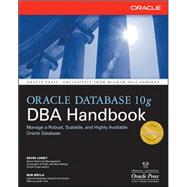
| Acknowledgments | xix | ||||
| Introduction | xxi | ||||
|
|||||
|
3 | (70) | |||
|
4 | (2) | |||
|
4 | (1) | |||
|
5 | (1) | |||
|
6 | (2) | |||
|
6 | (1) | |||
|
7 | (1) | |||
|
7 | (1) | |||
|
7 | (1) | |||
|
8 | (17) | |||
|
8 | (7) | |||
|
15 | (3) | |||
|
18 | (2) | |||
|
20 | (1) | |||
|
21 | (1) | |||
|
22 | (1) | |||
|
22 | (1) | |||
|
22 | (1) | |||
|
23 | (1) | |||
|
24 | (1) | |||
|
24 | (1) | |||
|
25 | (5) | |||
|
25 | (1) | |||
|
26 | (1) | |||
|
27 | (1) | |||
|
27 | (1) | |||
|
28 | (1) | |||
|
28 | (1) | |||
|
29 | (1) | |||
|
29 | (1) | |||
|
29 | (1) | |||
|
30 | (2) | |||
|
30 | (1) | |||
|
30 | (2) | |||
|
32 | (6) | |||
|
33 | (2) | |||
|
35 | (1) | |||
|
35 | (1) | |||
|
36 | (2) | |||
|
38 | (2) | |||
|
38 | (1) | |||
|
39 | (1) | |||
|
39 | (1) | |||
|
39 | (1) | |||
|
40 | (1) | |||
|
40 | (1) | |||
|
40 | (1) | |||
|
41 | (1) | |||
|
41 | (1) | |||
|
41 | (1) | |||
|
41 | (1) | |||
|
42 | (1) | |||
|
42 | (1) | |||
|
43 | (4) | |||
|
43 | (4) | |||
|
47 | (1) | |||
|
47 | (26) | |||
|
49 | (1) | |||
|
49 | (1) | |||
|
50 | (18) | |||
|
68 | (5) | |||
|
73 | (10) | |||
|
75 | (1) | |||
|
76 | (1) | |||
|
76 | (1) | |||
|
77 | (3) | |||
|
80 | (1) | |||
|
80 | (1) | |||
|
81 | (1) | |||
|
81 | (1) | |||
|
82 | (1) | |||
|
83 | (18) | |||
|
84 | (11) | |||
|
84 | (6) | |||
|
90 | (5) | |||
|
95 | (1) | |||
|
95 | (1) | |||
|
95 | (1) | |||
|
95 | (1) | |||
|
96 | (1) | |||
|
96 | (1) | |||
|
96 | (1) | |||
|
96 | (5) | |||
|
101 | (50) | |||
|
102 | (27) | |||
|
102 | (20) | |||
|
122 | (4) | |||
|
126 | (2) | |||
|
128 | (1) | |||
|
129 | (22) | |||
|
130 | (1) | |||
|
130 | (3) | |||
|
133 | (1) | |||
|
134 | (1) | |||
|
135 | (2) | |||
|
137 | (1) | |||
|
137 | (14) | |||
|
|||||
|
151 | (44) | |||
|
152 | (12) | |||
|
152 | (3) | |||
|
155 | (2) | |||
|
157 | (1) | |||
|
157 | (2) | |||
|
159 | (1) | |||
|
160 | (2) | |||
|
162 | (2) | |||
|
164 | (17) | |||
|
165 | (4) | |||
|
169 | (3) | |||
|
172 | (8) | |||
|
180 | (1) | |||
|
181 | (7) | |||
|
182 | (3) | |||
|
185 | (2) | |||
|
187 | (1) | |||
|
188 | (2) | |||
|
190 | (2) | |||
|
190 | (1) | |||
|
191 | (1) | |||
|
192 | (3) | |||
|
192 | (1) | |||
|
192 | (1) | |||
|
192 | (1) | |||
|
192 | (1) | |||
|
193 | (1) | |||
|
193 | (1) | |||
|
193 | (1) | |||
|
194 | (1) | |||
|
194 | (1) | |||
|
195 | (46) | |||
|
196 | (2) | |||
|
197 | (1) | |||
|
197 | (1) | |||
|
197 | (1) | |||
|
198 | (1) | |||
|
198 | (4) | |||
|
198 | (3) | |||
|
201 | (1) | |||
|
202 | (1) | |||
|
202 | (5) | |||
|
203 | (1) | |||
|
203 | (1) | |||
|
204 | (1) | |||
|
204 | (1) | |||
|
205 | (1) | |||
|
205 | (1) | |||
|
206 | (1) | |||
|
206 | (1) | |||
|
206 | (1) | |||
|
206 | (1) | |||
|
207 | (1) | |||
|
207 | (1) | |||
|
207 | (1) | |||
|
207 | (7) | |||
|
207 | (2) | |||
|
209 | (1) | |||
|
209 | (2) | |||
|
211 | (1) | |||
|
212 | (2) | |||
|
214 | (1) | |||
|
215 | (1) | |||
|
216 | (12) | |||
|
216 | (3) | |||
|
219 | (3) | |||
|
222 | (2) | |||
|
224 | (1) | |||
|
225 | (3) | |||
|
228 | (1) | |||
|
228 | (2) | |||
|
228 | (1) | |||
|
229 | (1) | |||
|
230 | (11) | |||
|
230 | (1) | |||
|
230 | (11) | |||
|
241 | (38) | |||
|
242 | (1) | |||
|
243 | (1) | |||
|
243 | (1) | |||
|
243 | (1) | |||
|
244 | (1) | |||
|
244 | (1) | |||
|
244 | (16) | |||
|
244 | (8) | |||
|
252 | (1) | |||
|
253 | (1) | |||
|
254 | (3) | |||
|
257 | (3) | |||
|
260 | (1) | |||
|
260 | (18) | |||
|
261 | (1) | |||
|
262 | (2) | |||
|
264 | (7) | |||
|
271 | (4) | |||
|
275 | (3) | |||
|
278 | (1) | |||
|
279 | (32) | |||
|
280 | (4) | |||
|
281 | (1) | |||
|
281 | (2) | |||
|
283 | (1) | |||
|
284 | (6) | |||
|
285 | (1) | |||
|
286 | (2) | |||
|
288 | (2) | |||
|
290 | (4) | |||
|
293 | (1) | |||
|
293 | (1) | |||
|
294 | (4) | |||
|
294 | (1) | |||
|
295 | (1) | |||
|
296 | (1) | |||
|
297 | (1) | |||
|
298 | (5) | |||
|
298 | (2) | |||
|
300 | (1) | |||
|
300 | (2) | |||
|
302 | (1) | |||
|
303 | (1) | |||
|
303 | (1) | |||
|
303 | (1) | |||
|
304 | (3) | |||
|
304 | (2) | |||
|
306 | (1) | |||
|
307 | (2) | |||
|
308 | (1) | |||
|
308 | (1) | |||
|
309 | (1) | |||
|
309 | (1) | |||
|
309 | (2) | |||
|
311 | (12) | |||
|
312 | (2) | |||
|
312 | (1) | |||
|
313 | (1) | |||
|
314 | (2) | |||
|
316 | (5) | |||
|
321 | (1) | |||
|
322 | (1) | |||
|
323 | (66) | |||
|
325 | (1) | |||
|
325 | (13) | |||
|
326 | (1) | |||
|
326 | (3) | |||
|
329 | (1) | |||
|
329 | (2) | |||
|
331 | (1) | |||
|
332 | (1) | |||
|
332 | (1) | |||
|
333 | (5) | |||
|
338 | (37) | |||
|
338 | (6) | |||
|
344 | (2) | |||
|
346 | (5) | |||
|
351 | (7) | |||
|
358 | (17) | |||
|
375 | (10) | |||
|
376 | (1) | |||
|
376 | (5) | |||
|
381 | (1) | |||
|
381 | (1) | |||
|
382 | (2) | |||
|
384 | (1) | |||
|
384 | (1) | |||
|
385 | (4) | |||
|
|||||
|
389 | (46) | |||
|
390 | (3) | |||
|
391 | (1) | |||
|
391 | (1) | |||
|
391 | (1) | |||
|
392 | (1) | |||
|
393 | (26) | |||
|
393 | (4) | |||
|
397 | (22) | |||
|
419 | (3) | |||
|
419 | (1) | |||
|
420 | (1) | |||
|
420 | (2) | |||
|
422 | (13) | |||
|
423 | (1) | |||
|
423 | (1) | |||
|
424 | (1) | |||
|
424 | (1) | |||
|
425 | (7) | |||
|
432 | (1) | |||
|
433 | (2) | |||
|
435 | (26) | |||
|
436 | (1) | |||
|
436 | (1) | |||
|
436 | (1) | |||
|
437 | (2) | |||
|
437 | (1) | |||
|
438 | (1) | |||
|
439 | (7) | |||
|
439 | (1) | |||
|
440 | (2) | |||
|
442 | (4) | |||
|
446 | (11) | |||
|
448 | (4) | |||
|
452 | (1) | |||
|
453 | (1) | |||
|
454 | (3) | |||
|
457 | (4) | |||
|
458 | (1) | |||
|
459 | (2) | |||
|
461 | (56) | |||
|
462 | (5) | |||
|
462 | (2) | |||
|
464 | (1) | |||
|
465 | (2) | |||
|
467 | (11) | |||
|
467 | (2) | |||
|
469 | (1) | |||
|
470 | (2) | |||
|
472 | (4) | |||
|
476 | (1) | |||
|
476 | (2) | |||
|
478 | (20) | |||
|
478 | (3) | |||
|
481 | (4) | |||
|
485 | (1) | |||
|
485 | (1) | |||
|
486 | (1) | |||
|
487 | (1) | |||
|
487 | (3) | |||
|
490 | (1) | |||
|
491 | (3) | |||
|
494 | (2) | |||
|
496 | (1) | |||
|
496 | (2) | |||
|
498 | (13) | |||
|
498 | (1) | |||
|
499 | (1) | |||
|
499 | (3) | |||
|
502 | (2) | |||
|
504 | (4) | |||
|
508 | (2) | |||
|
510 | (1) | |||
|
511 | (6) | |||
|
511 | (1) | |||
|
511 | (3) | |||
|
514 | (3) | |||
|
517 | (22) | |||
|
518 | (2) | |||
|
519 | (1) | |||
|
519 | (1) | |||
|
520 | (2) | |||
|
522 | (7) | |||
|
522 | (4) | |||
|
526 | (3) | |||
|
529 | (1) | |||
|
530 | (1) | |||
|
530 | (5) | |||
|
530 | (1) | |||
|
531 | (1) | |||
|
532 | (1) | |||
|
533 | (1) | |||
|
534 | (1) | |||
|
535 | (4) | |||
|
535 | (1) | |||
|
536 | (1) | |||
|
537 | (2) | |||
|
539 | (18) | |||
|
540 | (4) | |||
|
540 | (1) | |||
|
541 | (1) | |||
|
542 | (2) | |||
|
544 | (2) | |||
|
546 | (5) | |||
|
547 | (1) | |||
|
547 | (1) | |||
|
548 | (3) | |||
|
551 | (1) | |||
|
551 | (6) | |||
|
552 | (1) | |||
|
552 | (1) | |||
|
552 | (1) | |||
|
552 | (1) | |||
|
552 | (5) | |||
|
|||||
|
557 | (32) | |||
|
558 | (8) | |||
|
561 | (1) | |||
|
562 | (1) | |||
|
562 | (1) | |||
|
563 | (3) | |||
|
566 | (6) | |||
|
567 | (5) | |||
|
572 | (1) | |||
|
573 | (1) | |||
|
574 | (8) | |||
|
576 | (1) | |||
|
577 | (4) | |||
|
581 | (1) | |||
|
582 | (1) | |||
|
583 | (2) | |||
|
585 | (4) | |||
|
586 | (1) | |||
|
586 | (3) | |||
|
589 | (54) | |||
|
591 | (7) | |||
|
591 | (1) | |||
|
592 | (1) | |||
|
593 | (1) | |||
|
593 | (3) | |||
|
596 | (1) | |||
|
597 | (1) | |||
|
598 | (1) | |||
|
598 | (36) | |||
|
599 | (1) | |||
|
599 | (2) | |||
|
601 | (2) | |||
|
603 | (31) | |||
|
634 | (1) | |||
|
634 | (2) | |||
|
634 | (1) | |||
|
635 | (1) | |||
|
635 | (1) | |||
|
636 | (7) | |||
|
637 | (1) | |||
|
638 | (1) | |||
|
638 | (5) | |||
|
643 | (38) | |||
|
645 | (1) | |||
|
646 | (1) | |||
|
647 | (1) | |||
|
648 | (28) | |||
|
649 | (4) | |||
|
653 | (1) | |||
|
654 | (2) | |||
|
656 | (4) | |||
|
660 | (11) | |||
|
671 | (3) | |||
|
674 | (2) | |||
|
676 | (1) | |||
|
676 | (1) | |||
|
677 | (1) | |||
|
677 | (1) | |||
|
678 | (3) | |||
| A Password Verify Function | 681 | (4) | |||
| Index | 685 |
The New copy of this book will include any supplemental materials advertised. Please check the title of the book to determine if it should include any access cards, study guides, lab manuals, CDs, etc.
The Used, Rental and eBook copies of this book are not guaranteed to include any supplemental materials. Typically, only the book itself is included. This is true even if the title states it includes any access cards, study guides, lab manuals, CDs, etc.