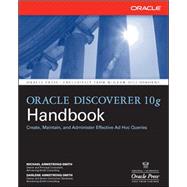
Darlene Armstrong-Smith (Cookeville, TN) is Senior Curriculum Developer for Armstrong-Smith Consulting and an instructional designer and, as well as a professional trainer. She has 12 years experience designing and implementing system conversion training, and also as an adult vocational educator. Darlene has served as a training consultant to financial institutions, a national brokerage firm, a major Alaskan hotel chain and various other institutions. She has written and delivered manuals and policies and procedures for various organizations ranging from training in highly technical software to "soft skills" such as team building, employee motivation, and public speaking. Darlene is the coauthor of Oracle Discoverer Handbook (Oracle Press, 2000).
The New copy of this book will include any supplemental materials advertised. Please check the title of the book to determine if it should include any access cards, study guides, lab manuals, CDs, etc.
The Used, Rental and eBook copies of this book are not guaranteed to include any supplemental materials. Typically, only the book itself is included. This is true even if the title states it includes any access cards, study guides, lab manuals, CDs, etc.