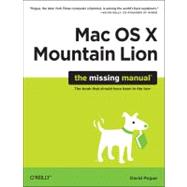
What is included with this book?
| Introduction | p. 1 |
| The Mac Becomes an iPad | p. 1 |
| About This Book | p. 3 |
| The Very Basics | p. 5 |
| The OS X Desktop | |
| The Mountain Lion Landscape | p. 9 |
| Launchpad | p. 9 |
| Full-Screen Mode, Safari | p. 11 |
| Full-Screen Apps, Mission Control | p. 12 |
| Folders & Windows | p. 15 |
| Getting into OS X | p. 15 |
| Windows and How to Work Them | p. 19 |
| The Four Window Views | p. 35 |
| Icon View | p. 37 |
| List View | p. 47 |
| Column View | p. 53 |
| Cover Flow View | p. 57 |
| Quick Look | p. 59 |
| Logging Out, Shutting Down | p. 64 |
| Getting Help in OS X | p. 66 |
| Organizing Your Stuff | p. 71 |
| The OS X Folder Structure | p. 71 |
| Icon Names | p. 76 |
| Selecting Icons | p. 78 |
| Moving and Copying Icons | p. 81 |
| Aliases: Icons in Two Places at Once | p. 87 |
| Color Labels | p. 89 |
| The Trash | p. 92 |
| Get Info | p. 95 |
| Shortcut Menus, Action Menus | p. 98 |
| Spotlight | p. 101 |
| The Spotlight Menu | p. 101 |
| The Spotlight Window | p. 112 |
| Customizing Spotlight | p. 125 |
| Smart Folders | p. 128 |
| Dock, Desktop & Toolbars | p. 131 |
| The Dock | p. 131 |
| Setting Up the Dock | p. 132 |
| Using the Dock | p. 140 |
| The Finder Toolbar | p. 145 |
| Designing Your Desktop | p. 149 |
| Menulets: The Missing Manual | p. 151 |
| Programs in OS X | |
| Documents, Programs & Spaces | p. 157 |
| The Mac App Store | p. 157 |
| Other Ways to Get Mac Software | p. 160 |
| Opening OS X Programs | p. 163 |
| Launchpad | p. 164 |
| Windows that Auto-Reopen | p. 168 |
| The "Heads-UP" Program Switcher | p. 172 |
| Mission Control: Death to Window Clutter | p. 173 |
| Dashboard | p. 182 |
| Exposé | p. 197 |
| Hiding Programs the Old-Fashioned Way | p. 203 |
| How Documents Know Their Parents | p. 205 |
| Keyboard Control | p. 210 |
| The Save and Open Dialog Boxes | p. 214 |
| Auto Save and Versions | p. 220 |
| Documents in the Cloud | p. 225 |
| Cocoa and Carbon | p. 227 |
| Data: Typing Dictating, Sharing & Backing Up | p. 233 |
| The Macintosh Keyboard | p. 233 |
| Motes on Right-Clicking | p. 237 |
| Power Typing | p. 239 |
| Dictation | p. 245 |
| The Many Languages of OS X Text | p. 251 |
| Data Detectors | p. 256 |
| Moving Data Between Documents | p. 258 |
| Exchanging Data with other Mac | p. 258 |
| Exchanging Data with Windows PCs | p. 261 |
| The Mountain Lion Share Burton | p. 268 |
| Time Machine | p. 271 |
| Automaton, AppleScript & Services | p. 283 |
| Services | p. 285 |
| Automator | p. 291 |
| Building Your Own Workflow | p. 302 |
| Doing More with Automator | p. 309 |
| AppleScript | p. 312 |
| Windows on Macintosh | p. 317 |
| Boot Camp | p. 319 |
| Windows in a Window | p. 325 |
| Life with Microsoft Exchange | p. 327 |
| The Components of OS X | |
| System Preferences | p. 333 |
| The System Preferences Window | p. 333 |
| Accessibility | p. 336 |
| Bluetooth | p. 341 |
| CDs & DVDs | p. 344 |
| Date & Time | p. 345 |
| Desktop & Screen Saver | p. 347 |
| Dictation & Speech | p. 353 |
| Energy Saver | p. 355 |
| General | p. 360 |
| iCloud | p. 362 |
| Language & Text | p. 363 |
| Mail, Contacts & Calendars | p. 364 |
| Mission Control | p. 364 |
| Network | p. 365 |
| Notifications | p. 365 |
| Parental Controls | p. 366 |
| Print & Scan | p. 366 |
| Security & Privacy | p. 366 |
| Software Update | p. 367 |
| Spotlight | p. 370 |
| Startup Disk | p. 370 |
| Time Machine | p. 370 |
| Users & Groups | p. 373 |
| Reminders, Notes & Notification Center | p. 375 |
| Notification Center | p. 376 |
| Reminders | p. 381 |
| Notes | p. 382 |
| The Other Free Programs | p. 389 |
| Your Free OS X Programs | p. 389 |
| Address Book | p. 390 |
| App Store | p. 390 |
| Automator | p. 390 |
| Calculator | p. 390 |
| Calendar | p. 390 |
| Chess | p. 392 |
| Contacts | p. 407 |
| Dashboard | p. 409 |
| Dictionary | p. 409 |
| DVD Player | p. 411 |
| Face Time | p. 412 |
| Font Book | p. 415 |
| Game Center | p. 415 |
| GarageBand | p. 418 |
| iChat | p. 418 |
| Image Capture | p. 418 |
| iMovie, iPhoto | p. 423 |
| iTunes | p. 423 |
| Launchpad | p. 423 |
| p. 423 | |
| Messages | p. 424 |
| Mission Control | p. 424 |
| Notes | p. 424 |
| Photo Booth | p. 424 |
| Preview | p. 428 |
| Reminders | p. 438 |
| QuickTime Player | p. 439 |
| Safari | p. 439 |
| Stickies | p. 439 |
| System Preferences | p. 442 |
| TextEdit | p. 442 |
| Time Machine | p. 450 |
| Utilities: Your OS X Toolbox | p. 451 |
| CDs, DVDs, iTunes & AirPlay | p. 471 |
| Disks Today | p. 471 |
| Disks In, Disks Out | p. 472 |
| Startup Disks | p. 474 |
| Erasing a Disk | p. 475 |
| Burning CDs and DVDs | p. 476 |
| iTunes: The Digital Jukebox | p. 479 |
| DVD Movies | p. 490 |
| AirPlay | p. 494 |
| The Technologies of OS X | |
| Accounts, Security & Gatekeeper | p. 499 |
| Introducing Accounts | p. 499 |
| Creating an Account | p. 501 |
| Parental Controls | p. 510 |
| Editing Accounts | p. 518 |
| Setting Up the Login Process | p. 519 |
| Signing In, Logging Out | p. 523 |
| Sharing Across Accounts | p. 525 |
| Fast User Switching | p. 527 |
| Six OS X Security Shields | p. 529 |
| And Four Privacy Shields | p. 545 |
| Networking, File Sharing & AirDrop | p. 547 |
| Wiring the Network | p. 547 |
| File Sharing: Three Ways | p. 551 |
| Accessing Shared Files | p. 561 |
| Networking with Windows | p. 569 |
| Screen Sharing | p. 576 |
| More Dialing In from the Road | p. 586 |
| Graphics, Fonts & Printing | p. 587 |
| Mac Meets Printer | p. 587 |
| Making the Printout | p. 591 |
| Managing Printouts | p. 594 |
| Printer Sharing | p. 596 |
| Faxing | p. 597 |
| PDF Files | p. 597 |
| Fonts-and Font Book | p. 599 |
| ColorSync | p. 608 |
| Graphics in OS X | p. 609 |
| Screen-Capture Keystrokes | p. 611 |
| Sound, Movies & Speech | p. 615 |
| Playing Sounds | p. 615 |
| Recording Sounds | p. 617 |
| QuickTime Player | p. 618 |
| The Mac Reads to You | p. 630 |
| VoiceOver | p. 634 |
| Ink: Handwriting Recognition | p. 634 |
| OS X Online | |
| Internet Setup & iCloud | p. 637 |
| The Best News You've Heard All Day | p. 638 |
| Network Central and Multihoming | p. 638 |
| Broadband Connections | p. 640 |
| Cellular Modems | p. 646 |
| Tethering | p. 647 |
| Dial-Up Modem Connections | p. 648 |
| Switching Locations | p. 648 |
| Internet Sharing | p. 650 |
| iCloud | p. 653 |
| Internet Location Files | p. 653 |
| Mail & Contacts | p. 665 |
| Setting Up Mail | p. 665 |
| Checking Your Mail | p. 669 |
| Writing Messages | p. 677 |
| Stationery | p. 683 |
| Reading Email | p. 685 |
| VIPS | p. 703 |
| The Anti-Spam Toolkit | p. 704 |
| Contacts (Address Book) | p. 705 |
| Safari | p. 719 |
| Browsing Basics | p. 719 |
| The New, Unified Address/Search Bar | p. 720 |
| Bookmarks | p. 728 |
| 15 Tips for Better Surfing | p. 730 |
| Tabbed Browsing | p. 740 |
| Messages | p. 747 |
| Welcome to Messages | p. 747 |
| iMessages | p. 748 |
| The Traditional Chat Networks | p. 751 |
| Let the Chat Begin | p. 756 |
| Text Chatting | p. 758 |
| Audio Chats | p. 761 |
| Video Chats | p. 762 |
| Juggling Chats and Windows | p. 766 |
| Sharing Your Screen | p. 767 |
| Messages Theater | p. 769 |
| SSH, FTP, VPN & Web Sharing | p. 773 |
| FTP | p. 773 |
| Connecting from the Road | p. 776 |
| Remote Access with SSH | p. 777 |
| Virtual Private Networking | p. 779 |
| Appendixes | |
| Installing OS X Mountain Lion | p. 787 |
| Hardware Requirements | p. 788 |
| Psychological Requirements | p. 789 |
| The Standard Installation | p. 790 |
| The Setup Assistant | p. 792 |
| The Homemade Installer Disk | p. 796 |
| Troubleshooting | p. 799 |
| Minor Eccentric Behavior | p. 799 |
| Frozen Programs (Force Quitting) | p. 801 |
| Recovery Mode: Three Emergency Disks | p. 802 |
| Application Won't Open | p. 806 |
| Startup Problems | p. 806 |
| Fixing the Disk | p. 809 |
| Where to Get Troubleshooting Help | p. 812 |
| The Windows-to-Mac Dictionary | p. 813 |
| The Master OS X Secret Keystroke List | p. 827 |
| Index | p. 837 |
| Table of Contents provided by Ingram. All Rights Reserved. |
The New copy of this book will include any supplemental materials advertised. Please check the title of the book to determine if it should include any access cards, study guides, lab manuals, CDs, etc.
The Used, Rental and eBook copies of this book are not guaranteed to include any supplemental materials. Typically, only the book itself is included. This is true even if the title states it includes any access cards, study guides, lab manuals, CDs, etc.