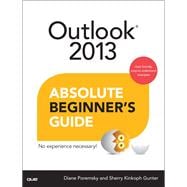
What is included with this book?
Diane Poremsky is the owner of Slipstick System’s Outlook and Exchange Resource Center. She has provided support and training for Microsoft Outlook for the past 15 years. She is the author of several books and video training CDs. She also teaches online training classes. You can find her in the forums at OutlookForums.com and in Microsoft’s Answers and TechNet forums.
Diane is a longtime Microsoft MVP (Most Valuable Professional) in recognition for her support of Outlook in the Microsoft forums and Internet community. She is often accused of knowing more about Outlook than many Microsoft employees.
Diane and her husband, Phil, live near the shores of Lake Erie, with their dog Henri. She spends her free time trying to keep up with the activities of her grandchildren, doing what every good grandparent does when they come for a visit: sugar them up before sending them home. She enjoys bird watching, gardening, and traveling. You can reach her at diane@slipstick.com and visit her websites at slipstick.com and outlook-tips.net. You can follow her on Twitter @dicot or @outlooktips.
Sherry Kinkoph Gunter has written and edited oodles of books over the past 20 years covering a wide variety of computer topics, including Microsoft Office programs, digital photography, and web applications. Her recent titles include Word 2013 Absolute Beginner’s Guide, Sams Teach Yourself Facebook in 10 Minutes, Easy Microsoft Word 2010, and Microsoft Office for Mac Bible. Sherry began writing computer books back in 1992 for Macmillan, and her flexible writing style has allowed her to author for a varied assortment of imprints and formats. Sherry’s ongoing quest is to aid users of all levels in the mastering of ever-changing computer technologies, helping users make sense of it all and get the most out of their machines and online experiences. Sherry currently resides in a swamp in the wilds of east central Indiana with a lovable ogre and a menagerie of interesting creatures.
Introduction to Outlook /Profile Basics
1. Email Accounts
2. Using Basic Email Features
3. Configuring Email Options
4. Managing Email
5. Advanced Email features
6. Using the Calendar
7. Contacts
8. Tasks and To-Do List
9. Social Connector
10. Notes and Journal
11. Sync and Share Outlook Data
12. Sharing for Exchange Server and SharePoint users
13. Color Categories
14. Using Folders
15. Using Search
16. Working with Views
17. Printing
18. Data Management
19. Using Mail Merge
Appendix
The New copy of this book will include any supplemental materials advertised. Please check the title of the book to determine if it should include any access cards, study guides, lab manuals, CDs, etc.
The Used, Rental and eBook copies of this book are not guaranteed to include any supplemental materials. Typically, only the book itself is included. This is true even if the title states it includes any access cards, study guides, lab manuals, CDs, etc.