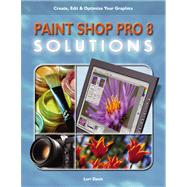
Note: Supplemental materials are not guaranteed with Rental or Used book purchases.
Purchase Benefits
What is included with this book?
| Paint Shop Pro 8 Basics | p. 1 |
| Installing Paint Shop Pro | p. 1 |
| Installing the CD Version | p. 1 |
| Installing the ESD or the Trial Version | p. 1 |
| The Paint Shop Pro Workspace | p. 2 |
| The Tools Toolbar | p. 3 |
| The Menu Bar | p. 3 |
| The Standard Toolbar | p. 4 |
| The Specialty Toolbars | p. 4 |
| The Tool Options Palette | p. 4 |
| The Materials Palette | p. 5 |
| The Overview Window | p. 11 |
| The Layers Palette | p. 12 |
| The Status Bar | p. 13 |
| Other Palettes and Toolbars | p. 14 |
| The Brush Variance Palette | p. 14 |
| The Magnifier | p. 14 |
| The Histogram Window | p. 14 |
| The Effects Toolbar and the Web Toolbar | p. 15 |
| Managing Palettes | p. 15 |
| Floating and Docking Palettes | p. 15 |
| Resizing Palettes and Toolbars | p. 16 |
| Auto Rollup | p. 16 |
| Dialog Boxes | p. 16 |
| Image Basics | p. 18 |
| Opening an Existing Image | p. 18 |
| Creating a New Image | p. 19 |
| Saving an Image | p. 21 |
| Scripts | p. 22 |
| Configuring Paint Shop Pro | p. 23 |
| Customizing Toolbars | p. 23 |
| Customizing Menus | p. 24 |
| Creating Keyboard Shortcuts | p. 25 |
| Saving Workspaces | p. 25 |
| Setting Preferences | p. 26 |
| Getting Help | p. 27 |
| The Painting Tools | p. 29 |
| The Paint Brush and Airbrush | p. 29 |
| Selecting Styles and Textures with the Materials Palette | p. 29 |
| Selecting Brush Settings with the Tool Options Palette | p. 31 |
| Brush Variance | p. 34 |
| The Eraser and Background Eraser | p. 37 |
| Flood Fill | p. 38 |
| Other Painting Tools | p. 42 |
| The Retouching Tools | p. 42 |
| The Clone Brush and the Scratch Remover | p. 43 |
| The Scratch Remover | p. 47 |
| The Color Replacer | p. 48 |
| Picture Tubes | p. 49 |
| The Warping Tools | p. 54 |
| The Warp Brush | p. 54 |
| The Deform Family of Tools | p. 56 |
| The Drawing Tools | p. 61 |
| The Preset Shapes Tool | p. 61 |
| The Pen Tool | p. 64 |
| Line Segments | p. 66 |
| Point to Point Lines and Curves | p. 67 |
| Freehand Lines and Curves | p. 68 |
| Creating Cutouts | p. 68 |
| Styled Lines | p. 69 |
| Working with Layers and Masks | p. 73 |
| Layer Basics | p. 73 |
| Getting Acquainted with Layers | p. 74 |
| Working with Layers | p. 77 |
| Layer Visibility and Protect Transparency | p. 82 |
| Linked Layers | p. 83 |
| Layer Groups | p. 85 |
| Opacity and Blend Modes | p. 86 |
| Merging Layers | p. 88 |
| Blend Ranges | p. 91 |
| Using a Mask | p. 92 |
| What Is a Mask? | p. 93 |
| Creating and Editing Masks | p. 96 |
| Deleting Masks | p. 98 |
| Loading and Saving Masks | p. 99 |
| Examples | p. 99 |
| Creating an Artistic Edge | p. 99 |
| Blending Layers with a Gradient Mask | p. 102 |
| A Painterly Effect using Blend Ranges | p. 105 |
| Selections | p. 109 |
| Making Selections | p. 109 |
| The Selection Tool | p. 113 |
| The Freehand Selection Tool | p. 114 |
| The Magic Wand | p. 117 |
| Copying and Pasting a Selection | p. 119 |
| Cut and Copy | p. 119 |
| Paste | p. 120 |
| Clear | p. 123 |
| Modifying a Selection | p. 124 |
| Adding to and Subtracting from a Selection | p. 124 |
| Some Selections Menu Options | p. 127 |
| The Modify Submenu | p. 131 |
| Select Similar | p. 131 |
| Select Color Range | p. 132 |
| Inside/Outside Feather and Unfeather | p. 134 |
| Shape Based Antialias and Recover Antialias | p. 134 |
| Remove Specks and Holes | p. 135 |
| Smooth | p. 136 |
| Select Selection Borders | p. 137 |
| Loading and Saving Selections | p. 138 |
| Converting Selections to Masks and Vice Versa | p. 139 |
| Examples | p. 140 |
| A Simple Stained Glass Effect | p. 140 |
| Isolating a Figure with a Selection Converted to a Mask | p. 141 |
| Vector Solutions | p. 147 |
| Vector Objects | p. 148 |
| Deforming a Shape | p. 149 |
| Modifying an Object's Properties | p. 151 |
| Object Alignment and Distribution | p. 152 |
| Modifying a Shape | p. 152 |
| Node Editing | p. 153 |
| Changing Node Types | p. 157 |
| Transforming Selected Nodes | p. 157 |
| Making Cutouts with Vectors | p. 158 |
| Example: A Simple Vector Drawing | p. 161 |
| Text Solutions | p. 169 |
| Adding Text to an Image | p. 169 |
| Enhancing Text with 3D Effects | p. 174 |
| Warping and Deforming Raster Text | p. 177 |
| Modifying Vector Text | p. 178 |
| Creating Text on a Path | p. 178 |
| Converting Text to Curves | p. 181 |
| Examples | p. 182 |
| Creating a Logo | p. 182 |
| Making Text Stand Out on a Complex Background | p. 184 |
| Photo Editing Solutions | p. 187 |
| Overview of Enhance Photo Commands | p. 187 |
| Correcting Lens Distortion | p. 189 |
| Basic Color Correction | p. 191 |
| Histogram Adjustment and Adjust HSL | p. 192 |
| JPEG Artifact Removal and Unsharp Mask | p. 194 |
| Some Other Adjust Menu Commands | p. 195 |
| Blur Filters | p. 195 |
| Sharpness Filters | p. 196 |
| Softness Filters | p. 196 |
| Add/Remove Noise Filters | p. 196 |
| Negative Image | p. 197 |
| Color and Contrast Adjustment | p. 197 |
| Adjustment Layers | p. 200 |
| Cloning, Retouching, and Scratch Removal | p. 201 |
| The Clone Brush | p. 201 |
| The Retouching Tools | p. 203 |
| The Scratch Remover | p. 204 |
| Correcting Perspective | p. 205 |
| Cropping, Resizing, and Rotating | p. 206 |
| Cropping | p. 206 |
| Resizing Images and Layers | p. 207 |
| Flip, Mirror, Rotate, and Straighten | p. 209 |
| Example: Enhancing a Photo | p. 211 |
| Print Solutions | p. 213 |
| Image Size and Resolution for Printing | p. 213 |
| Choosing the Right Paper | p. 214 |
| Printing an Image | p. 215 |
| Using Paint Shop Pro's Print Layout | p. 216 |
| Printing from the Browser | p. 219 |
| A Note on Printing Services | p. 221 |
| Examples | p. 221 |
| Creating and Printing a Newsletter | p. 221 |
| Creating and Printing a Greeting Card | p. 223 |
| Web Graphics Solutions | p. 229 |
| What Makes a Graphic Suitable for the Web? | p. 229 |
| Creating Buttons, Bars, and Bullets | p. 230 |
| Handmade Buttons | p. 231 |
| Separator Bars | p. 232 |
| Bullets | p. 233 |
| Creating Background Tiles | p. 234 |
| Optimizing and Previewing Web Graphics | p. 236 |
| JPEG Optimizer | p. 237 |
| GIF Optimizer | p. 239 |
| Creating Transparent GIFs | p. 241 |
| PNG Optimizer | p. 242 |
| Preview in Web Browser | p. 243 |
| Using the Image Mapper | p. 244 |
| Using the Image Slicer | p. 246 |
| Example: Creating a Unified Site | p. 247 |
| Paint Shop Pro 8 Effects | p. 251 |
| Built-in Effects | p. 252 |
| 3-D Effects | p. 252 |
| Art Media Effects | p. 253 |
| Artistic Effects | p. 254 |
| Distortion Effects | p. 255 |
| Edge Effects | p. 257 |
| Geometric Effects | p. 258 |
| Illumination Effects | p. 259 |
| Image Effects | p. 260 |
| Reflection Effects | p. 261 |
| Texture Effects | p. 262 |
| User Defined Filters | p. 264 |
| Plug-in Filters | p. 264 |
| Paint Shop Photo Album | p. 267 |
| Resources | p. 269 |
| Paint Shop Pro Tips and Tutorials | p. 269 |
| Plug-in Filters | p. 270 |
| Freeware and Shareware Fonts | p. 270 |
| Newsletters and User Groups | p. 271 |
| Miscellaneous | p. 271 |
| Index | p. 273 |
| Table of Contents provided by Rittenhouse. All Rights Reserved. |
The New copy of this book will include any supplemental materials advertised. Please check the title of the book to determine if it should include any access cards, study guides, lab manuals, CDs, etc.
The Used, Rental and eBook copies of this book are not guaranteed to include any supplemental materials. Typically, only the book itself is included. This is true even if the title states it includes any access cards, study guides, lab manuals, CDs, etc.