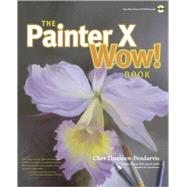
| Welcome bull; Update to describe new features | |
| and x-ref to techniques | |
| Getting to Know Painter4 Painterrsquo;s Requirements for Mac and PC | |
| File Size and Resolution | |
| Opening Files | |
| Saving Files | |
| Painter Basics | |
| Customizing Your Workspace | |
| Setting Preferences | |
| Libraries and Movers | |
| bull | |
| Following interface explanation | |
| a big new tip for beginners | |
| how to begin a Painter image from scratch or using a photo | |
| will have x-refs to techniques later in the book bull | |
| New material on new Workspace features | |
| custom palettes | |
| and the Composition features bull | |
| Add technique on building a custom workspace Gallery bull | |
| new images in gallery where possible | |
| The Power of Color Hue | |
| Saturation and Value | |
| Putting HSV to Work | |
| Painting with Multiple Colors | |
| Making Color Adjustments | |
| More Color Tools bull | |
| New tip about the new Universal Mixer color palette bull | |
| New tip about the new Match Palette feature bull | |
| All techniques will be updated for new version Adding Color and Gradations to Line Art Coloring a Scanned Illustration Coloring a Woodcut Capturing a Color Set Gallery bull; new images in gallery where possible | |
| Painting with Brushes Painting Basics | |
| Continuous-Stroke Brushes | |
| Emulating Traditional Techniques | |
| Painting with Special Effects | |
| Painting on Layers bull | |
| add info about new Real | |
| Bristle brushes to intro bull | |
| add large tip about the Universal Mixer | |
| show examples of various brushes picking up multicolored paint bull | |
| all techniques will be updated for new version | |
| Sketching with Pencils Drawing with Colored Pencils | |
| Making Sketchbook Studies Using Pens | |
| Blending and Feathering with Pastels | |
| A Painter Watercolor Primer Wet-into-Wet | |
| Watercolor Coloring a Drawing Using Digital | |
| Water Color bull | |
| new art and technique Painting with Acrylics | |
| Painting with Gouache Painting an Expressive | |
| Oil Study Painting with Oils Painting with the Artists | |
| Oils Glazing with the Artists Oils Sculpting a Portrait | |
| New RealBristle Primer bull | |
| new art and Primer Painting with Real | |
| Bristle Brushes bull | |
| new art and technique Cloning and Tracing | |
| Coloring and Cloning Spontaneous Mixed Media | |
| Applying Scanned Paper Textures | |
| Combining Oil Pastels | |
| Texture and Blending Applying | |
| Rich Textures with Custom Brushes | |
| Brushing Washes Over ldquo;Liverdquo; Canvas | |
| Working with Thick Paint A Painter | |
| Liquid Ink Primer Encaustic Painting with Liquid | |
| Ink Gallery bull | |
| more image where possible | |
| Building Brushes Intro | |
| dab types | |
| strokes types | |
| Brush Creator | |
| tips for customizing brushes bull | |
| all techniques will be updated for new version Painting with Pastel using | |
| Custom Brushes Digital Watercolor | |
| Using Custom Brushes Sculpting a Portrait | |
| Pastel and Oils using Custom Brushes Gallery | |
| Selections | |
| Shapes and Masks | |
| What is a Selection? | |
| What is a Shape? | |
| What is a Mask? | |
| Creating Outlined-based Selections and Shapes | |
| Moving Selections and Shapes | |
| Reshaping Selections | |
| Reshaping Shapes | |
| Selecting and Masking by Color | |
| Other Pixel-based Selecting and Masking Options | |
| Feathering | |
| Converting Selections | |
| Shapes and Masks | |
| Saving Selection Outlines | |
| Selections at Work | |
| Editing Selections | |
| Masks | |
| Using the Channels Palette | |
| Calculating and Operating bull | |
| all techniques will be updated for new version | |
| Working with Beacute;zier Paths and Selections | |
| Using Selections to Limit Paint | |
| Selections and Airbrush Working with Hand-drawn Selections | |
| Auto-Masking with Color Gallery bull | |
| new images where possible | |
| Using Layers Working with Image Layers | |
| Working with Floating Objects | |
| Using Reference Layers | |
| Working with Shapes | |
| Using Dynamic Layers | |
| Using Text Layers | |
| Working with Media Layers | |
| Organizing with the Layers Palette | |
| La | |
| Table of Contents provided by Publisher. All Rights Reserved. |
The New copy of this book will include any supplemental materials advertised. Please check the title of the book to determine if it should include any access cards, study guides, lab manuals, CDs, etc.
The Used, Rental and eBook copies of this book are not guaranteed to include any supplemental materials. Typically, only the book itself is included. This is true even if the title states it includes any access cards, study guides, lab manuals, CDs, etc.