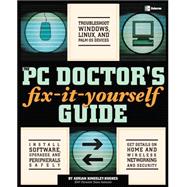
What is included with this book?
| Acknowledgments | xii | ||||
| Introduction | xiii | ||||
|
|||||
|
3 | (26) | |||
|
4 | (22) | |||
|
5 | (8) | |||
|
13 | (13) | |||
|
26 | (1) | |||
|
27 | (2) | |||
|
29 | (26) | |||
|
30 | (15) | |||
|
33 | (1) | |||
|
33 | (2) | |||
|
35 | (1) | |||
|
36 | (9) | |||
|
45 | (7) | |||
|
45 | (1) | |||
|
46 | (1) | |||
|
47 | (3) | |||
|
50 | (2) | |||
|
52 | (1) | |||
|
53 | (1) | |||
|
53 | (2) | |||
|
55 | (18) | |||
|
56 | (3) | |||
|
56 | (2) | |||
|
58 | (1) | |||
|
59 | (8) | |||
|
60 | (1) | |||
|
61 | (2) | |||
|
63 | (2) | |||
|
65 | (1) | |||
|
66 | (1) | |||
|
67 | (2) | |||
|
69 | (2) | |||
|
69 | (2) | |||
|
71 | (1) | |||
|
71 | (2) | |||
|
73 | (24) | |||
|
74 | (1) | |||
|
75 | (6) | |||
|
75 | (3) | |||
|
78 | (2) | |||
|
80 | (1) | |||
|
81 | (3) | |||
|
82 | (1) | |||
|
83 | (1) | |||
|
84 | (4) | |||
|
84 | (1) | |||
|
85 | (2) | |||
|
87 | (1) | |||
|
88 | (1) | |||
|
89 | (1) | |||
|
90 | (4) | |||
|
91 | (1) | |||
|
91 | (2) | |||
|
93 | (1) | |||
|
94 | (2) | |||
|
95 | (1) | |||
|
96 | (1) | |||
|
96 | (1) | |||
|
97 | (18) | |||
|
98 | (1) | |||
|
99 | (6) | |||
|
99 | (2) | |||
|
101 | (2) | |||
|
103 | (1) | |||
|
104 | (1) | |||
|
105 | (6) | |||
|
106 | (1) | |||
|
106 | (1) | |||
|
106 | (1) | |||
|
107 | (1) | |||
|
108 | (1) | |||
|
109 | (1) | |||
|
110 | (1) | |||
|
111 | (1) | |||
|
112 | (1) | |||
|
112 | (1) | |||
|
113 | (1) | |||
|
113 | (2) | |||
|
115 | (20) | |||
|
116 | (3) | |||
|
117 | (2) | |||
|
119 | (9) | |||
|
120 | (1) | |||
|
120 | (8) | |||
|
128 | (2) | |||
|
130 | (1) | |||
|
131 | (1) | |||
|
131 | (4) | |||
|
|||||
|
135 | (24) | |||
|
136 | (1) | |||
|
136 | (3) | |||
|
139 | (3) | |||
|
142 | (4) | |||
|
143 | (3) | |||
|
146 | (4) | |||
|
146 | (1) | |||
|
147 | (2) | |||
|
149 | (1) | |||
|
150 | (7) | |||
|
151 | (1) | |||
|
152 | (1) | |||
|
153 | (1) | |||
|
154 | (1) | |||
|
155 | (2) | |||
|
157 | (1) | |||
|
157 | (2) | |||
|
159 | (36) | |||
|
160 | (11) | |||
|
161 | (1) | |||
|
162 | (5) | |||
|
167 | (1) | |||
|
168 | (2) | |||
|
170 | (1) | |||
|
171 | (2) | |||
|
172 | (1) | |||
|
172 | (1) | |||
|
173 | (7) | |||
|
174 | (1) | |||
|
174 | (1) | |||
|
175 | (3) | |||
|
178 | (2) | |||
|
180 | (1) | |||
|
180 | (13) | |||
|
181 | (1) | |||
|
182 | (1) | |||
|
182 | (2) | |||
|
184 | (5) | |||
|
189 | (1) | |||
|
190 | (2) | |||
|
192 | (1) | |||
|
193 | (1) | |||
|
194 | (1) | |||
|
195 | (18) | |||
|
196 | (8) | |||
|
196 | (3) | |||
|
199 | (5) | |||
|
204 | (1) | |||
|
204 | (5) | |||
|
205 | (3) | |||
|
208 | (1) | |||
|
209 | (1) | |||
|
209 | (1) | |||
|
210 | (3) | |||
|
213 | (20) | |||
|
214 | (16) | |||
|
215 | (1) | |||
|
216 | (8) | |||
|
224 | (3) | |||
|
227 | (1) | |||
|
228 | (1) | |||
|
228 | (1) | |||
|
229 | (1) | |||
|
230 | (1) | |||
|
230 | (1) | |||
|
231 | (1) | |||
|
231 | (2) | |||
|
233 | (16) | |||
|
234 | (5) | |||
|
234 | (2) | |||
|
236 | (3) | |||
|
239 | (8) | |||
|
240 | (1) | |||
|
241 | (6) | |||
|
247 | (1) | |||
|
247 | (2) | |||
|
249 | (14) | |||
|
250 | (3) | |||
|
250 | (1) | |||
|
251 | (1) | |||
|
252 | (1) | |||
|
253 | (5) | |||
|
253 | (3) | |||
|
256 | (2) | |||
|
258 | (2) | |||
|
258 | (1) | |||
|
258 | (1) | |||
|
259 | (1) | |||
|
259 | (1) | |||
|
260 | (1) | |||
|
261 | (2) | |||
|
263 | (20) | |||
|
264 | (1) | |||
|
265 | (1) | |||
|
266 | (10) | |||
|
266 | (2) | |||
|
268 | (3) | |||
|
271 | (3) | |||
|
274 | (2) | |||
|
276 | (5) | |||
|
276 | (2) | |||
|
278 | (2) | |||
|
280 | (1) | |||
|
281 | (1) | |||
|
282 | (1) | |||
|
283 | (14) | |||
|
285 | (4) | |||
|
286 | (3) | |||
|
289 | (1) | |||
|
289 | (1) | |||
|
289 | (2) | |||
|
290 | (1) | |||
|
291 | (2) | |||
|
292 | (1) | |||
|
293 | (1) | |||
|
294 | (1) | |||
|
294 | (1) | |||
|
295 | (2) | |||
|
297 | (22) | |||
|
298 | (4) | |||
|
299 | (1) | |||
|
299 | (2) | |||
|
301 | (1) | |||
|
302 | (3) | |||
|
303 | (1) | |||
|
303 | (1) | |||
|
304 | (1) | |||
|
305 | (1) | |||
|
305 | (1) | |||
|
305 | (1) | |||
|
305 | (1) | |||
|
306 | (1) | |||
|
306 | (1) | |||
|
306 | (1) | |||
|
306 | (1) | |||
|
307 | (1) | |||
|
307 | (1) | |||
|
307 | (1) | |||
|
308 | (3) | |||
|
308 | (1) | |||
|
309 | (2) | |||
|
311 | (2) | |||
|
312 | (1) | |||
|
312 | (1) | |||
|
313 | (1) | |||
|
314 | (1) | |||
|
315 | (4) | |||
|
|||||
|
319 | (30) | |||
|
320 | (3) | |||
|
320 | (1) | |||
|
321 | (2) | |||
|
323 | (11) | |||
|
324 | (8) | |||
|
332 | (2) | |||
|
334 | (4) | |||
|
334 | (1) | |||
|
335 | (1) | |||
|
335 | (3) | |||
|
338 | (9) | |||
|
338 | (1) | |||
|
339 | (1) | |||
|
340 | (2) | |||
|
342 | (2) | |||
|
344 | (3) | |||
|
347 | (1) | |||
|
347 | (2) | |||
|
349 | (18) | |||
|
350 | (5) | |||
|
352 | (3) | |||
|
355 | (2) | |||
|
357 | (6) | |||
|
357 | (1) | |||
|
357 | (2) | |||
|
359 | (2) | |||
|
361 | (1) | |||
|
362 | (1) | |||
|
363 | (1) | |||
|
364 | (1) | |||
|
364 | (1) | |||
|
365 | (1) | |||
|
366 | (1) | |||
|
366 | (1) | |||
|
367 | (22) | |||
|
368 | (4) | |||
|
369 | (2) | |||
|
371 | (1) | |||
|
372 | (2) | |||
|
373 | (1) | |||
|
374 | (3) | |||
|
376 | (1) | |||
|
377 | (6) | |||
|
379 | (1) | |||
|
380 | (3) | |||
|
383 | (3) | |||
|
383 | (1) | |||
|
384 | (2) | |||
|
386 | (1) | |||
|
387 | (2) | |||
|
389 | (48) | |||
|
390 | (7) | |||
|
390 | (2) | |||
|
392 | (1) | |||
|
393 | (4) | |||
|
397 | (2) | |||
|
397 | (2) | |||
| 399 | (2) | ||||
|
399 | (1) | |||
|
400 | (1) | |||
|
400 | (1) | |||
|
401 | (3) | |||
|
402 | (1) | |||
|
403 | (1) | |||
|
404 | (1) | |||
|
404 | (1) | |||
|
405 | (4) | |||
|
|||||
|
409 | (10) | |||
|
419 | (8) | |||
|
427 | (4) | |||
|
431 | (6) | |||
| Index | 437 |
The New copy of this book will include any supplemental materials advertised. Please check the title of the book to determine if it should include any access cards, study guides, lab manuals, CDs, etc.
The Used, Rental and eBook copies of this book are not guaranteed to include any supplemental materials. Typically, only the book itself is included. This is true even if the title states it includes any access cards, study guides, lab manuals, CDs, etc.