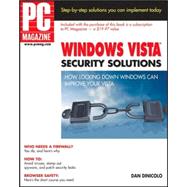
| Acknowledgments | p. xvii |
| Introduction | p. xix |
| Getting Down to the Business of Securing Windows Vista | |
| A Short Introduction to Securing Windows Vista | p. 3 |
| The Five Golden Rules of Windows Security | p. 4 |
| The Security Map | p. 5 |
| No Excuses! | p. 5 |
| Got a Network? | p. 6 |
| Nice to Know | p. 7 |
| For Those Who Want to Take Things Up a Notch | p. 8 |
| Summary | p. 9 |
| Implementing User Accounts and Logon Security | p. 11 |
| Exploring User Accounts | p. 11 |
| Benefits of User Accounts | p. 12 |
| User Account Types | p. 13 |
| Creating User Accounts | p. 16 |
| Creating User Accounts in Control Panel | p. 17 |
| Managing User Accounts | p. 18 |
| Changing User Account Types | p. 18 |
| Renaming User Accounts | p. 19 |
| Managing User Account Passwords | p. 21 |
| Deleting User Accounts | p. 23 |
| User Account Control and the Run As Command | p. 24 |
| Summary | p. 27 |
| Implementing Password Security | p. 29 |
| Password Security | p. 29 |
| Choosing Good Passwords | p. 30 |
| Common Password Mistakes | p. 31 |
| Changing Passwords Regularly | p. 33 |
| Windows Vista Passwords | p. 34 |
| User Account Passwords | p. 34 |
| Web Site Passwords | p. 35 |
| E-mail and Internet Service Passwords | p. 36 |
| File Security Passwords | p. 36 |
| Implementing Password and Account Lockout Policies | p. 36 |
| Configuring Password Policy Settings | p. 38 |
| Configuring Account Lockout Policy Settings | p. 40 |
| Storing Passwords Securely | p. 42 |
| Password Reset Disk | p. 43 |
| Password Management Software | p. 44 |
| Implementing Additional Password Security Options | p. 46 |
| BIOS Passwords | p. 47 |
| Hard Disk Passwords | p. 49 |
| Syskey Password | p. 49 |
| Summary | p. 51 |
| Using Built-in Tools and Settings to Improve Windows Vista Security | p. 53 |
| Exploring Running Processes with Task Manager | p. 53 |
| Reviewing the Security Event Log | p. 55 |
| Using Windows Security Center | p. 58 |
| Configuring Local Security and Policy Settings | p. 60 |
| Local Security Policy | p. 60 |
| Local Computer Policy | p. 62 |
| Summary | p. 66 |
| Making Surfing Safer | |
| Securing Your Web Browser | p. 69 |
| Securing Internet Explorer | p. 69 |
| Configuring IE Zone Security Settings | p. 70 |
| Configuring IE Privacy Settings | p. 74 |
| Managing Access to Web Content | p. 78 |
| Internet Explorer Security Features | p. 80 |
| Using Other Web Browsers | p. 87 |
| Summary | p. 89 |
| Implementing Parental Controls | p. 91 |
| Keeping Children Safe Online | p. 92 |
| Understanding Online Risks and Dangers | p. 92 |
| Practical Tips for Parents | p. 93 |
| Restricting Internet Access Using Parental Controls | p. 95 |
| Enabling Parental Control Restrictions | p. 96 |
| Review Reports | p. 101 |
| Using Content Filtering in Business Environments | p. 102 |
| Summary | p. 103 |
| Protecting Windows Vista Against Internet Threats | |
| Protecting Windows Vista with a Firewall | p. 107 |
| Understanding the Role of a Firewall | p. 108 |
| Inbound Filtering | p. 108 |
| Outbound Filtering | p. 109 |
| Configuring Windows Firewall | p. 109 |
| Check Windows Firewall Status | p. 110 |
| Enabling or Disabling a Specific Connection | p. 112 |
| Configuring Exceptions | p. 113 |
| Using Windows Firewall with Advanced Security | p. 117 |
| Blocking Inbound and Outbound Connections | p. 117 |
| Setting Logging and Scope Settings | p. 122 |
| Implementing Third-Party Firewall Software | p. 125 |
| Testing Your Firewall | p. 128 |
| Summary | p. 131 |
| Keeping Windows Vista Patched and Protected | p. 133 |
| Windows Vista Security Updates | p. 133 |
| Security Updates | p. 134 |
| Service Packs | p. 134 |
| Windows Vista Update Options | p. 135 |
| Using Windows Update | p. 136 |
| Installing Service Packs and Security Updates Manually | p. 139 |
| Patching Beyond Vista | p. 141 |
| Summary | p. 142 |
| Protecting Against Viruses | p. 143 |
| Understanding Viruses | p. 143 |
| Types of Viruses | p. 144 |
| Virus Risks | p. 145 |
| Protecting Against Viruses | p. 146 |
| Installing Antivirus Software | p. 146 |
| Updating Virus Definitions | p. 149 |
| Configuring Virus Scanning Options | p. 150 |
| Scanning for Viruses | p. 153 |
| Beyond Antivirus Software | p. 155 |
| Removing Viruses | p. 156 |
| Summary | p. 159 |
| Fighting Malware: Protecting Against Spyware, Adware, and Browser Hijackers | p. 161 |
| Understanding Malware | p. 161 |
| Types of Malware | p. 162 |
| How Malware Infects Your PC | p. 165 |
| Signs of Infection | p. 166 |
| Malware Risks | p. 167 |
| Protecting Against Malware | p. 168 |
| Installing Anti-Spyware Software | p. 168 |
| Updating Spyware Definition Files and Scanning for Malware | p. 170 |
| Windows Defender Tools | p. 172 |
| Beyond Anti-Spyware Software | p. 174 |
| Removing Malware | p. 175 |
| Using Spyware Removal Tools | p. 176 |
| Eliminating Browser Hijacks | p. 178 |
| Summary | p. 180 |
| Messaging Your Way to E-mail Security | |
| The Dark Side of Spam | p. 183 |
| Understanding Spam | p. 183 |
| How Spam Finds You | p. 184 |
| Why Spam Can Be a Security Threat | p. 185 |
| Fighting Spam | p. 189 |
| Fighting Spam with Windows Mail | p. 189 |
| Filtering Spam with Anti-Spam Software | p. 196 |
| Defeating Spam with Good Ol' Common Sense | p. 199 |
| Summary | p. 202 |
| Securing E-mail Messages Using Encryption and Digital Signatures | p. 203 |
| The Need for E-mail Security | p. 204 |
| Secure E-mail Components | p. 205 |
| Certificates | p. 205 |
| Certificate Authorities | p. 206 |
| Public and Private Keys | p. 207 |
| How Secure E-mail Works | p. 207 |
| Digital Signatures | p. 207 |
| Encryption | p. 208 |
| Digital Signatures and Encryption in Action | p. 209 |
| Obtaining, Installing, and Managing Digital Certificates | p. 210 |
| Obtaining and Installing a Personal Digital Certificate | p. 210 |
| Managing a Personal Digital Certificate | p. 211 |
| Signing and Encrypting E-mail Messages | p. 215 |
| Sending and Receiving Signed E-mail Messages | p. 215 |
| Sending and Receiving Encrypted E-mail Messages | p. 219 |
| Secure E-mail Alternatives | p. 224 |
| Summary | p. 225 |
| Protecting Your Files | |
| Controlling Access to Your Personal Files | p. 229 |
| Understanding File System Security | p. 229 |
| Differences between FAT, FAT32, and NTFS | p. 230 |
| Converting FAT or FAT32 to NTFS | p. 231 |
| Using Personal and Public Folders | p. 232 |
| Configuring File and Folder Security Settings Manually | p. 234 |
| Summary | p. 238 |
| Improving File Security Using Encryption | p. 239 |
| Encryption Options | p. 239 |
| Encrypting File System | p. 240 |
| Third-Party Encryption Programs | p. 240 |
| Protecting Files with EFS | p. 241 |
| How EFS Works | p. 241 |
| Designating a Data Recovery Agent | p. 242 |
| Encrypting Files and Folders | p. 244 |
| Managing EFS Encryption Keys | p. 248 |
| Using a Third-Party Encryption Solution | p. 250 |
| Dekart Private Disk Light | p. 250 |
| Dekart Private Disk | p. 253 |
| Summary | p. 254 |
| Erasing Files and Hard Drives Securely | p. 255 |
| Traditional Ways of Deleting Files | p. 255 |
| Using the Recycle Bin | p. 256 |
| Formatting and Deleting Partitions | p. 257 |
| Erasing Files Securely | p. 259 |
| Setting Eraser Defaults | p. 259 |
| Erasing a File with Eraser | p. 261 |
| Covering Your Internet Tracks | p. 264 |
| Erasing Hard Drives Securely | p. 266 |
| Summary | p. 268 |
| Securing Your Home Network | |
| Securing Shared Folders and Printers | p. 271 |
| Sharing Network Resources | p. 272 |
| Sharing and Securing Folders | p. 272 |
| Sharing and Securing the Public Folder | p. 273 |
| Securing and Sharing Any Folder | p. 274 |
| Advanced Sharing and Security | p. 276 |
| Connecting to Shared Folders | p. 280 |
| Connecting to a Shared Folder Using Network | p. 281 |
| Mapping a Network Drive | p. 281 |
| Browsing for the Folder Using the Network | p. 282 |
| Sharing and Securing Printers | p. 283 |
| Sharing Existing Printers | p. 283 |
| Connecting to Shared Printers | p. 284 |
| Securing Shared Printers | p. 285 |
| Summary | p. 287 |
| Securing Windows Vista on Wireless Networks | p. 289 |
| Windows Vista and Wireless Networking | p. 289 |
| Windows Vista Wireless Settings | p. 291 |
| Security Risks on Wireless Networks | p. 294 |
| Securing Wireless Access Points | p. 295 |
| Changing the Default Administrator Access Password | p. 296 |
| Changing the Default Wireless Network Name | p. 298 |
| Limiting Access to Wireless Networks | p. 299 |
| Disabling SSID Broadcast | p. 299 |
| Implementing MAC Address Security | p. 303 |
| Securing Wireless Network Traffic with Encryption | p. 305 |
| Wired Equivalent Privacy | p. 305 |
| Implementing WEP Security | p. 306 |
| Wi-Fi Protected Access | p. 308 |
| Implementing WPA Security | p. 310 |
| Summary | p. 314 |
| Appendixes | |
| Reinstalling Windows Vista | p. 317 |
| Pre-Installation Tasks | p. 317 |
| Installing Windows Vista | p. 318 |
| Post-Installation Tasks | p. 319 |
| Helpful Windows Vista Security Web Sites | p. 321 |
| Windows Vista Home Page | p. 321 |
| Windows Help and Support Page | p. 321 |
| Microsoft Security Home Page | p. 321 |
| TechNet Security Home Page | p. 322 |
| Windows Vista Security and Protection | p. 322 |
| Windows Vista Community | p. 322 |
| PC Magazine Security Watch | p. 322 |
| The Elder Geek on Windows Vista | p. 322 |
| Index | p. 323 |
| Table of Contents provided by Ingram. All Rights Reserved. |
The New copy of this book will include any supplemental materials advertised. Please check the title of the book to determine if it should include any access cards, study guides, lab manuals, CDs, etc.
The Used, Rental and eBook copies of this book are not guaranteed to include any supplemental materials. Typically, only the book itself is included. This is true even if the title states it includes any access cards, study guides, lab manuals, CDs, etc.