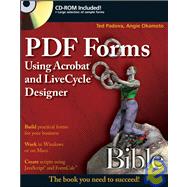
Ted Padova has written more than 30 computer books and is one of the world's leading authors on Adobe Acrobat. He is the author of Adobe Acrobat PDF Bible (versions 4, 5, 6, 7, 8, and 9) and coauthor of Adobe Creative Suite Bible (versions CS, CS2, CS3, and CS4).
Angie Okamoto is the Director of Enterprise Development at Easel Solutions in Nebraska. She is an Adobe Certified Expert, an Adobe Certified Instructor, and a Master Level Microsoft Office Specialist.
| Preface | |
| Acknowledgments | |
| Introduction | |
| Getting Familiar with Forms | |
| Taking a Tour of Acrobat Forms | |
| Getting Started with Acrobat Forms | |
| Knowing Form Design Standards | |
| Creating Form Designs | |
| Using Acrobat Forms Tools and Properties | |
| Creating Simple Office Forms | |
| Scanning Office Forms | |
| Working with Form Fields | |
| Working with Tables | |
| Working with Field Properties | |
| Preparing Forms for Deployment | |
| Enabling PDF Forms for Adobe Reader | |
| Making Forms Accessible | |
| Using Signatures and Security | |
| Working with PDF Portfolios and Layers | |
| Managing Form Data | |
| Working with Data | |
| Working with Field Calculations | |
| Working with JavaScript | |
| Introducing JavaScript | |
| Creating Simple JavaScripts | |
| Working with Advanced JavaScripts | |
| Creating JavaScripts for Acrobat Users | |
| Getting Started with LiveCycle Designer | |
| Using LiveCycle Designer on the Macintosh | |
| Introducing LiveCycle Designer | |
| Getting Familiar with the Designer Workspace | |
| Creating XML Forms | |
| Designing Forms in LiveCycle Designer ES | |
| Working with Designer's Form Fields and Objects | |
| Working with Objects | |
| Creating Dynamic Forms with LiveCycle Designer | |
| Creating Dynamic XML Forms | |
| Working with Tables | |
| Working with Subforms | |
| Working with Data and Scripts | |
| Introducing LiveCycle Designer Scripting | |
| Deploying Forms | |
| Working with Data | |
| Examining Some Dynamic Forms | |
| Working with Databases | |
| Introducing LiveCycle Enterprise Suite | |
| Getting More Help with LiveCycle Designer | |
| Appendix: Using the CD-ROM | |
| Index | |
| Table of Contents provided by Publisher. All Rights Reserved. |
The New copy of this book will include any supplemental materials advertised. Please check the title of the book to determine if it should include any access cards, study guides, lab manuals, CDs, etc.
The Used, Rental and eBook copies of this book are not guaranteed to include any supplemental materials. Typically, only the book itself is included. This is true even if the title states it includes any access cards, study guides, lab manuals, CDs, etc.