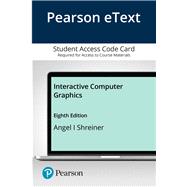A top-down, programming-oriented approach to introductory computer graphics.
Computer animation and graphics are now prevalent in everyday life from the computer screen, to the movie screen, to the smartphone screen. The growing excitement about WebGL applications and their ability to integrate HTML5, inspired the authors to exclusively use WebGL in creating Interactive Computer Graphics -- the only introduction to computer graphics text for undergraduates that fully integrates WebGL and emphasizes application-based programming. The top-down, programming-oriented approach allows for coverage of engaging 3D material early in the course so students immediately begin to create their own 3D graphics, while the application programming interface (API) makes it easier to teach key graphics topics, including three-dimensional transformations, lighting and shading, client–server graphics, modeling, and implementation algorithms. The new edition uses WebGL and JavaScript for all the examples.
With the 8th Edition, and for the first time, Interactive Computer Graphics moves into the world of interactive electronic textbooks, enabling students to experiment and view code and examples while reading.
For courses in computer science and engineering.
Pearson eText is an easy-to-use digital textbook that you can purchase on your own or instructors can assign for their course. The mobile app lets you keep on learning, no matter where your day takes you -- even offline. You can also add highlights, bookmarks, and notes in your Pearson eText to study how you like.
NOTE: This ISBN is for the Pearson eText access card. Pearson eText is a fully digital delivery of Pearson content. Before purchasing, check that you have the correct ISBN. To register for and use Pearson eText, you may also need a course invite link, which your instructor will provide. Follow the instructions provided on the access card to learn more.