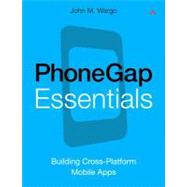
What is included with this book?
John M. Wargo has more than twenty years of experience designing and developing enterprise applications with a focus on collaboration and process automation. John has spent the last five years focusing on mobile development having worked for Research In Motion and authored BlackBerry Development Fundamentals (Addison-Wesley, 2010; www.bbdevfundamentals.com) and a series of articles on mobile development for The View (www.eview.com). He is a frequent speaker at industry conferences, delivering sessions on mobile development and analysis of mobile industry trends. In his current role, he is a practice manager in AT&T’s Advanced Mobile Applications Practice, specializing in mobile application platforms and frameworks, and helping customers realize their mobile initiatives.
Foreword by Bryce A. Curtis xiii
Foreword by Jim Huempfner xv
Preface xvii
Acknowledgments xxiii
About the Author xxiv
Part I: PhoneGap 1
Chapter 1: Introduction to PhoneGap 3
A Little PhoneGap History 4
Why Use PhoneGap? 5
How PhoneGap Works 6
Designing for the Container 11
Writing PhoneGap Applications 13
Building PhoneGap Applications 13
PhoneGap Limitations 17
PhoneGap Plug-Ins 18
Getting Support for PhoneGap 19
PhoneGap Resources 19
Hybrid Application Frameworks 19
Chapter 2: PhoneGap Development, Testing, and Debugging 23
Hello, World! 23
PhoneGap Initialization 25
Leveraging PhoneGap APIs 28
Enhancing the User Interface of a PhoneGap Application 30
Testing and Debugging PhoneGap Applications 35
Dealing with Cross-Platform Development Issues 49
Part II: PhoneGap Developer Tools 55
Chapter 3: Configuring an Android Development Environment for PhoneGap 57
Installing the Android SDK 58
Eclipse Development Environment Configuration 64
Creating an Android PhoneGap Project 66
Testing Android PhoneGap Applications 77
Chapter 4: Configuring a bada Development Environment for PhoneGap 79
Downloading and Installing the Correct PhoneGap bada Files 80
Creating a bada PhoneGap Project 82
Creating a bada Application Profile 86
Testing bada PhoneGap Applications 95
Chapter 5: Configuring a BlackBerry Development Environment for PhoneGap 97
Installing the BlackBerry WebWorks SDK 98
Creating a BlackBerry PhoneGap Project 99
Building BlackBerry PhoneGap Applications 103
Testing BlackBerry PhoneGap Applications 109
Chapter 6: Configuring an iOS Development Environment for PhoneGap 113
Registering as an Apple Developer 113
Installing Xcode 114
Creating an iOS PhoneGap Project 116
Testing iOS PhoneGap Applications 122
Chapter 7: Configuring a Symbian Development Environment for PhoneGap 125
Installing the Nokia Web Tools 125
Installing the Make Utility 126
Creating a Symbian PhoneGap Project 128
Configuring Application Settings 129
Modifying HelloWorld3 for Symbian 130
Packaging Symbian PhoneGap Projects 131
Testing Symbian PhoneGap Applications 132
Chapter 8: Configuring a Windows Phone Development Environment for PhoneGap 135
Installing the Windows Phone Development Tools 135
Creating a Windows Phone PhoneGap Project 136
Testing Windows Phone PhoneGap Applications 139
Chapter 9: Using PhoneGap Build 141
The Fit 142
Getting Started 142
Configuration 143
Creating an Application for PhoneGap Build 145
Creating a PhoneGap Build Project 146
Dealing with Build Issues 150
Testing Applications 152
Debug Mode 153
Part III: PhoneGap APIs 155
Chapter 10: Accelerometer 157
Querying Device Orientation 158
Watching a Device’s Orientation 162
Chapter 11: Camera 165
Accessing a Picture 165
Configuring Camera Options 176
Dealing with Camera Problems 182
Chapter 12: Capture 185
Using the Capture API 186
Configuring Capture Options 189
Capture at Work 191
Chapter 13: Compass 205
Getting Device Heading 205
Watching Device Heading 209
Chapter 14: Connection 217
Chapter 15: Contacts 223
Creating a Contact 224
Searching for Contacts 236
Cloning Contacts 242
Removing Contacts 242
Chapter 16: Device 243
Chapter 17: Events 249
Creating an Event Listener 249
deviceready Event 250
Application Status Events 251
Network Status Events 254
Button Events 256
Chapter 18: File 263
Available Storage Types 263
Accessing the Device’s File System 264
Reading Directory Entries 267
Accessing FileEntry and DirectoryEntry Properties 269
Writing Files 272
Reading Files 274
Deleting Files or Directories 275
Copying Files or Directories 276
Moving Files or Directories 276
Uploading Files to a Server 277
Chapter 19: Geolocation 279
Getting a Device’s Current Location 280
Watching a Device’s Location 284
Chapter 20: Media 293
The Media Object 293
Playing Audio Files 298
Recording Audio Files 299
Seeing Media in Action 300
Chapter 21: Notification 307
Visual Alerts (Alert and Confirm) 307
Beep 310
Vibrate 310
Notification in Action 310
Chapter 22: Storage 315
Local Storage 316
SQL Database 317
Appendix A: Installing the PhoneGap Files 327
Preparing for Samsung bada Development 329
Preparing for iOS Development 329
Preparing for Windows Phone Development 330
Appendix B: Installing the Oracle Java Developer Kit 333
Downloading the JDK 333
Installing the JDK 335
Configuring the Windows Path 335
Confirming Installation Success 336
Appendix C: Installing Apache Ant 337
Macintosh Installation 337
Windows Installation 338
Index 341
The New copy of this book will include any supplemental materials advertised. Please check the title of the book to determine if it should include any access cards, study guides, lab manuals, CDs, etc.
The Used, Rental and eBook copies of this book are not guaranteed to include any supplemental materials. Typically, only the book itself is included. This is true even if the title states it includes any access cards, study guides, lab manuals, CDs, etc.