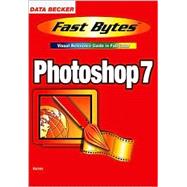The Fast Bytes Photoshop visual reference guide provides easy to follow steps to mastering all the basic Photoshop techniques. From basic image editing to website publishing, you'll get numerous time saving tips to this very powerful graphical editing software. Learn how to edit images and photos quickly and easily through the many colorful examples. Experiment with color manipulations, collages, transparencies and layering. If you can imagine it, you can create it with the Photoshop reference guide.
-- Clear and concise instructions with full color examples
-- Create special effects with transparencies and layering
-- Image and photo editing