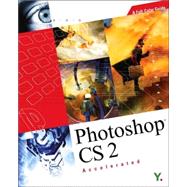
Note: Supplemental materials are not guaranteed with Rental or Used book purchases.
Purchase Benefits
| This Is Photoshop CS2 | p. 10 |
| Getting Started | p. 12 |
| Creating a Simple Image | p. 28 |
| Adobe Bridge | p. 32 |
| Making a Slide Show | p. 36 |
| Making a Web Photo Gallery | p. 38 |
| Making Selections | p. 40 |
| Selection Tools and the Select Menu | p. 42 |
| Advanced Selection Methods | p. 50 |
| Selecting and Replacing Colors | p. 52 |
| Creating a Motion Blur Effect | p. 54 |
| Creating a Reflection | p. 56 |
| Using Quick Mask Mode to Create a Selection | p. 58 |
| Basic Editing Skills | p. 60 |
| Basic Tools and Commands | p. 62 |
| Blending Pictures | p. 69 |
| Painting and Image Editing | p. 72 |
| The Essentials of Painting and Image Editing | p. 74 |
| Painting a Line Drawing | p. 86 |
| Creating a CD-ROM Insert | p. 90 |
| Retouching Images | p. 96 |
| An Overview of the Retouching Tools | p. 98 |
| Removing Fine Lines and Correcting Skin Tone | p. 107 |
| Modifying a Portrait | p. 110 |
| Applying a Pattern to a Scarf | p. 114 |
| Using the Art History Brush to Create a Canvas Effect | p. 117 |
| Working with Layers | p. 120 |
| Getting the Most from Layers | p. 122 |
| Using Layer Blend Modes to Create Luminosity | p. 140 |
| Making Water Droplets | p. 143 |
| Let's Go Pro! Using Layer Comps | p. 148 |
| Paths, Type, and Shapes | p. 150 |
| Introduction to Vector-Based Editing | p. 152 |
| Using Paths to Frame Pictures | p. 164 |
| Using Paths to Create Neon Lights and Fireworks | p. 168 |
| Creating Transparent Images for the Web | p. 172 |
| Channels | p. 176 |
| Layers of a Different Sort | p. 178 |
| Creating a Gold Coin | p. 183 |
| Color Correction | p. 190 |
| Color Correction Options | p. 192 |
| Brightening Part of an Image | p. 213 |
| Correcting an Overexposed Image | p. 216 |
| Applying Color to Only Part of an Image | p. 218 |
| Adding Color to a Black-and-White Picture | p. 220 |
| Filters | p. 222 |
| The Filter Menu | p. 224 |
| Modifying a Photo to Look Like a Sketch | p. 268 |
| Maintaining Perspective While Modifying an Image | p. 270 |
| Extracting Part of an Image Using the Extract Filter | p. 272 |
| Table of Contents provided by Ingram. All Rights Reserved. |
The New copy of this book will include any supplemental materials advertised. Please check the title of the book to determine if it should include any access cards, study guides, lab manuals, CDs, etc.
The Used, Rental and eBook copies of this book are not guaranteed to include any supplemental materials. Typically, only the book itself is included. This is true even if the title states it includes any access cards, study guides, lab manuals, CDs, etc.