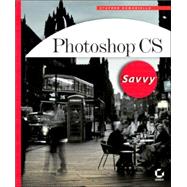
| Introduction xxii | |||||
| PART I PHOTOSHOP CORE | 1 | (328) | |||
|
3 | (10) | |||
|
4 | (1) | |||
|
5 | (1) | |||
|
5 | (2) | |||
|
7 | (1) | |||
|
8 | (1) | |||
|
9 | (1) | |||
|
10 | (1) | |||
|
10 | (1) | |||
|
11 | (1) | |||
|
12 | (1) | |||
|
13 | (10) | |||
|
14 | (1) | |||
|
14 | (1) | |||
|
15 | (2) | |||
|
17 | (1) | |||
|
17 | (1) | |||
|
18 | (1) | |||
|
19 | (1) | |||
|
19 | (4) | |||
|
23 | (22) | |||
|
24 | (2) | |||
|
26 | (1) | |||
|
27 | (9) | |||
|
36 | (2) | |||
|
38 | (4) | |||
|
42 | (1) | |||
|
42 | (1) | |||
|
42 | (2) | |||
|
44 | (1) | |||
|
45 | (20) | |||
|
46 | (2) | |||
|
48 | (3) | |||
|
51 | (2) | |||
|
53 | (1) | |||
|
53 | (1) | |||
|
53 | (5) | |||
|
58 | (3) | |||
|
61 | (4) | |||
|
65 | (22) | |||
|
66 | (1) | |||
|
66 | (1) | |||
|
67 | (1) | |||
|
68 | (14) | |||
|
82 | (1) | |||
|
83 | (4) | |||
|
87 | (14) | |||
|
88 | (1) | |||
|
88 | (7) | |||
|
95 | (6) | |||
|
101 | (10) | |||
|
101 | (1) | |||
|
102 | (1) | |||
|
103 | (1) | |||
|
104 | (1) | |||
|
105 | (1) | |||
|
105 | (1) | |||
|
106 | (1) | |||
|
106 | (1) | |||
|
107 | (1) | |||
|
107 | (1) | |||
|
108 | (1) | |||
|
109 | (1) | |||
|
109 | (2) | |||
|
111 | (26) | |||
|
112 | (1) | |||
|
113 | (8) | |||
|
121 | (4) | |||
|
125 | (3) | |||
|
128 | (5) | |||
|
133 | (1) | |||
|
133 | (4) | |||
|
137 | (22) | |||
|
138 | (1) | |||
|
138 | (5) | |||
|
143 | (3) | |||
|
146 | (9) | |||
|
155 | (1) | |||
|
155 | (1) | |||
|
156 | (1) | |||
|
157 | (2) | |||
|
159 | (14) | |||
|
160 | (1) | |||
|
161 | (4) | |||
|
165 | (3) | |||
|
168 | (1) | |||
|
169 | (3) | |||
|
172 | (1) | |||
|
173 | (26) | |||
|
174 | (1) | |||
|
174 | (1) | |||
|
175 | (6) | |||
|
181 | (3) | |||
|
184 | (2) | |||
|
186 | (1) | |||
|
187 | (1) | |||
|
188 | (1) | |||
|
189 | (1) | |||
|
190 | (2) | |||
|
192 | (7) | |||
|
199 | (38) | |||
|
200 | (1) | |||
|
200 | (5) | |||
|
205 | (6) | |||
|
211 | (6) | |||
|
217 | (9) | |||
|
226 | (4) | |||
|
230 | (1) | |||
|
230 | (7) | |||
|
237 | (8) | |||
|
238 | (1) | |||
|
239 | (2) | |||
|
241 | (1) | |||
|
242 | (3) | |||
|
245 | (18) | |||
|
245 | (1) | |||
|
246 | (9) | |||
|
255 | (8) | |||
|
263 | (14) | |||
|
264 | (1) | |||
|
264 | (5) | |||
|
269 | (2) | |||
|
271 | (3) | |||
|
274 | (3) | |||
|
277 | (6) | |||
|
277 | (1) | |||
|
278 | (1) | |||
|
279 | (1) | |||
|
280 | (1) | |||
|
281 | (2) | |||
|
283 | (24) | |||
|
284 | (3) | |||
|
287 | (4) | |||
|
291 | (1) | |||
|
292 | (4) | |||
|
296 | (1) | |||
|
296 | (2) | |||
|
298 | (1) | |||
|
299 | (8) | |||
|
307 | (22) | |||
|
|||||
|
308 | (8) | |||
|
316 | (1) | |||
|
317 | (1) | |||
|
318 | (1) | |||
|
319 | (2) | |||
|
321 | (5) | |||
|
326 | (3) | |||
|
|||||
| PART II PHOTOSHOP COLOR | 329 | (118) | |||
|
331 | (32) | |||
|
332 | (1) | |||
|
332 | (1) | |||
|
333 | (6) | |||
|
339 | (5) | |||
|
344 | (5) | |||
|
349 | (3) | |||
|
352 | (5) | |||
|
357 | (1) | |||
|
358 | (3) | |||
|
361 | (2) | |||
|
363 | (34) | |||
|
364 | (6) | |||
|
370 | (2) | |||
|
372 | (7) | |||
|
379 | (5) | |||
|
384 | (1) | |||
|
384 | (1) | |||
|
385 | (5) | |||
|
390 | (2) | |||
|
392 | (5) | |||
|
397 | (22) | |||
|
398 | (5) | |||
|
403 | (3) | |||
|
406 | (3) | |||
|
409 | (6) | |||
|
415 | (4) | |||
|
419 | (10) | |||
|
|||||
|
420 | (1) | |||
|
420 | (1) | |||
|
421 | (1) | |||
|
421 | (1) | |||
|
422 | (1) | |||
|
422 | (2) | |||
|
424 | (1) | |||
|
424 | (1) | |||
|
425 | (1) | |||
|
425 | (1) | |||
|
426 | (1) | |||
|
427 | (1) | |||
|
427 | (2) | |||
|
429 | (12) | |||
|
430 | (1) | |||
|
430 | (1) | |||
|
431 | (1) | |||
|
432 | (3) | |||
|
435 | (4) | |||
|
439 | (2) | |||
|
441 | (6) | |||
|
441 | (1) | |||
|
442 | (5) | |||
| PART III PHOTOSHOP SAVVY | 447 | (136) | |||
|
449 | (14) | |||
|
450 | (1) | |||
|
451 | (1) | |||
|
451 | (1) | |||
|
452 | (5) | |||
|
457 | (3) | |||
|
460 | (3) | |||
|
463 | (8) | |||
|
463 | (1) | |||
|
464 | (1) | |||
|
465 | (1) | |||
|
466 | (1) | |||
|
466 | (1) | |||
|
467 | (1) | |||
|
468 | (1) | |||
|
469 | (1) | |||
|
470 | (1) | |||
|
471 | (40) | |||
|
472 | (3) | |||
|
475 | (13) | |||
|
488 | (9) | |||
|
497 | (2) | |||
|
499 | (4) | |||
|
503 | (1) | |||
|
504 | (3) | |||
|
507 | (4) | |||
|
511 | (14) | |||
|
512 | (2) | |||
|
514 | (2) | |||
|
516 | (3) | |||
|
519 | (6) | |||
|
525 | (12) | |||
|
526 | (4) | |||
|
530 | (1) | |||
|
531 | (2) | |||
|
533 | (2) | |||
|
535 | (2) | |||
|
537 | (10) | |||
|
537 | (2) | |||
|
539 | (1) | |||
|
539 | (1) | |||
|
540 | (1) | |||
|
541 | (1) | |||
|
542 | (1) | |||
|
543 | (1) | |||
|
543 | (4) | |||
|
547 | (24) | |||
|
548 | (6) | |||
|
554 | (5) | |||
|
559 | (8) | |||
|
567 | (4) | |||
|
571 | (12) | |||
|
572 | (1) | |||
|
573 | (2) | |||
|
575 | (8) | |||
| PART IV PHOTOSHOP, WWW, AND DV | 583 | (92) | |||
|
585 | (36) | |||
|
586 | (1) | |||
|
586 | (3) | |||
|
589 | (7) | |||
|
596 | (3) | |||
|
599 | (10) | |||
|
609 | (12) | |||
|
621 | (20) | |||
|
622 | (1) | |||
|
622 | (2) | |||
|
624 | (1) | |||
|
625 | (2) | |||
|
627 | (3) | |||
|
630 | (6) | |||
|
636 | (5) | |||
|
641 | (14) | |||
|
642 | (1) | |||
|
642 | (1) | |||
|
642 | (2) | |||
|
644 | (1) | |||
|
645 | (1) | |||
|
646 | (1) | |||
|
646 | (1) | |||
|
647 | (1) | |||
|
648 | (1) | |||
|
649 | (1) | |||
|
650 | (2) | |||
|
652 | (1) | |||
|
652 | (2) | |||
|
654 | (1) | |||
|
655 | (20) | |||
|
656 | (1) | |||
|
656 | (3) | |||
|
659 | (2) | |||
|
|||||
|
661 | (3) | |||
|
|||||
|
664 | (1) | |||
|
665 | (10) | |||
| Appendix A Plug-Ins | 675 | (16) | |||
|
676 | (9) | |||
|
685 | (2) | |||
|
687 | (4) | |||
| Appendix B Online Resources | 691 | (6) | |||
|
691 | (3) | |||
|
694 | (3) | |||
| Glossary | 697 | (12) | |||
| Index | 709 |
The New copy of this book will include any supplemental materials advertised. Please check the title of the book to determine if it should include any access cards, study guides, lab manuals, CDs, etc.
The Used, Rental and eBook copies of this book are not guaranteed to include any supplemental materials. Typically, only the book itself is included. This is true even if the title states it includes any access cards, study guides, lab manuals, CDs, etc.